Loading ...
Loading ...
Loading ...
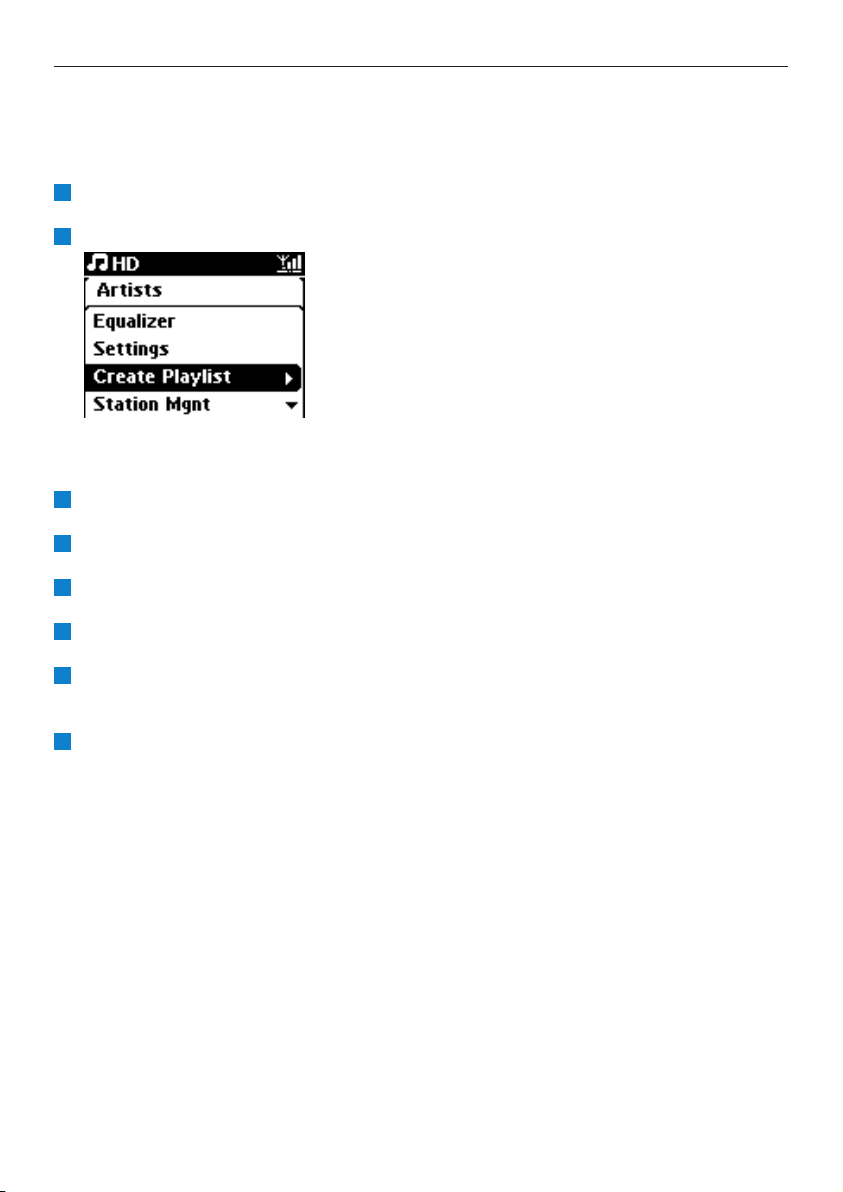
Hard Disk
40
6.5 Create a playlist
A playlist is a custom collection of your favorite music.You can create up to 99 playlists in the HD
of Center.
In HD Music mode, press MENU to enter the menu screen.
Use 3 or 4 and 2 to select Create Playlist
> A new playlist is created (a default album name, e.g. Playlist_001, is assigned).
Display shows: Playlist created.To add tracks, select Add to Playlist.
Navigate with 1 / 2 / 3 / 4 to highlight the desired Track or All tracks.
Select Add to Playlist.
Press MENU to enter the menu screen.
Use 3 or 4 and 2 to display the selection of playlists.
Use 3 or 4 and 2 to select the desired playlist.
> Display shows all added tracks in playlist.
Repeat steps to select and store all desired tracks.
6
5
4
3
2
1
2
1
Loading ...
Loading ...
Loading ...