Loading ...
Loading ...
Loading ...
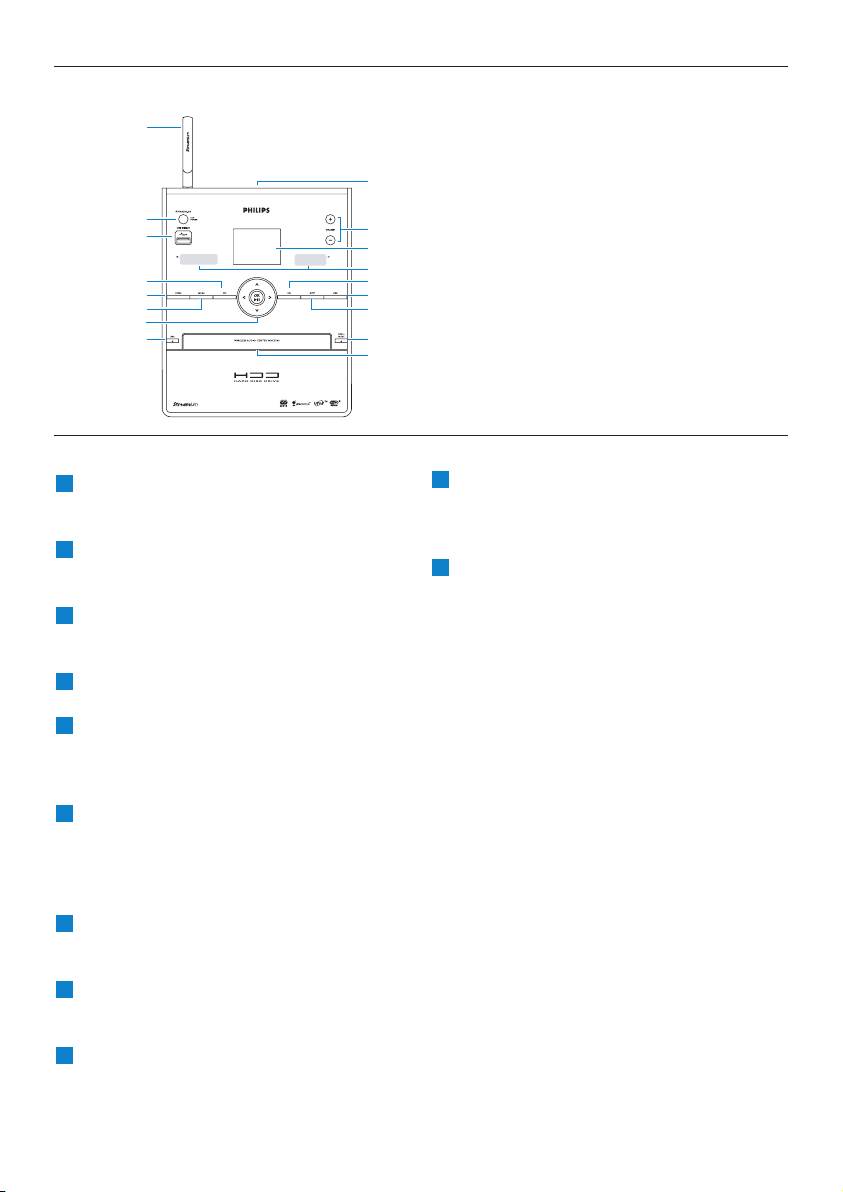
Your wireless music centre and station
10
2.2.1 Controls on Center
2.2 Overview Wireless Music Center
2
1
4
6
5
7
8
9
10
11
12
13
14
15
16
17
3
p
headphones jack
VOLUME +, -
Adjusts the volume level up / down
LCD
Display shows the status of the set
IR (infrared) remote control sensor
J(
Press to skip to previous track / press and
hold to rewind
MARK/UNMARK
Selects or deselects tracks you want to
record (press & hold to select / deselect
ALL tracks).
STOP
Stops playback or recording
OPEN/CLOSE /
Opens / closes the CD door
CD door
Insert discs with graphics facing up
REC 0
CD/Radio/AUX: starts to record to the
HARD DISK (HD)
1 / 2 / 3 / 4
Navigation controls (left, right up, down)
allow you to scroll through the option lists
1
HD/CD/USB/UPnP: returns to previous
option lists
3 / 4
HD/CD/USB/UPnP: skips/searches
tracks/passage back/forward (in playback
screen)
Fast scroll through options/alphanumeric
lists
Radio: tunes to stations
2
Confirms selection
Radio: enters the list of present stations
OK / 2;
Starts or pauses playing
11
10
9
8
7
6
5
4
3
2
1
Loading ...
Loading ...
Loading ...