Loading ...
Loading ...
Loading ...
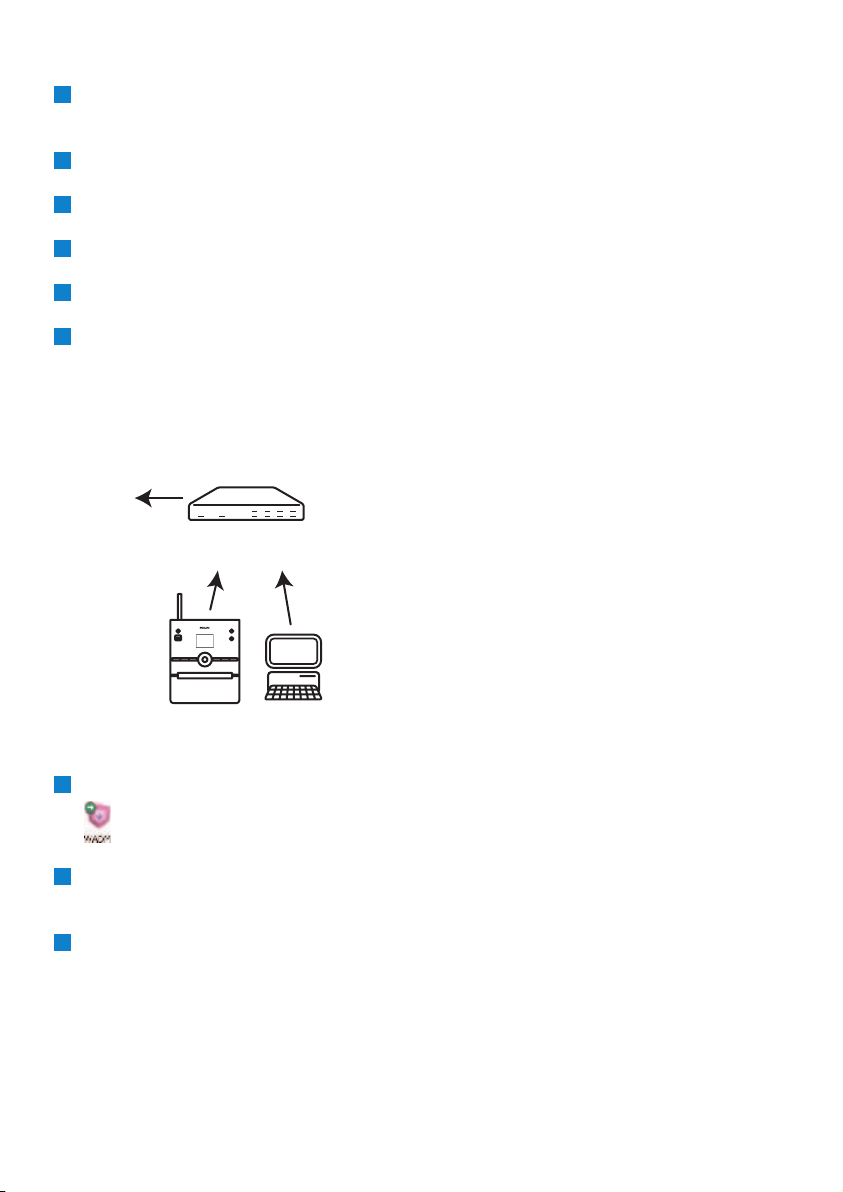
Launch WADM
Double click WADM.
> A list of discovered Centers appears.
If your Center appears, continue with step 6.
If your Center is not found, select Connection Wizard.
In Connection Wizard screen, select Express Mode.
Click Next and follow the instructions.
Select your Center from the list and click Connect now.
Connect Center to PC (Wireless connection)
Enable your wireless router.
Configure Network from Center: Select MENU > Settings > Network > Wireless (select
desired Network) > (enter encryption key) > Automatic > Apply Settings > Ye s
Launch WADM
Compatibility check for Windows Vista:
Right click on the WADM icon.
Select Properties > Compatibility and make sure the check box under 'Compatibility mode'
and 'Privilege level' is marked.
Click OK.
3
2
1
Wireless connection
Router
www
6
5
4
3
2
1
Connect to your PC
72
Loading ...
Loading ...
Loading ...