Loading ...
Loading ...
Loading ...
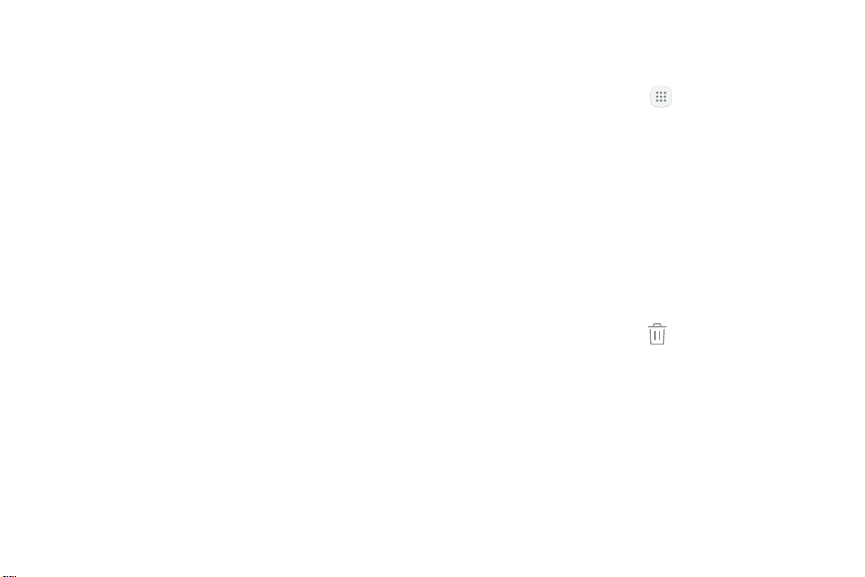
Screen Grid
Change the number of icons that can be placed on each
Home screen by changing the Screen grid dimensions.
1. From a Home screen, pinch the screen.
2. Tap Screen grid.
3. Tap a dimension option (4 x 4, 4 x 5, or 5 x 5) to
preview its appearance. The numbers indicate how
many icons can be placed horizontally by how many
icons can be placed vertically.
4. Tap Apply to apply the selected dimensions.
App Shortcuts
You can use app shortcuts to launch an app from any
Home screen.
Add a Shortcut to a Home Screen
You can add a shortcut to a Home screen.
1. From a Home screen, tap Apps.
2. Touch and hold an app shortcut, drag it to a
Homescreen, and then release it.
Remove a Shortcut
You can remove a shortcut that you added to a Home
screen. Removing a shortcut does not delete the app, it
just removes the shortcut from the Home screen.
1. Touch and hold an app shortcut to releaseit.
2. Drag the app shortcut to Remove shortcut and
releaseit.
Know Your Device 14 Customize the Home Screen
Loading ...
Loading ...
Loading ...