Loading ...
Loading ...
Loading ...
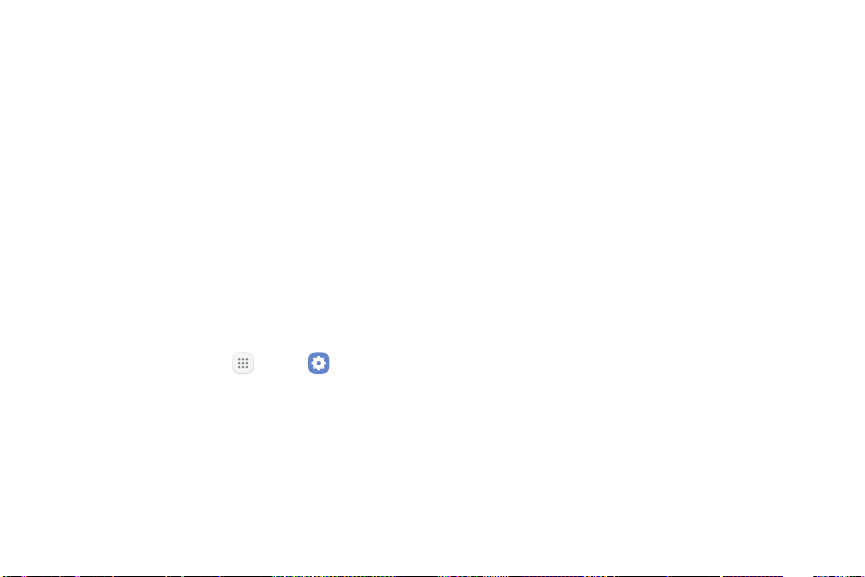
Cloud and Accounts
Set up and manage accounts, including your Google Account, Samsung
account, email, and social networking accounts. Depending on the account,
you can choose to synchronize your calendar, contacts, and other types of
content.
Samsung Cloud
3. Once a Samsung account is configured, the
following options are available:
Keep your data safe by backing up and restoring your
device. You can also sync your data from multiple
devices.
•
Manage cloud storage: View how much cloud
storage your data is using.
•
Backup settings: Tap the following items to
enable or disable syncing:
1. From a Home screen, tap Apps > Settings.
2. Tap Cloud and accounts > Samsung Cloud.
-
Auto back up: Enable or disable auto back to
your Samsung account.
•
If a Samsung account has not been added,
tapStart and follow the prompts.
•
Restore: Restore backed up data.
Settings 178 Cloud and Accounts
Loading ...
Loading ...
Loading ...