Loading ...
Loading ...
Loading ...
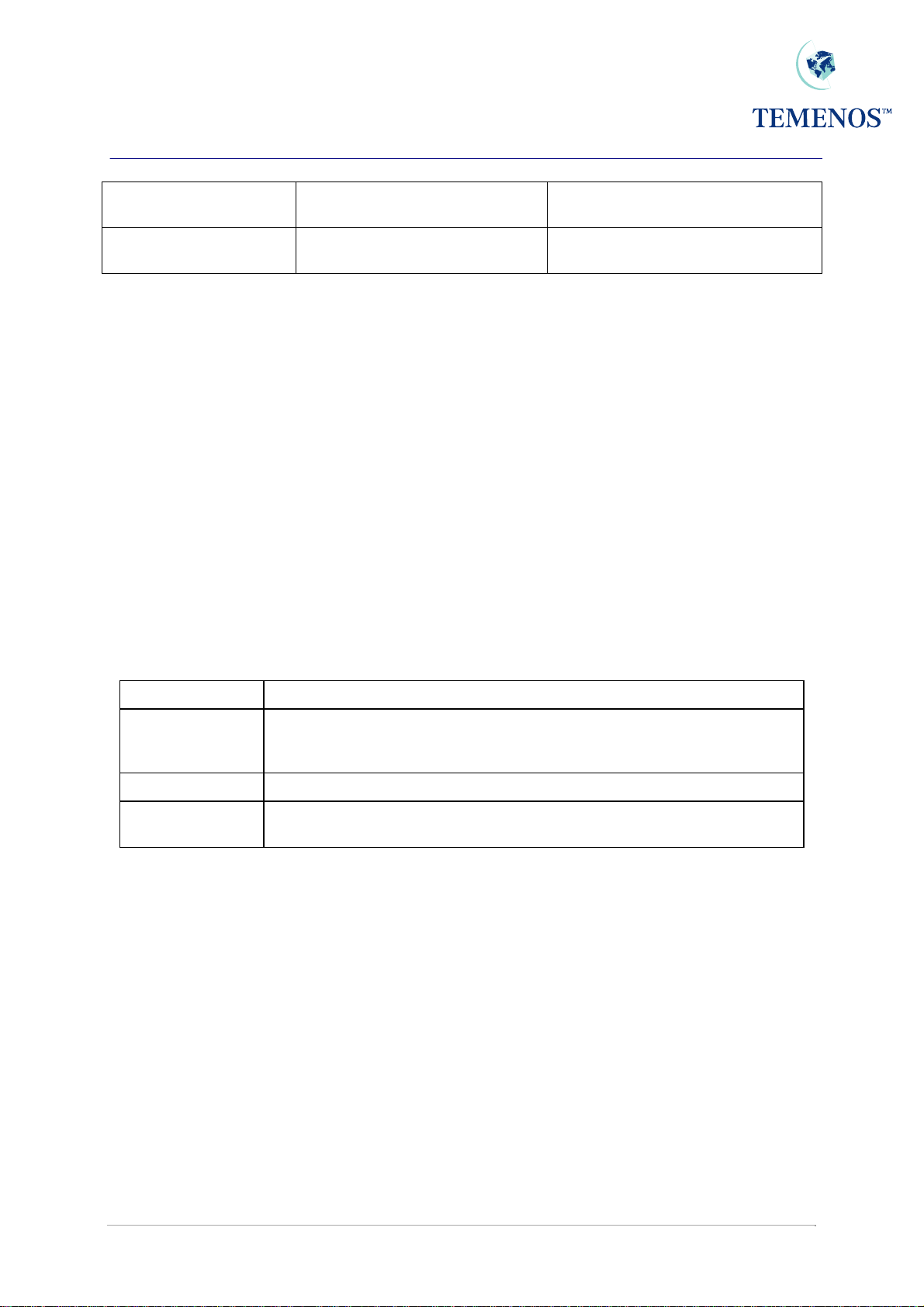
T24 Application Development
blockedFunctions A space delimited list of functions
that are not allowed on an application
triggerField Used as the trigger field for operation
processing. Refer to “Operations”.
Below is the actual code showing the above settings:
Table.name = 'CR.CAMPAIGN.OPPORTUNITY'
Table.title = 'Campaign Opportunities'
Table.stereotype = 'H'
Table.product = 'CR'
Table.subProduct = 'CAMPAIGN'
Table.classification = 'INT'
Table.systemClearFile = 'Y'
Table.relatedFiles = 'CUSTOMER CR.CAMPAIGN.DEFINITION'
Table.isPostClosingFile = ''
Table.equatePrefix = 'CR.CO'
*-----------------------------------------------------------------------------
Table.idPrefix = 'CRCO'
Table.blockedFunctions = ''
Table.triggerField = ''
Stereotypes
There are three stereotypes to choose from depending on the type of application program:
Type Description
Application
(H or U)
Used for all standard input programs to maintain a live, unauthorised and
history file. This template is also used for type ‘U’ programs that have a live
and unauthorised file but do not have a history file.
Display (L) Used for the display of a 'non-inputtable / live’ file
Utility (W) Used to allow standard input without an unauthorised file and the verify
function to execute special procedures
The stereotype of the application decides which files will be created and used. There are three files
that may be created:
1. The main file is the live file or authorised file and has no suffix.
2. The unauthorised file is suffixed with $NAU and holds the record as input or changed before it
has been authorised.
3. The history file is suffixed by $HIS and contains images of the record prior to each change.
The user inputs or amends data in the unauthorised file. Another user must then view the data and
authorise it at which point it is moved from the unauthorised file into the live file. The existing record in
the live file is moved to the history file. The infrastructure handles all the reading and writing of these
files.
TEMENOS T24 User Guide Page 5 of 34
Loading ...
Loading ...
Loading ...