Loading ...
Loading ...
Loading ...
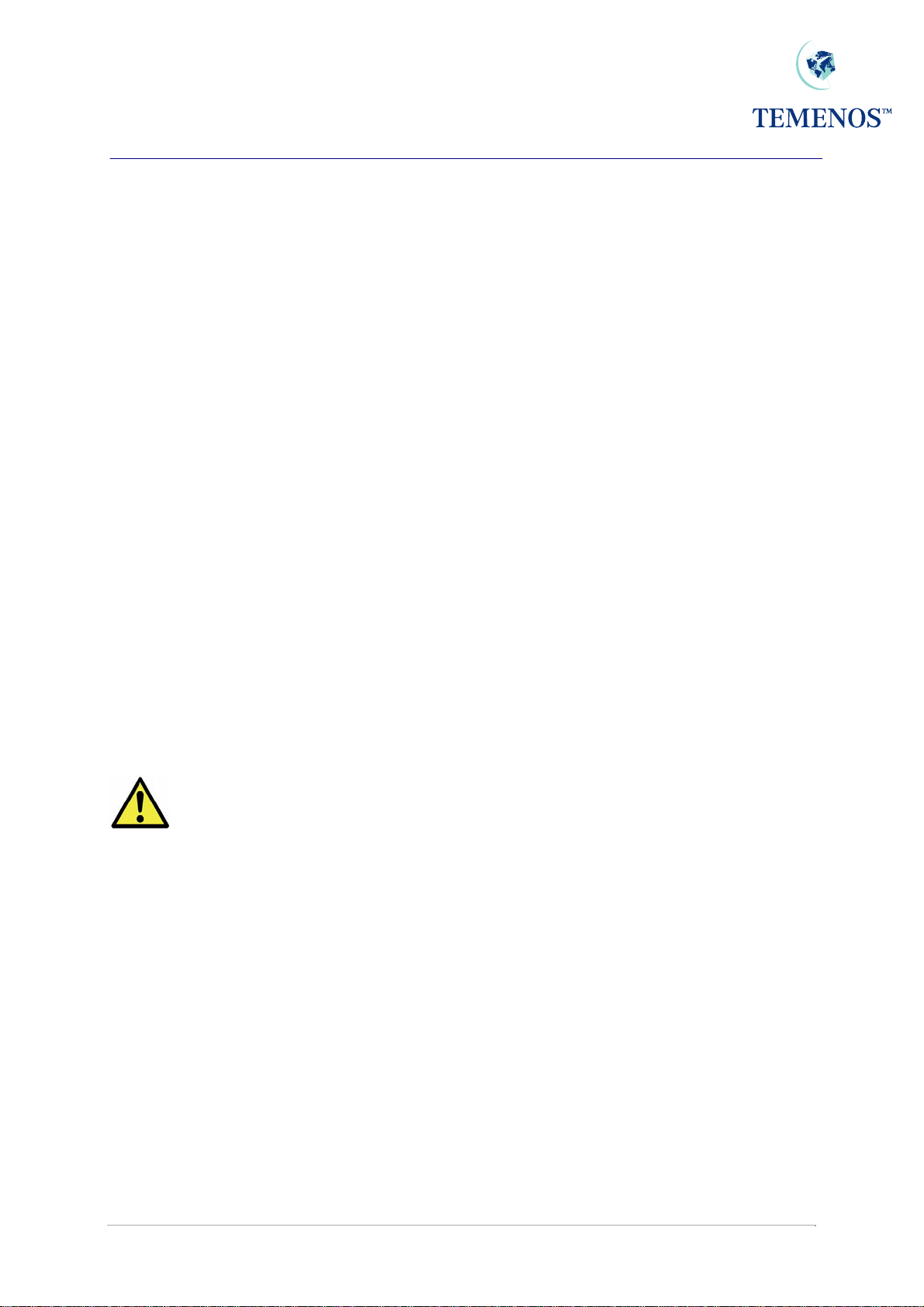
T24 Application Development
If you want to block a function, the error message should be set to “EB-FUNT.NOT.ALLOWED.APP’”
which is the key to an error in the EB.ERROR application.
Checking the ID (.ID)
This routine is invoked immediately after a record id has been entered and any special editing of the
record id should be coded here.
Transaction reference style ids can be validated using EB.FORMAT.ID by simply setting the
Table.idPrefix property.
The value entered will be in ID.NEW. If an error is found requiring the id to be re-input, assign an error
message assigned to E and again the error should be the key to an EB.ERROR record. For rules and
examples of how define the key to EB.ERROR is defined in T24 Programming Standards, e.g.
APPL.ID = FIELD(ID.NEW,',',1)
CALL IN2PV(ID.N,"PV":FM:"HULWD") ; * should be a valid version or application
*
* if its not a valid version or application then it should be 'SYSTEM'
*
IF ETEXT <> "" AND ID.NEW <> 'SYSTEM' THEN ;
E = ETEXT ; * if either of these, then error
ETEXT = ''
END
Note that at this point the record has not been read. Any validation that requires the record
Checking the Record (.RECORD)
The record has been read from file when this section is performed and any special editing of the record
can be done here. The record will be assigned to one or more fields of R.NEW. If a condition is found
requiring the id to be re-input a message should be assigned to E.
Also allows you to block a function given the state of a record, e.g. don’t allow input once a payment
has been made. Again, control this by setting E.
It is possible to modify the N and T arrays of the application in this section (for instance to
make certain fields no-input based on certain criteria) however this is not recommended.
Instead, consider using NOCHANGE fields and / or the trigger field functionality.
TEMENOS T24 User Guide Page 20 of 34
Loading ...
Loading ...
Loading ...