Loading ...
Loading ...
Loading ...
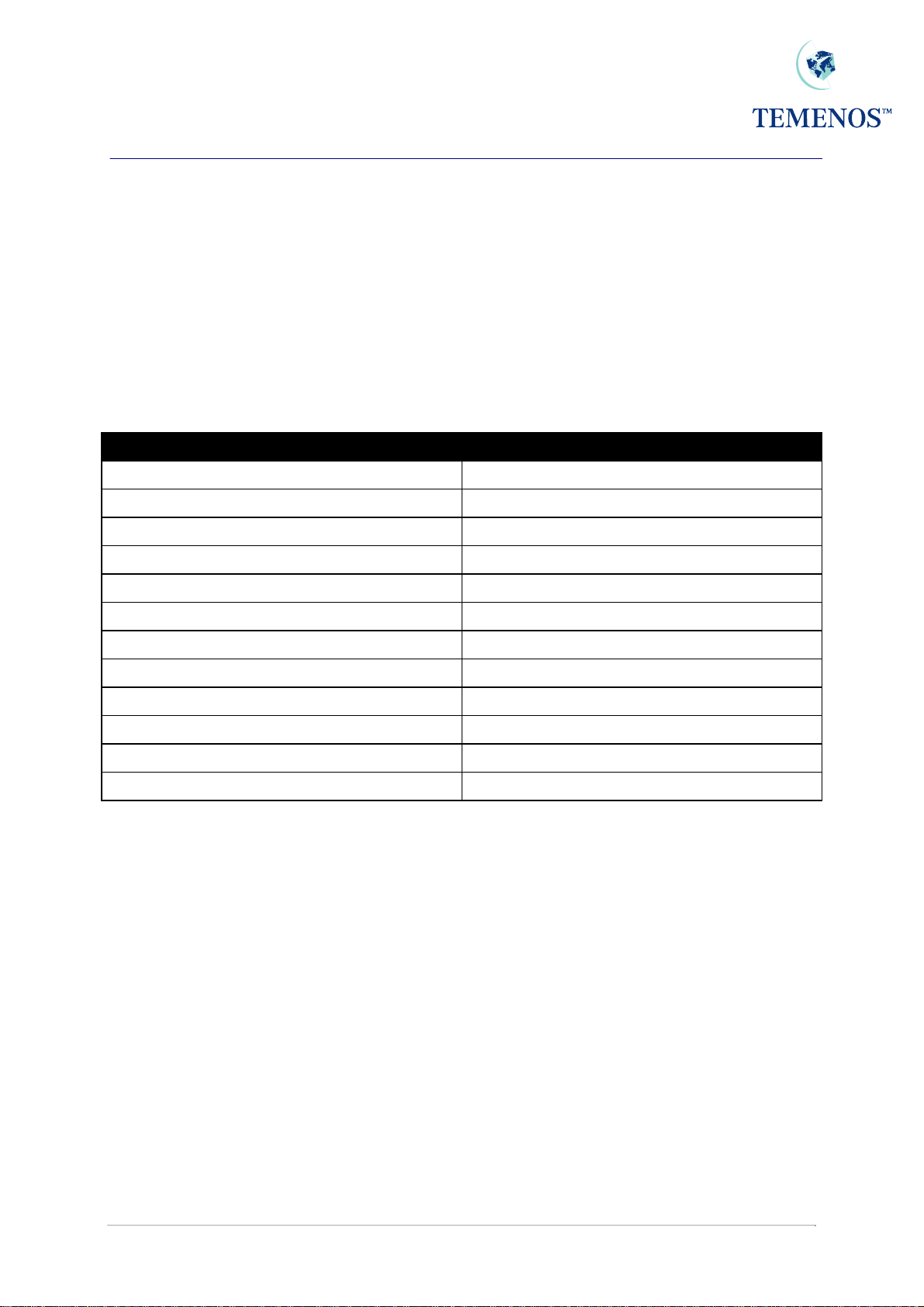
T24 Application Development
Step 4 – Adding Business Logic to the Application
T24 allows extensions to be added to customise the application. This section details the extension points
that are available, and their purpose. Refer to the appendix “Program Flow” for details of how and when
the extension points are invoked.
Each extension point has a corresponding template that is shipped as part of the T24 release, and
prefixed with TEMPLATE, e.g. TEMPLATE.ID, TEMPLATE.RECORD, etc. and code examples and
TODO hints are included in these templates.
Refer to “Programming Standards User Guide” for further details on coding conventions and standards.
In order for the extension point to be invoked, the relevant routine only has to exist.
Extension Routine suffix
Check id ID
Check Record RECORD
Cross validation VALIDATE
Field definitions FIELDS
Overrides OVERRIDES
Delivery Preview PREVIEW
Main processing PROCESS
Work that needs to be done at authorisation AUTHORISE
Check Function FUNCTION
Work routine (type W only) RUN
Field Defaulting DEFAULT
Initialisation INITIALISE
• You MUST write a .FIELDS routine for the field definitions
• For type W applications, you MUST write a .RUN routine
Initialisation (.INITIALISE)
This section should be used to perform any initialisation that needs to be done once only when the
application is first entered. Typically, this includes opening files and reading parameter records into
common.
Checking the Function (.FUNCTION)
It may be necessary to prohibit certain functions for the particular application or to perform special
checks if such functions are attempted. The verify function is blocked, unless the stereotype of the
application is utility (W). Unconditional function blocks can be set in the Table.blockedFunctions
property.
Applications should support all functions, but there may be circumstances that prevent certain
functions from being carried out.
TEMENOS T24 User Guide Page 19 of 34
Loading ...
Loading ...
Loading ...