Loading ...
Loading ...
Loading ...
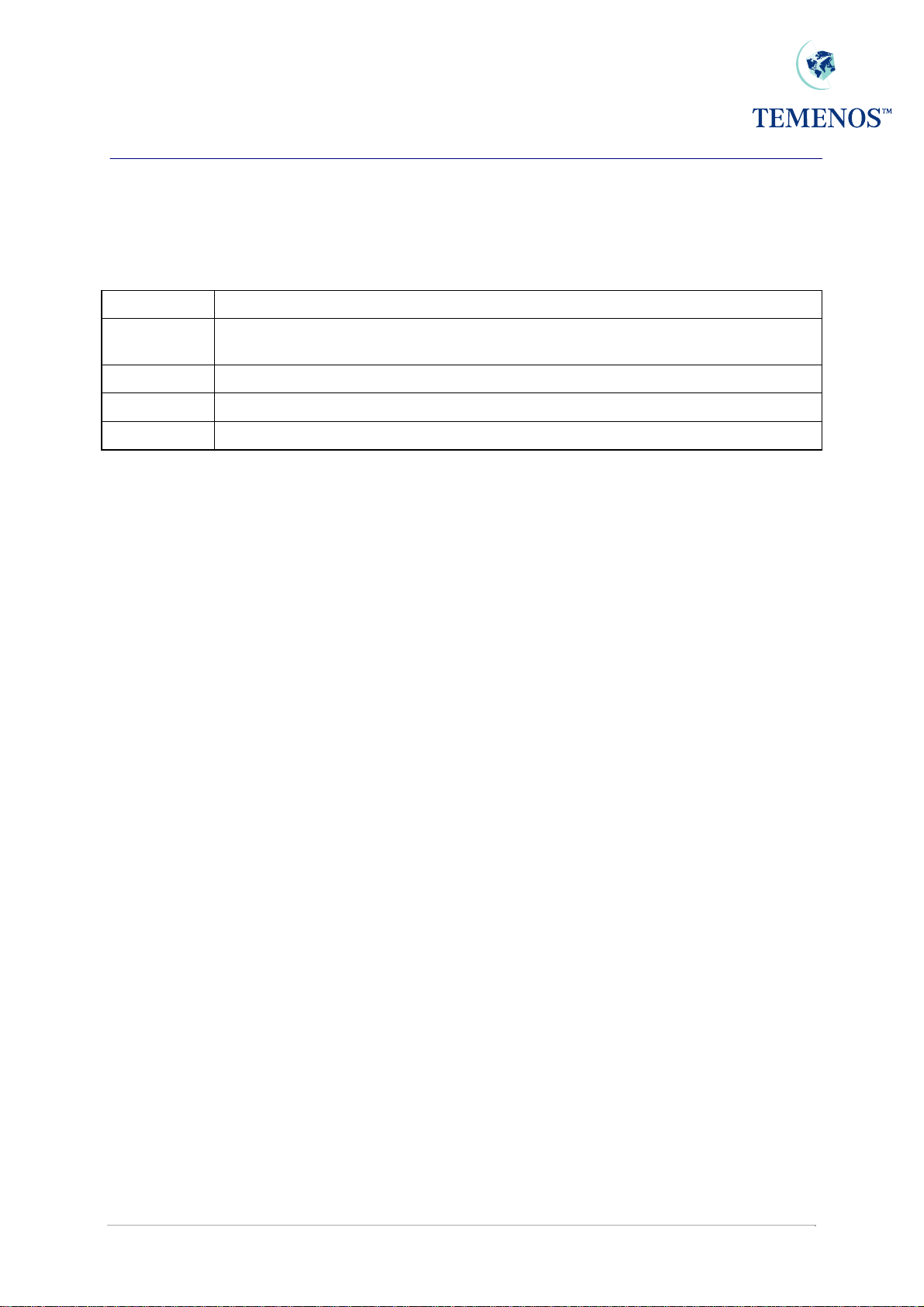
T24 Application Development
Field 3
Defines input restrictions and can be any of the following values:
Value Description
Null Input will be accepted in all circumstances (subject to editing and security restrictions
etc.).
NOINPUT Input will never be allowed
NOCHANGE Input will not be allowed once the record has been authorised
EXTERN Input will never be allowed and the field will be cleared by the copy function
Field 4
This field is used to define a mask for input and display editing. The format of the mask is generally as
used by the BASIC function FMT. A special mask is used by routines that edit dates (see the section
describing these particular IN2 routines).
Field 5
Defines the display justification, Null = Left justified, R = Right justified.
Field 7
Fields to be deleted when containing default figures after input of this field VM = Field marker
when more than one field defined
Field 8
Defines restrictions on multivalue fields. If used, the settings should be specified for the first field in the
association and may be set to the following values:
• 'NOMODIFY' - No changes allowed to association
• 'NODELETE' - No deletion allowed to association
• 'NOEXPAND' - No expansion allowed to association
Field 9
'Hot Field' properties for browser:
• 'HOT.FIELD' – Check field validation will be performed on this field
• 'HOT.VALIDATE' – Check field validation will be performed on ALL fields (equiv. to pressing
browser 'Validate' button)
TEMENOS T24 User Guide Page 12 of 34
Loading ...
Loading ...
Loading ...