Loading ...
Loading ...
Loading ...
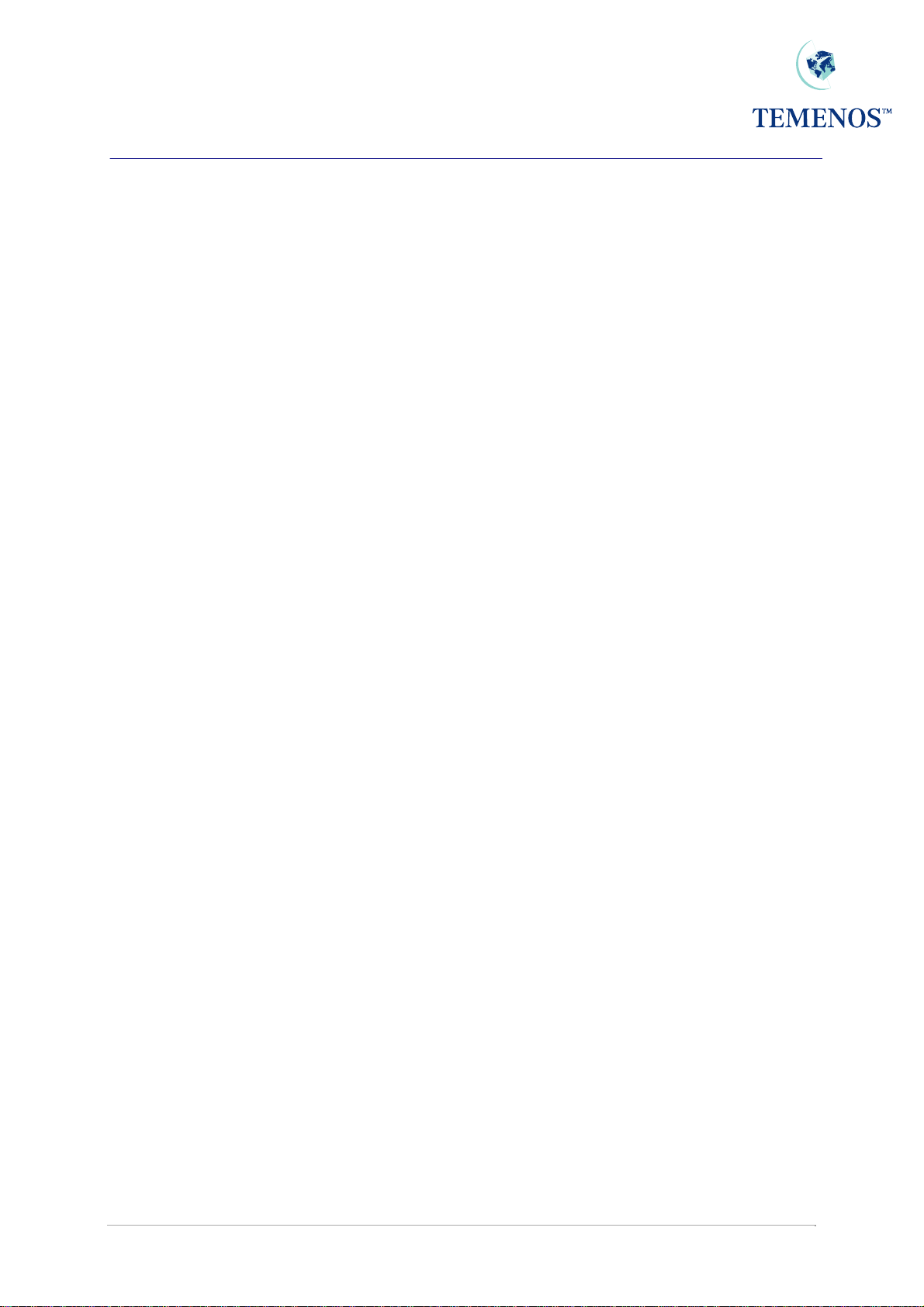
T24 Application Development
The Infrastructure
Introduction
The T24 infrastructure provides many features so that the developer does not need to write or even
consider these items. This section gives an overview of these features.
Screen Management
One of the most important aspects of the infrastructure is its screen management capability. Once the
application has defined the input fields for the transaction, the infrastructure will present a standard screen
for input, display, authorisation, history comparison etc. It will also handle field positioning, page
manipulation, data formatting, input enrichment etc. which means that whilst the applications may differ
dramatically, the user will always be presented with a standard mechanism for entry or data manipulation.
However, this does not mean that the user is constrained to one design of entry screen. The infrastructure
also allows a 'version' of the screen to be defined without any coding changes necessary at the
application end (see the Version System Administration Guide). The data is presented both in ‘classic’ text
based screens and in T24 Browser: neither type of display requires modifications to the application
program.
Data Entry Functions
The infrastructure provides all the necessary transaction processing functions necessary to complete an
application.
• Input a record
• Modify an existing record
• Display a record
• Delete a record
• Copy a record
• Authorise a record
• Reverse an authorised record
• Compare history records
• Restore a record from history
• List all or a selection of records
In the simplest case, to achieve this functionality the programmer would simply have to enter the field
definitions. For more complicated processing the extension points for the specialised code necessary for
authorisation, deletion are needed.
Security Management
The infrastructure provides two important aspects of security management, Access restriction and
Activity logging.
System access can be controlled on four levels: system sign-on (including time restrictions), entry to
applications and data records, restricting functionality (e.g. allowing display only) and defining the field
values with can be entered (e.g. amount < 10,000).
Logging can be specified from simply recording sign on/off times to recording every access the user
makes.
TEMENOS T24 User Guide Page 26 of 34
Loading ...
Loading ...
Loading ...