Loading ...
Loading ...
Loading ...
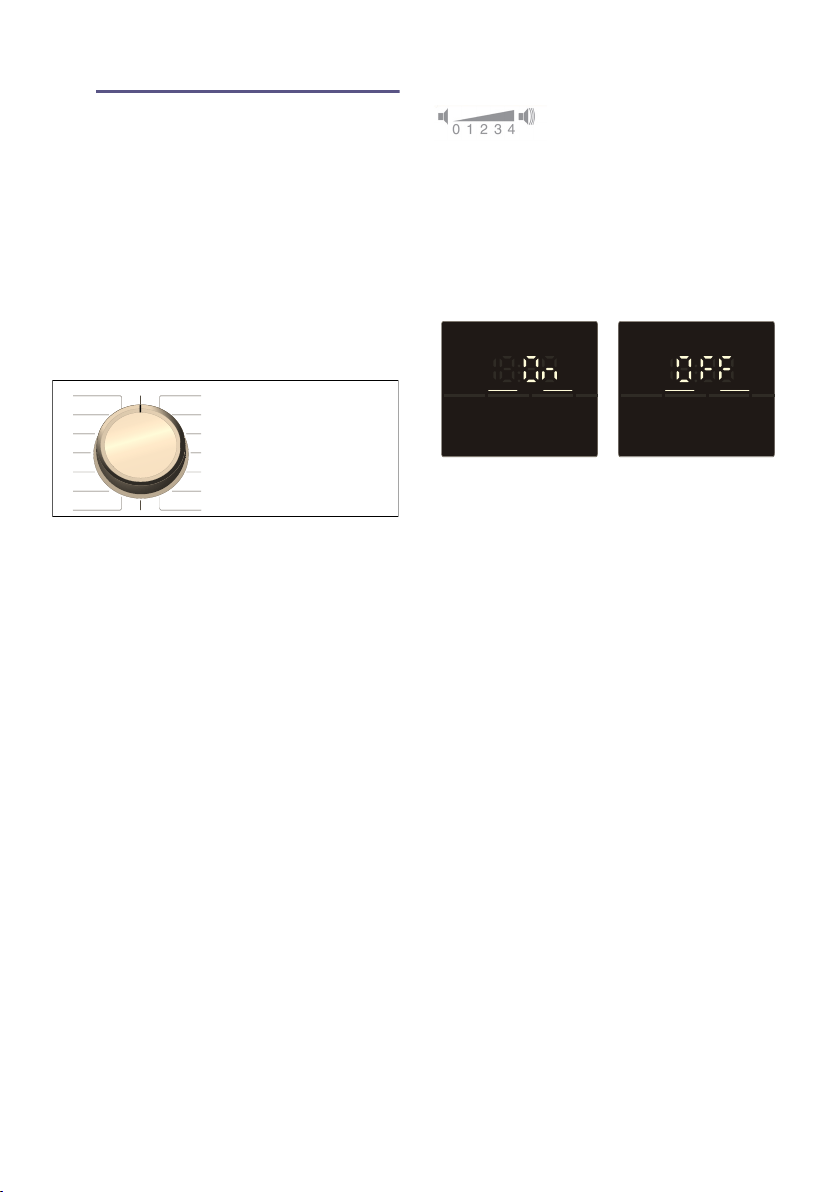
Appliance settings en
29
Q Appliance settings
Appliance settings
You can change the following settings:
■ The volume of the information
signals (e.g. at the end of the
programme) and/or
■ The volume of the button signals
and/or
■ Switch on or off the drum clean
reminder
*
.
In order to change these settings you
will need to activate the setting mode.
Activating the setting mode
1. Turn the programme selector to
position 1. The washing machine is
switched on.
2. Press the A button and, at the
same time, turn the programme
selector clockwise to position 2.
Release the button.
The setting mode is activated and the
preset volume for the information
signals appears in the display panel
(e.g. at the end of the programme).
Changing the volume
■ To change the volume of the
information signals, use the
Finished in ñ button while the
programme selector remains at
position 2.
■ To change the volume of the button
signals, rotate the programme
selector to position 3. Use the
Finished in ñ button again to
change the volume.
Switching on or off the drum clean
reminder
**
To switch on/off the drum clean
reminder, rotate the programme
selector to position 4. Use the Finished
in ñ button to switch the reminder on
or off.
If the setting is activated, an acoustic
signal is heard.
Exiting setting mode
You can now end the process and set
the programme selector to the off
position. The settings are saved.
* depending on the model
1/2/3/4... positions on the
programme selector
‹ = off, ‚ = quiet,
ƒ = medium, „ = loud,
… = very loud
** depending on the model
Loading ...
Loading ...
Loading ...
