Loading ...
Loading ...
Loading ...
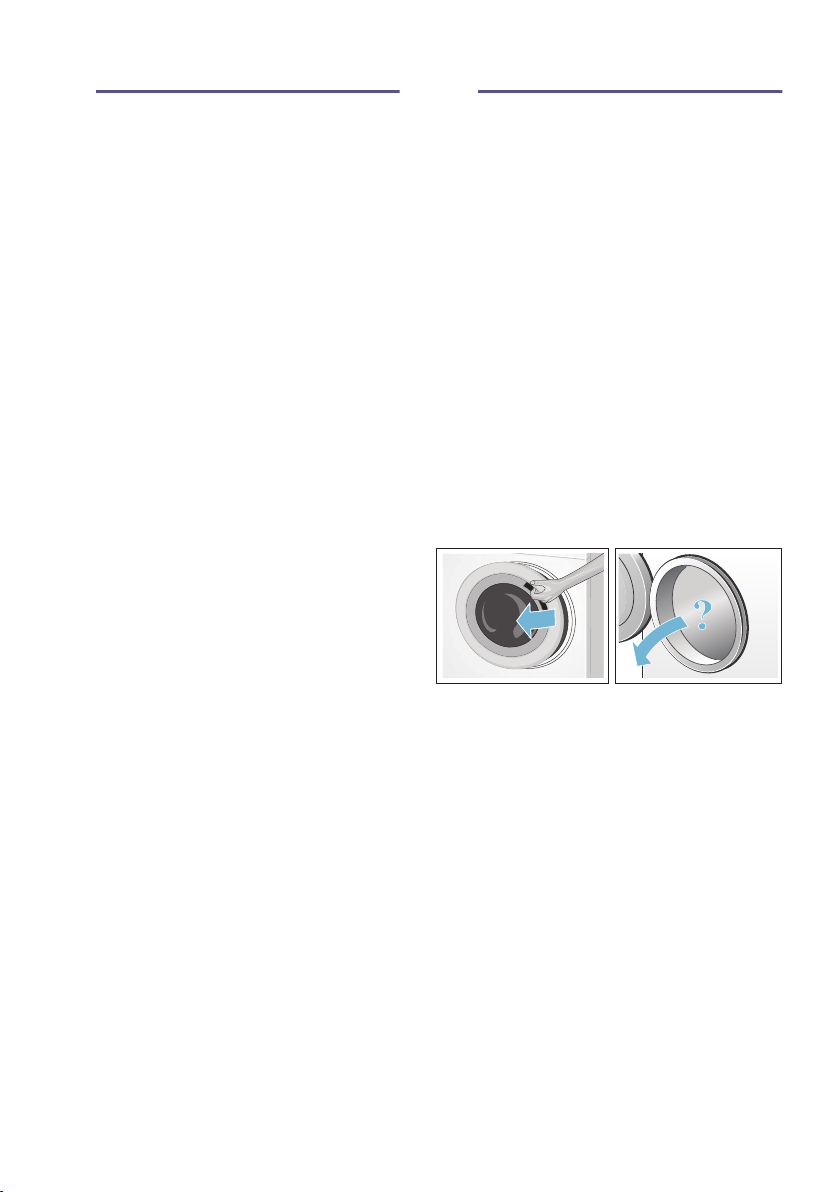
Additional programme settings en
23
\ Additional programme
settings
Additional programme settings
The available settings vary depending
on the model.
You can find an overview of all settings
available for selection in each
programme on the supplementary sheet
for the operating and installation
instructions.
Speed Eco
Button with two possible settings for
adapting the selected programme:
■ Speed
Washing in a shorter time while
achieving a washing result that is
consistent with, but uses more
energy than, the selected
programme, without the Speed
setting.
Note: Do not exceed the maximum
load.
■ Eco
Energy-optimised washing by
reducing the temperature and
increasing programme duration
while achieving a washing result that
is consistent with the selected
programme, without the Eco setting.
If you press the Speed Eco button
once, you select the Speed setting. If
you press the button again, the Eco
setting is activated. The respective
symbol is shown in the display when the
setting is activated. If you press the
button again, no setting is activated.
Rinse Plus
Setting depending on the model
Increased water level and additional
rinse cycle; extended washing time. For
areas with very soft water or for further
enhancing the spin result.
1 Operating the
appliance
Operating the appliance
Preparing the washing
machine
Notes
■ The washing machine must be
correctly installed and connected.
~ "Positioning and connecting"
on page 10
■ Before washing for the first time, run
a wash cycle without laundry.
~ "Before washing for the first
time" on page 15
1. Connect the mains plug.
2. Turn on the water tap.
3. Open the door.
4. Check that the drum is completely
drained. Drain if necessary.
Select programme/switch on
the appliance
Note: If you have activated the
childproof lock, you must first deactivate
it before you can set a programme.
~ "Childproof lock" on page 26
Use the programme selector to select
the required programme. The
programme selector can be rotated in
either direction.
The appliance is switched on.
The programme default settings for the
selected programme appear in the
display panel:
Loading ...
Loading ...
Loading ...
