Loading ...
Loading ...
Loading ...
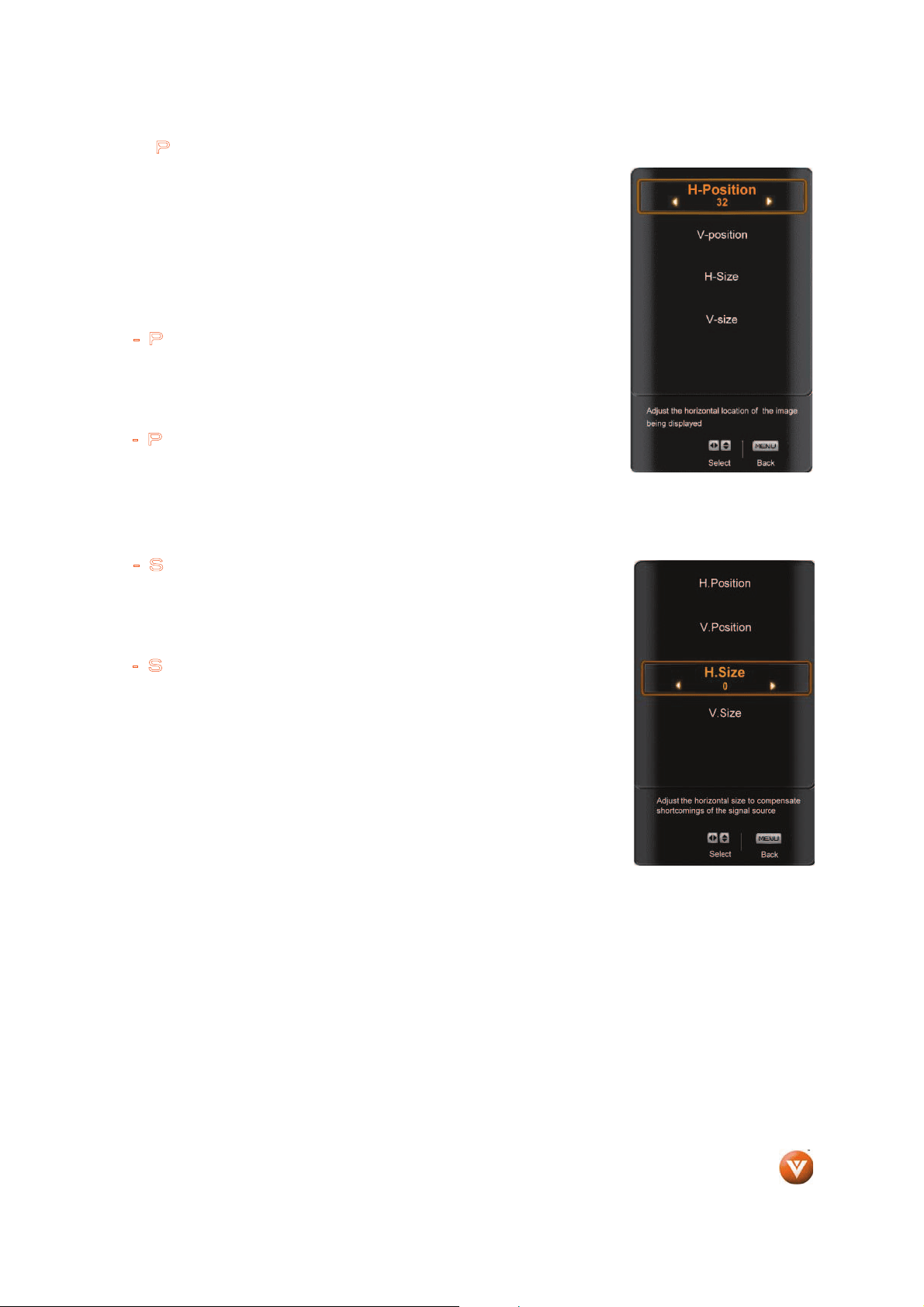
Version 12/19/2008 65
www.VIZIO.com
H/V Position
Occasional anomalies in the broadcast signal will appear in the picture,
such as solid or dashed lines at the top or a thin stripe at the side. This is
not caused by the TV. This option allows for adjustment of the image so
the anomaly can be hidden.
Press the MENU button to bring up the On Screen Display (OSD).
Press the
T button to highlight the Setup option.
Press the OK button to enter the Setup sub-menu.
H - Position
Press the T button to highlight the H-Position option
Use the W or X button to adjust the horizontal position.
V - Position
Press the
T button to highlight the V-Position option.
Use the W or X button to adjust the vertical position.
H
- SIZE
Press the T button to highlight the H-Size option.
Use the
W or X button to adjust the horizontal size.
V - SIZE
Press the T button to highlight the V-Size option.
Use the W or X button to adjust the vertical size.
Once the adjustments are completed, press the MENU button to return to
the previous menu or the EXIT button to exit the OSD completely.
Loading ...
Loading ...
Loading ...