Loading ...
Loading ...
Loading ...
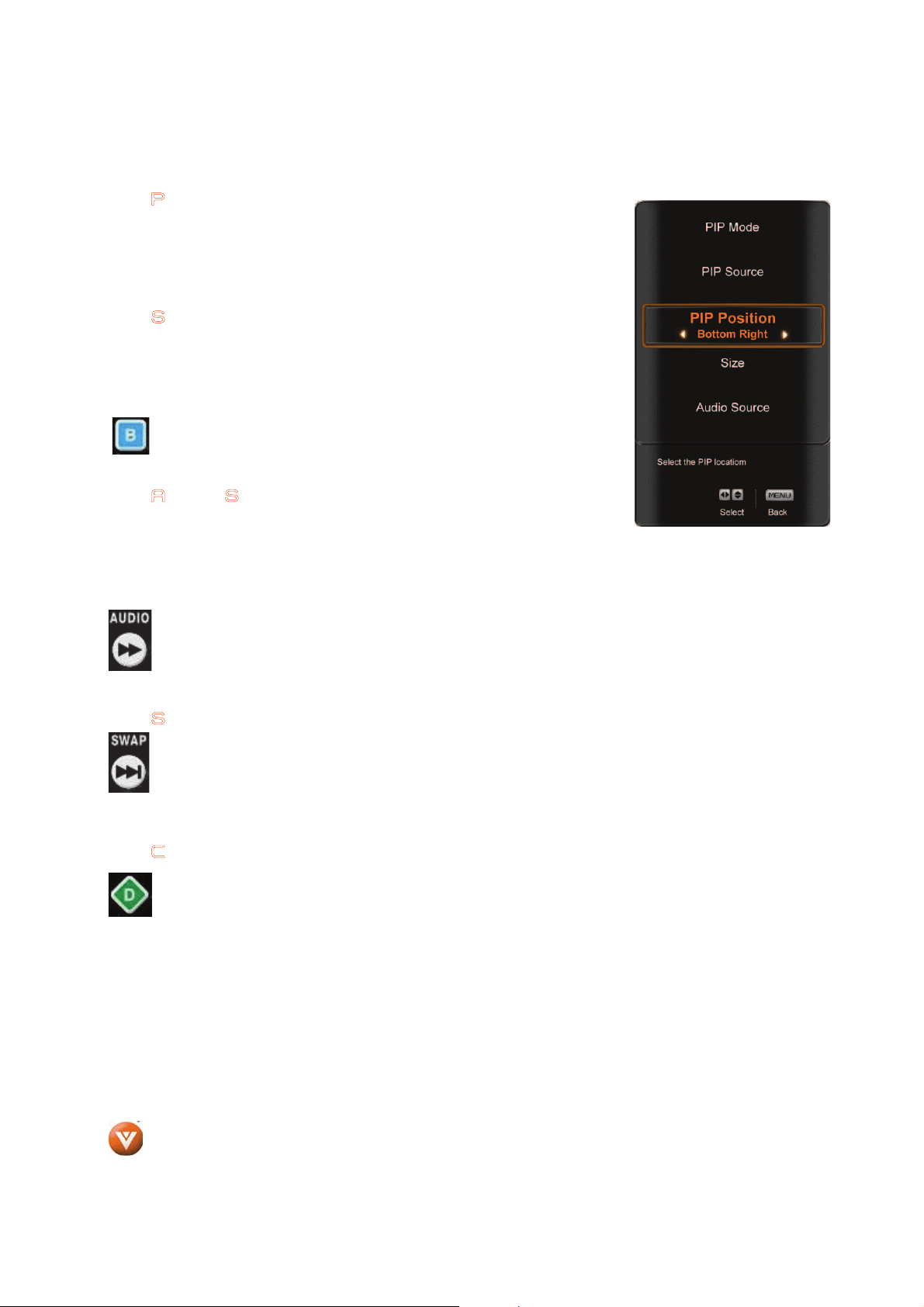
VIZIO VF550XVT1A User Manual
60
www.VIZIO.com
PIP Position
When PIP is selected, Press the T button to highlight the PIP Position
option.
Press the W or X button to choose the position of the PIP screen within the
main screen.
PIP Size
When PIP is selected, Press the T button to highlight the PIP Size option.
Press the W or X button to choose Small, Medium or Large.
-OR-
Press the B/P.SIZE button on the remote to select PIP Size: Small,
Medium or Large.
PIP Audio Source
When PIP or POP is selected, Press the T button to highlight the PIP
Audio Source option.
Press the W or X button to choose the audio source associated with the main screen or the sub screen.
-OR-
Press the AUDIO/FF button to switch the audio from the main screen to the sub-screen
Once the adjustments are completed, press the EXIT button to exit the OSD completely
PIP Swap
When PIP or POP is selected, the main picture program can be exchanged (swapped) with the
program in the PIP sub-picture. To swap the main picture program with the PIP sub-picture
program, press SWAP/NEXT on the remote control. Press SWAP again to return the program to
the main picture.
PIP Channel
The PIP channel is independent of the main TV channel. To change the PIP channel, press the
P.CH button on the remote control. Alternatively, you can change the PIP channel by pressing
the CH+ or CH- button.
Loading ...
Loading ...
Loading ...