Loading ...
Loading ...
Loading ...
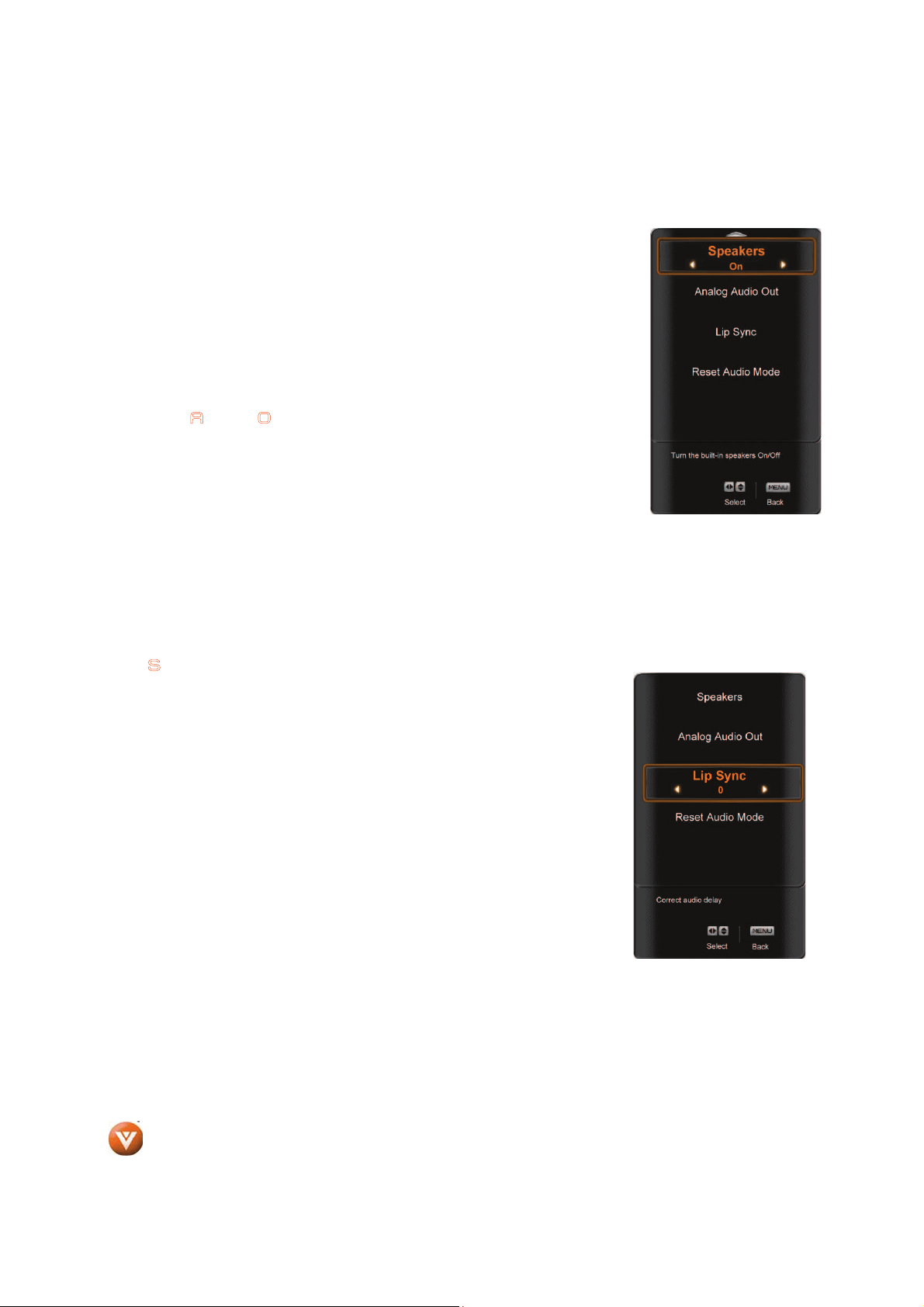
VIZIO VF550XVT1A User Manual
50
www.VIZIO.com
S
peakers
Press the T button to highlight the Speakers option.
Press either
W or X button to turn the internal speakers On or Off.
This is desirable when listening to the audio through a
Receiver/Amplifier/Home Theatre system.
Once the adjustments are completed, press the EXIT button to exit the OSD
completely.
Analog Audio Out
This option sets the Volume Control properties when using the RCA (White
and Red) connectors as audio line out to connect a Receiver/Amplifier/Home
Theatre system.
Press the T button to highlight the Analog Audio Out selection.
Press either
W or X button to set the audio out to Fixed or Variable. When set to variable, volume from
the external speakers will change according to the volume setting on the TV. When set to fixed, the
volume can only be changed by the settings on the external Receiver/Amplifier/Home Theatre system.
Once the adjustments are completed press the EXIT button to exit the OSD completely.
Lip Sync
Due to the nature of Digital Signal Processing, the broadcast video may
sometimes be out of synchronization with the audio. The Lip Sync option will
compensate for the variables of signal transmission by adjusting the audio of
the program being viewed so that it matches the movement of the lips of
someone talking on the screen. This feature can be applied to all inputs. To
use this feature, follow the steps below.
Press the MENU key to bring up the OSD.
Press the
T button to highlight Lip Sync.
Press either W or X button to match the sound to the lip movements.
Press the MENU key to return to the previous menu or the EXIT key to exit
the OSD completely.
Loading ...
Loading ...
Loading ...