Loading ...
Loading ...
Loading ...
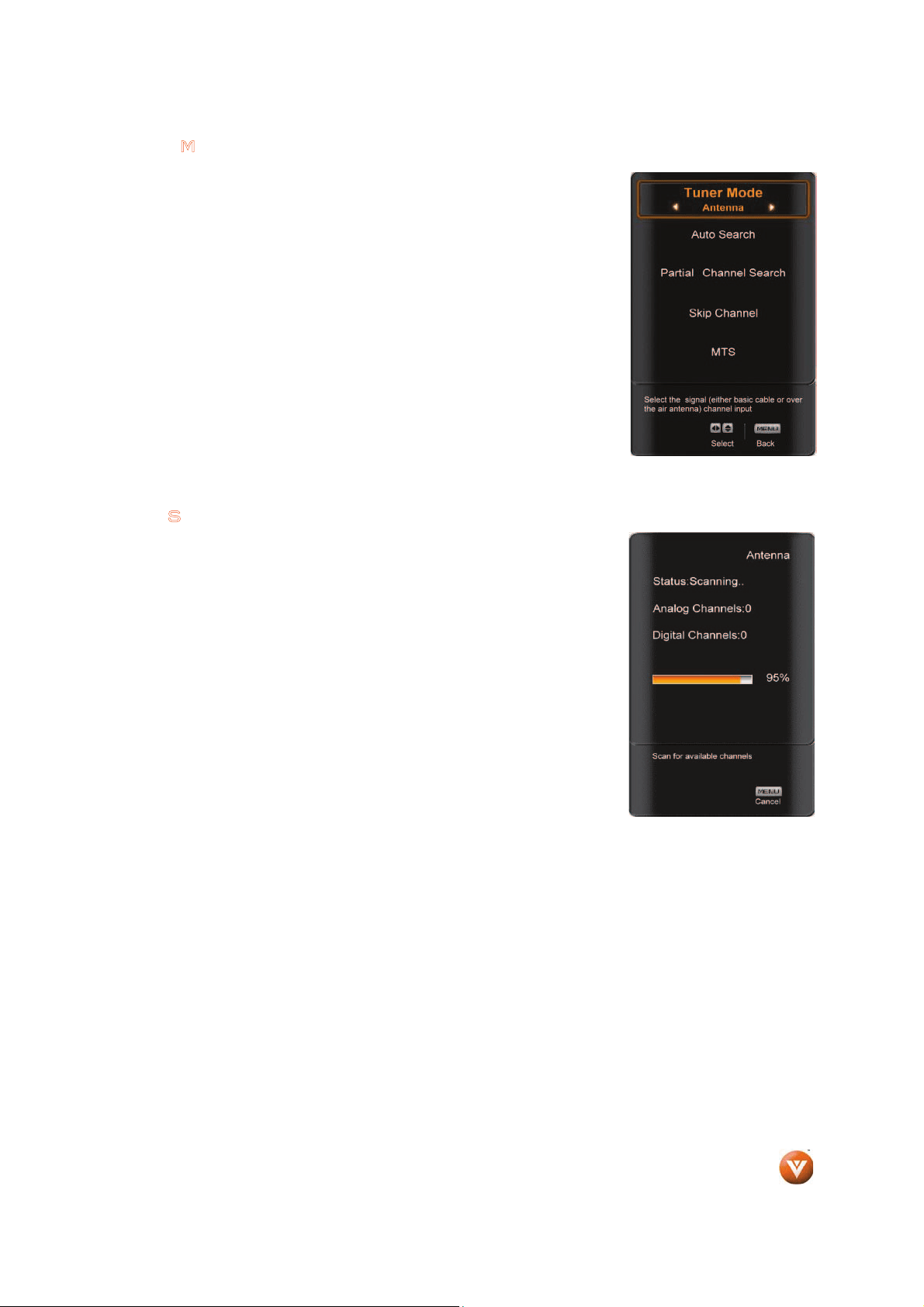
Version 12/19/2008 55
www.VIZIO.com
Tuner Mode
With TV selected as the input:
Press the MENU button to bring up the On Screen Display (OSD).
Press the T button to highlight the Tuner Mode option.
Press the
Wor X button to choose Cable or Air (Antenna) depending upon
which type you have connected to the DTV / TV Input.
Note: Digital Cable requires a box, which should be connected to either
HDMI or Component input for highest quality. Please refer to pages 19-21
for more information.
Auto Search
Press the T button to highlight the Auto Search selection.
Press the X button to Auto Search for the available TV channels.
The TV will automatically search for analog and digital channels.
Once the adjustments are completed, press the EXIT button to exit the
OSD completely.
Loading ...
Loading ...
Loading ...