Loading ...
Loading ...
Loading ...
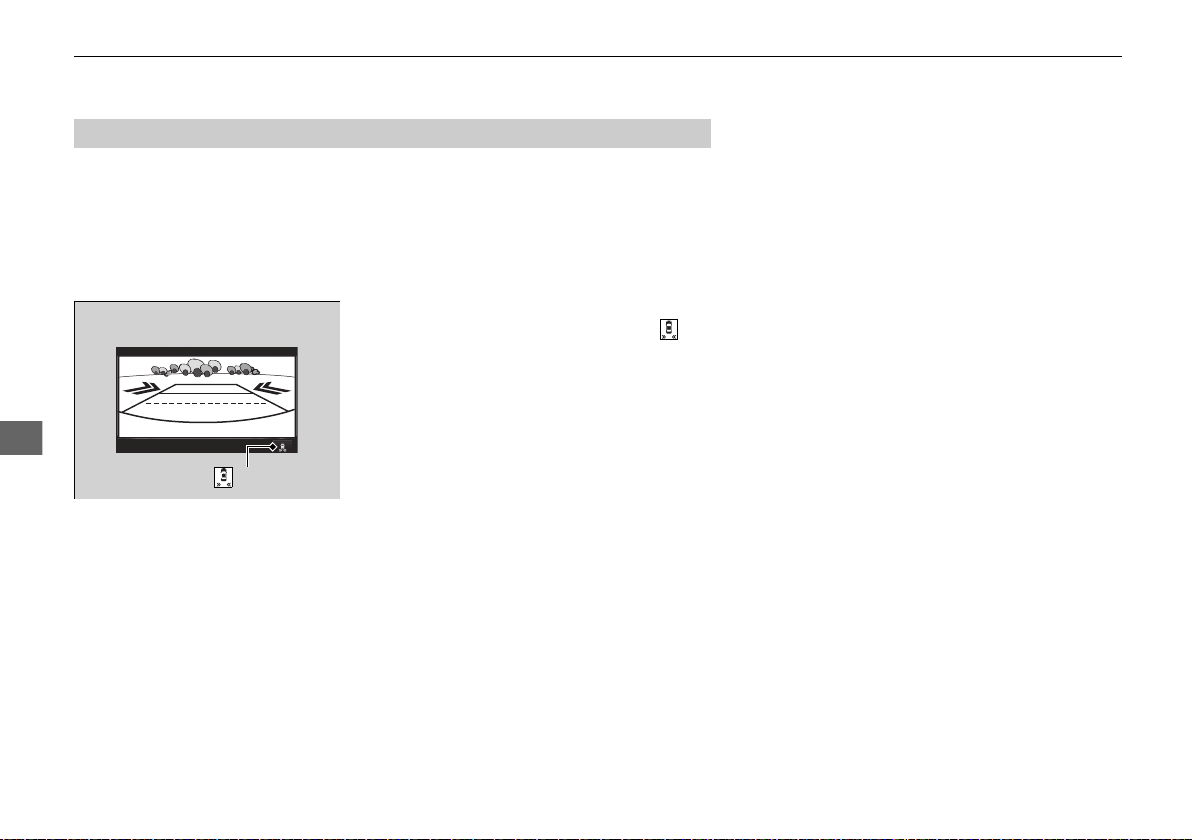
456
uuParking Your VehicleuCross Traffic Monitor
*
Driving
You can switch the system on and off using the information screen.
1. Press the SETTINGS button.
2. Select Camera Settings.
3. Select Cross Traffic Monitor.
4. Select Cross Traffic Monitor.
5. Select On or Off.
The system can also be turned on and off on
the information screen by pressing the
icon.
■
Cross Traffic Monitor On and Off
Icon
20 ACURA TLX-31TZ36500.book 456 ページ 2019年2月7日 木曜日 午後2時2分
Loading ...
Loading ...
Loading ...