Loading ...
Loading ...
Loading ...
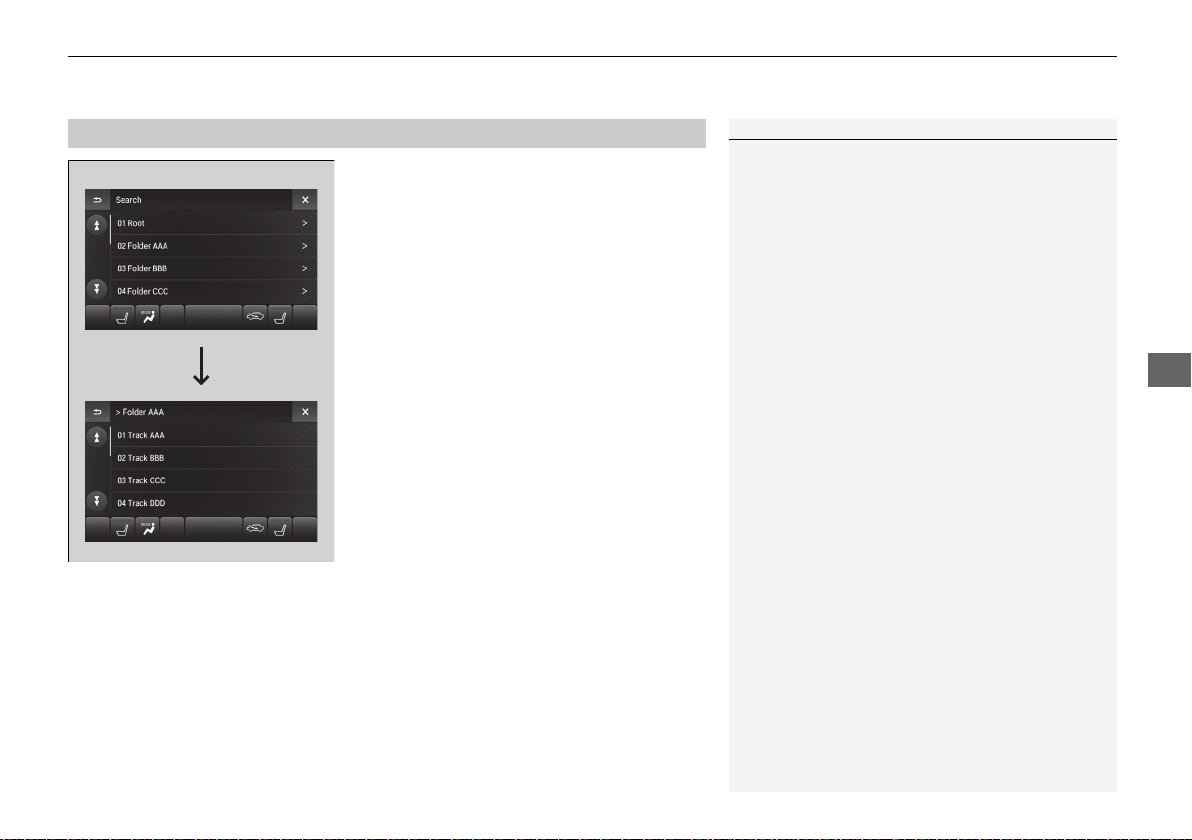
Continued
253
uuAudio System Basic OperationuPlaying a USB Flash Drive
Features
1. Select Search.
2. Select a folder.
3. Select a file.
■
How to Select a File from the Music Search List
1Playing a USB Flash Drive
Use the recommended USB flash drives.
2 General Information on the Audio System
P. 274
Files in WMA/AAC format protected by digital rights
management (DRM) are not played.
The audio system skips to the next file.
If there is a problem, you may see an error message
on the On Demand Multi-Use Display
TM
.
2 iPod/USB Flash Drive P. 268
Folder Selection
File Selection
20 ACURA TLX-31TZ36500.book 253 ページ 2019年2月7日 木曜日 午後2時2分
Loading ...
Loading ...
Loading ...