Loading ...
Loading ...
Loading ...
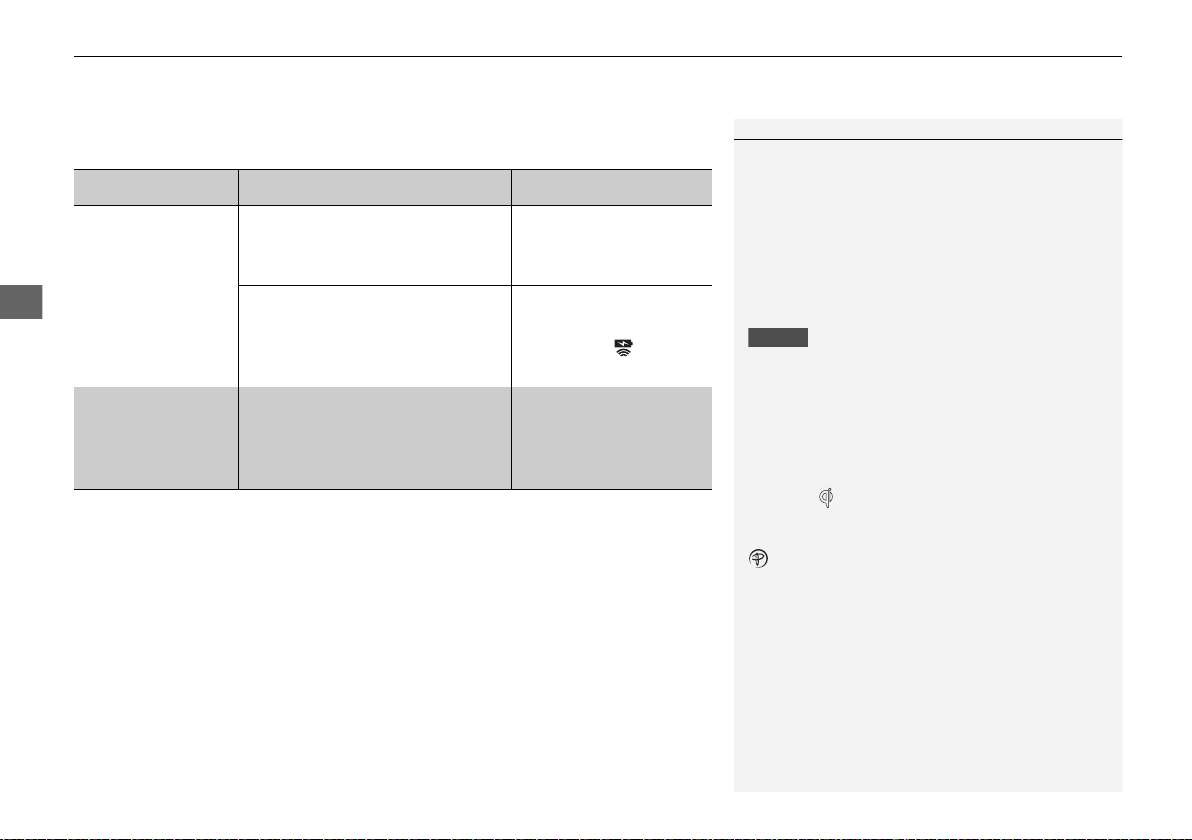
uuInterior Lights/Interior Convenience ItemsuInterior Convenience Items
198
Controls
■ When charging does not start
Perform one of the solutions in the following table.
Indicator Cause Solution
Slow Blink
There is an obstacle(s) between
the charging area and the
device.
Remove the
obstacle(s).
The device is not within the
charging area.
Move the device to the
center of the charging
area where is
located.
Fast Blink The wireless charger is faulty.
Turn the vehicle off
and back on. If the
indicator still blinks,
contact a dealer.
1Wireless Charger
*
This system consumes a lot of power. Do not use the
system for a long time when the engine is not
running. This may weaken the battery, making it
difficult to start the engine.
When using the wireless charger, check the user’s
manual that came with the compatible device you
want to charge.
NOTICE
Do not place any magnetic recording media or
precision machines within the charging area while
charging.
The data on your cards such as credit cards can be
lost because of the magnetic effect. Also precision
machines such as watches can go wrong.
“Qi” and marks are the registered trademarks
owned by Wireless Power Consortium (WPC).
mark is the registered trademark owned by Power
Matters Alliance (PMA).
* Not available on all models
20 ACURA TLX-31TZ36500.book 198 ページ 2019年2月7日 木曜日 午後2時2分
Loading ...
Loading ...
Loading ...