Loading ...
Loading ...
Loading ...
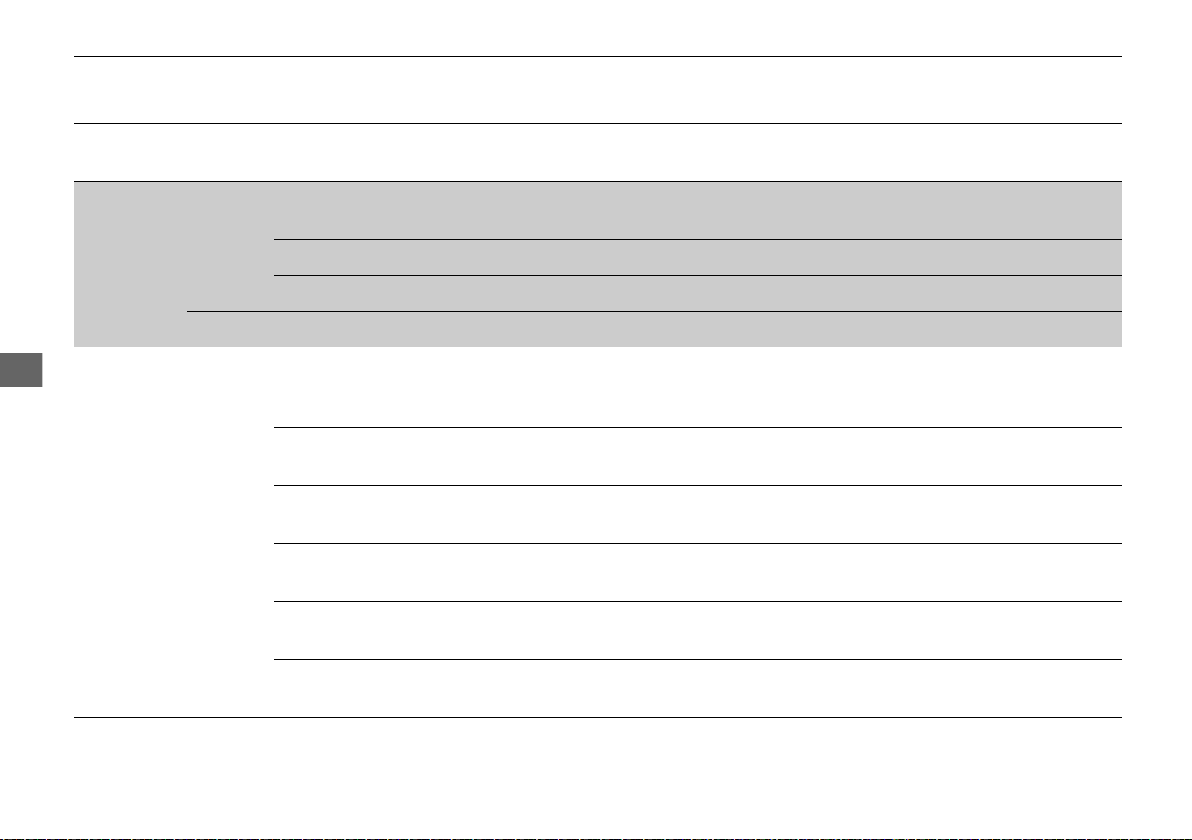
312
uuCustomized Featuresu
Features
*1:Default Setting
Setup
Group
Customizable Features Description Selectable Settings
Audio
Settings
SiriusXM
Traffic & Weather Now
Setup
Selects a city for using the SiriusXM® traffic and
weather information.
—
Channel Art Turns on and off the channel art display. On
*1
/Off
TuneMix Turns multiple channel mix preset on and off. On/Off
*1
Other Cover Art Turns on and off the cover art display. On
*1
/Off
Screen Settings
Sync Display Brightness
Selects whether the screen brightness
synchronizes with the instruments panel
brightness.
Off/On
*1
Brightness
Changes the brightness of the On Demand Multi-
Use Display
TM
.
—
Contrast
Changes the contrast of the On Demand Multi-
Use Display
TM
.
—
Black Level
Changes the black level of the On Demand Multi-
Use Display
TM
.
—
Beep
Mutes a beep that sounds every time you touch
the screen.
Off/On
*1
Keyboard
Changes the on-screen keyboard from the
alphabetical order to the qwerty type.
Alphabet/QWERTY
*1
20 ACURA TLX-31TZ36500.book 312 ページ 2019年2月7日 木曜日 午後2時2分
Loading ...
Loading ...
Loading ...