Loading ...
Loading ...
Loading ...
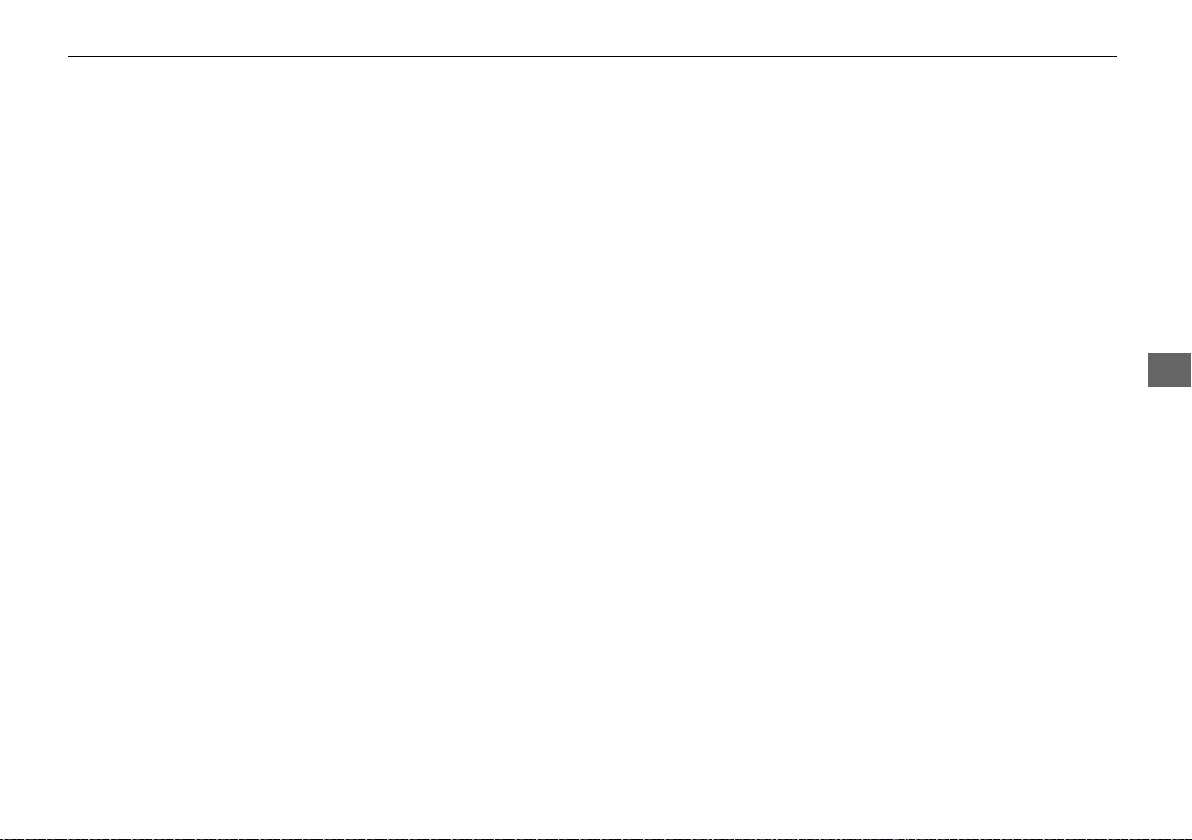
221
uuAudio System Basic OperationuOn Demand Multi-Use Display
TM
Continued
Features
The following items are available:
• Edit Source Order: Displays the Edit Source Order screen.
2 Selecting an Audio Source P. 220
• Sound Settings: Displays the Sound Settings screen.
2 Adjusting the Sound P. 228
• Radio Text (FM mode): Displays the text information broadcast by the current
RDS station.
2 Radio text P. 232
• SportsFlash (SiriusXM® mode): Displays the SportsFlash
TM
list. If the favorite sport
team is not registered, the setup screen of SportsFlash
TM
is displayed.
2 Live Sports Alert P. 239
2 Customized Features P. 292
• Traffic & Weather Now (SiriusXM® mode): Displays to the Traffic & Weather
Now screen.
2 Traffic and Weather Information P. 241
• View Channel Schedule (SiriusXM® mode): Displays the SiriusXM® channel
schedule.
• Audio Settings: Displays the Audio Settings screen.
2 Customized Features P. 292
• Screen Settings: Displays the Screen Settings screen.
2 Changing the Screen Settings P. 222
20 ACURA TLX-31TZ36500.book 221 ページ 2019年2月7日 木曜日 午後2時2分
Loading ...
Loading ...
Loading ...