Loading ...
Loading ...
Loading ...
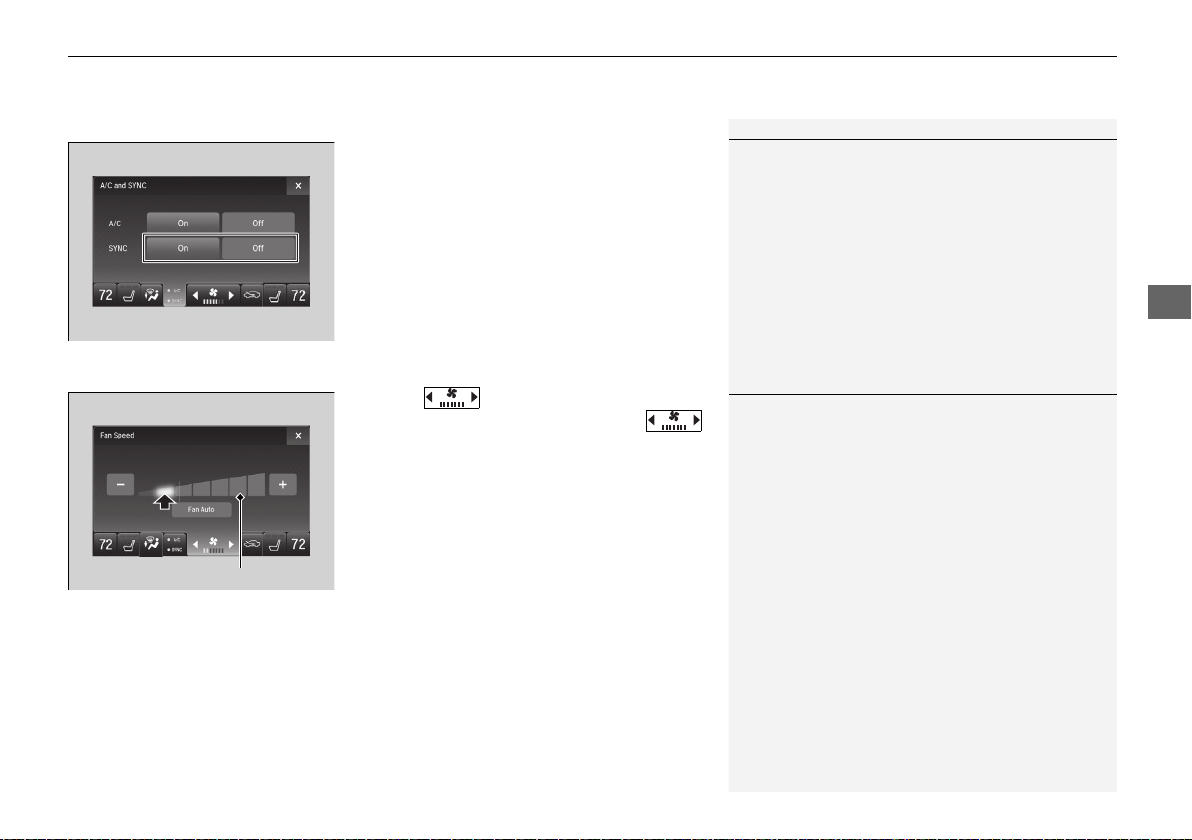
Continued
209
uuClimate Control SystemuUsing Automatic Climate Control
Controls
■ SYNC on and off
1. Select SYNC.
2. Select On for synchronization mode, and
Off for dual mode.
u When in synchronization mode, the
passenger’s side temperature becomes
the same as the driver’s side settings.
3. Adjust the temperature from the driver’s
side.
■ Changing the fan speed
1. Select .
u When the left or right side of the
is selected, the fan speed level goes up or
down one level at a time.
2. Change the fan speed with one of the
following:
The fan speed level indicators: Select your
desired speed level. The smaller indicator is
for a slower speed, and the larger for a
faster speed.
(+/(-: To go up or down one level at a
time.
Fan Auto: The system automatically selects
the fan speed most suitable to the ambient
environment.
1SYNC on and off
When the system is not in SYNC mode, the driver’s
side temperature and the front passenger’s side
temperature can be set separately.
You can also turn off SYNC mode by changing the
front passenger’s side temperature.
1Changing the fan speed
While the climate control system is in auto, Fan Auto
is highlighted.
Fan Speed Level Indicators
20 ACURA TLX-31TZ36500.book 209 ページ 2019年2月7日 木曜日 午後2時2分
Loading ...
Loading ...
Loading ...