Loading ...
Loading ...
Loading ...
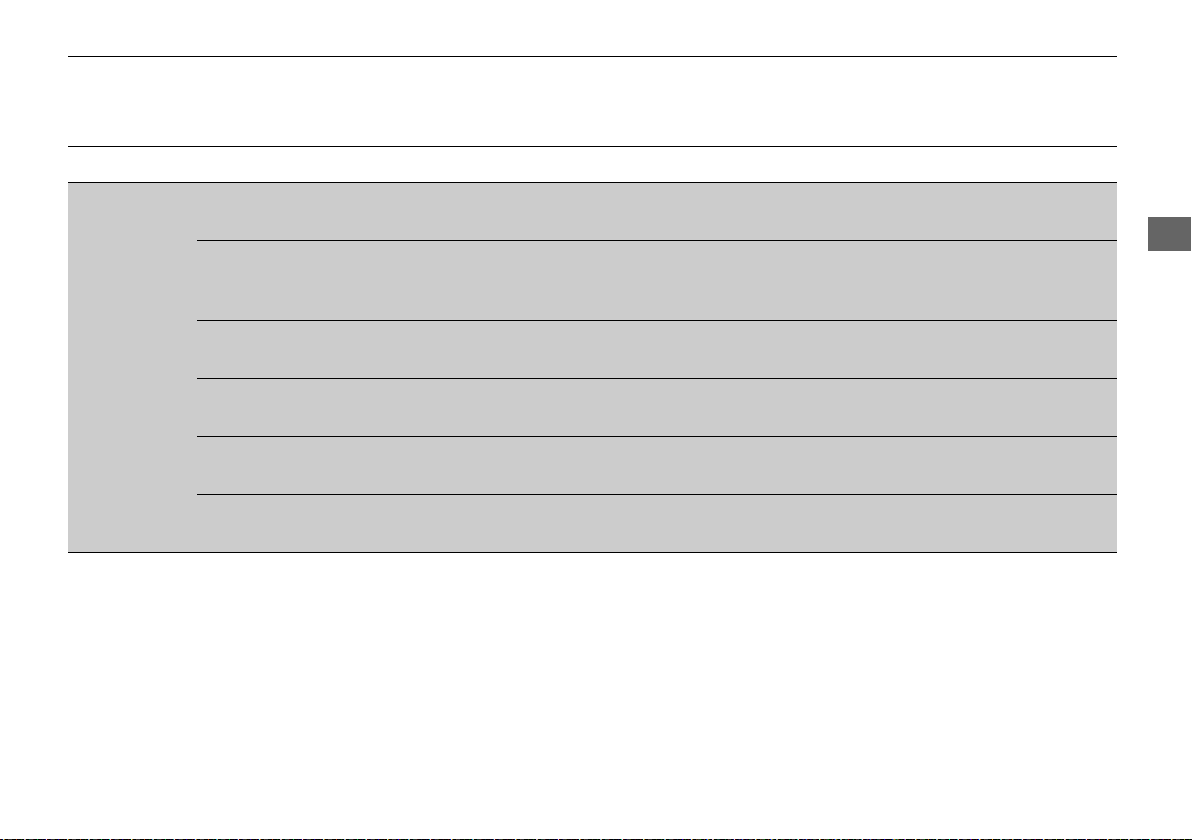
123
uuGauges and Multi-Information DisplayuMulti-Information Display
Continued
Instrument Panel
■ List of customizable options
*1:Default Setting
Setup Group Customizable Features Description Selectable Settings
Driver Assist
System
Setup
Forward Collision
Warning Distance
Changes at which distance CMBS
TM
alerts. Long/Normal
*1
/Short
ACC Forward Vehicle
Detect Beep
Causes the system to beep when the system detects a
vehicle, or when the vehicle goes out of the ACC with
Low Speed Follow range.
On/Off
*1
ACC Display Speed Unit
Changes the speed unit for ACC with Low Speed Follow
on the multi-information display.
mph
*1
/km/h (U.S.)
mph/km/h
*1
(Canada)
Road Departure
Mitigation Setting
Changes the setting for the road departure mitigation
system.
Normal
*1
/Wide/Warning
Only
Lane Keeping Assist
Suspend Beep
Causes the system to beep when the LKAS is suspended. On/Off
*1
Blind Spot Info
*
Changes the setting for the blind spot information.
Audible And Visual
Alert
*1
/Visual Alert/Off
* Not available on all models
20 ACURA TLX-31TZ36500.book 123 ページ 2019年2月7日 木曜日 午後2時2分
Loading ...
Loading ...
Loading ...