Loading ...
Loading ...
Loading ...
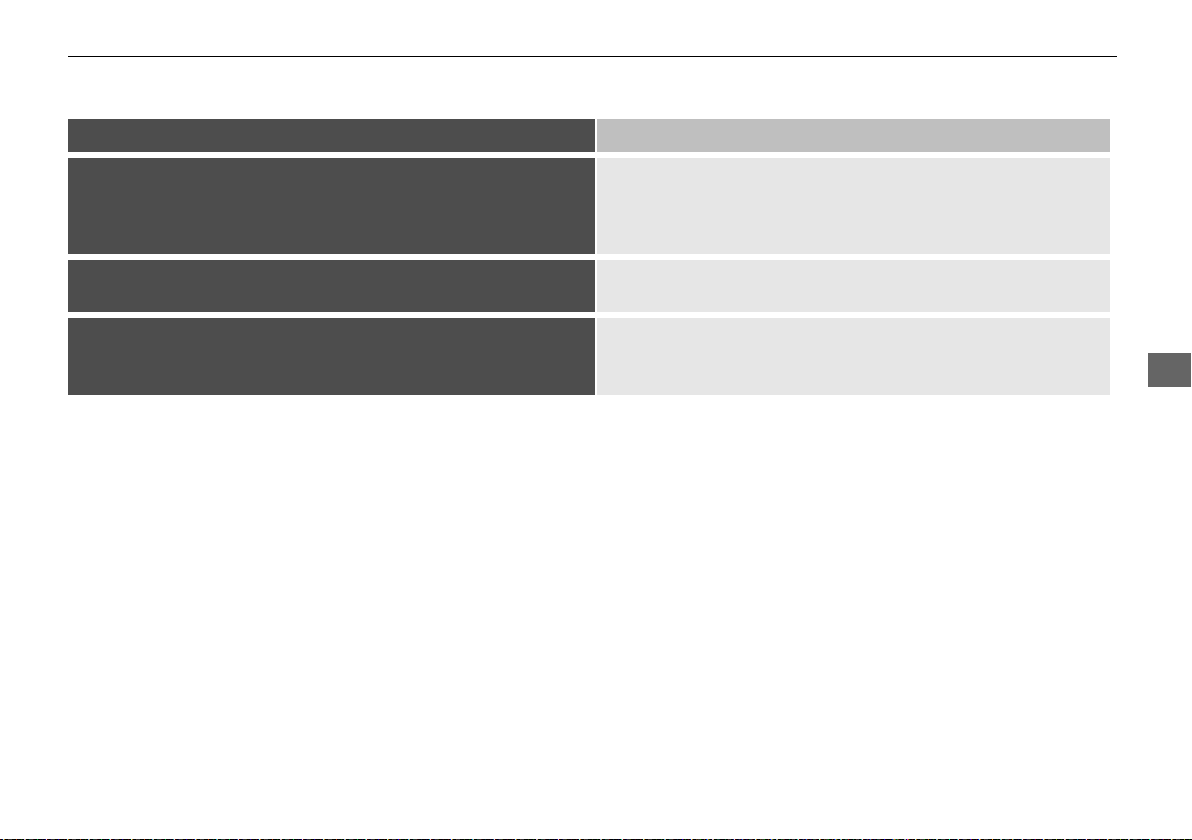
273
uuAudio Error MessagesuApple CarPlay/Android Auto
Features
Error Message Solution
This device is not compatible with Android Auto.
Appears when your connected device is incompatible with
Android Auto.
Check if your device is compatible with Android Auto or the latest
version of the app is installed on your device.
Please update to the latest version of Android Auto.
Appears when your version of the Android Auto is not supported.
Update Android Auto to the latest version.
Connection failed. Please confirm Bluetooth connection
status and try again.
Appears when Bluetooth® connection is failed.
Check the Bluetooth® connection of this audio system and your
connected device.
20 ACURA TLX-31TZ36500.book 273 ページ 2019年2月7日 木曜日 午後2時2分
Loading ...
Loading ...
Loading ...