Loading ...
Loading ...
Loading ...
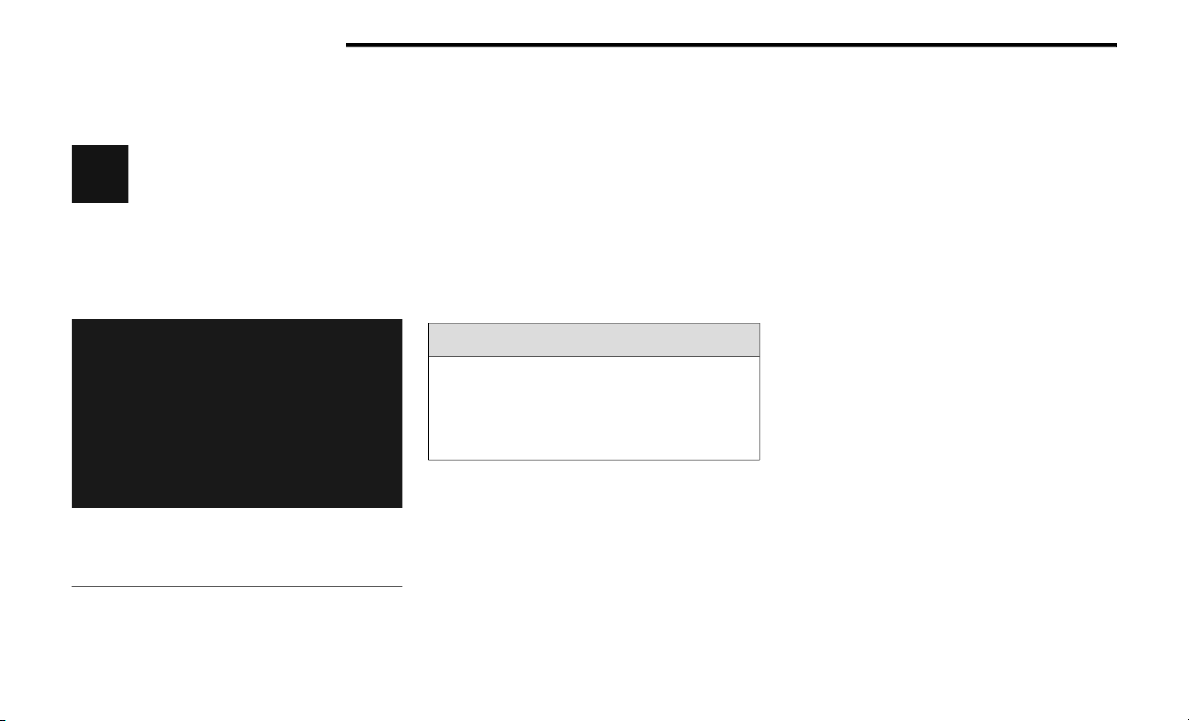
88 GETTING TO KNOW YOUR VEHICLE
LIFTGATE
TO UNLOCK /OPEN THE LIFTGATE
The power liftgate may be opened by
pushing the liftgate button on the key fob
or by pushing the electronic liftgate
release button.
Push the liftgate button on the key fob twice within
five seconds to open the power liftgate. Once the
liftgate is open, pushing the button twice within
five seconds a second time will close the liftgate.
Liftgate Entry
NOTE:
When you push the electronic liftgate release
button, either only the liftgate will unlock, or all the
doors and the liftgate will unlock, depending on the
selected setting in the Uconnect system
Ú page 204.
NOTE:
Use the power door lock switch on either front
door trim panel or the key fob to lock and unlock
the liftgate.
The driver's door lock cylinder will not lock or
unlock the liftgate.
NOTE:
The liftgate can also be opened manually by
pushing the electronic liftgate release button and
pulling upward in one fluid motion.
TO LOCK/CLOSE THE LIFTGATE
There are several different ways to close the
liftgate:
Manually (grab the liftgate closing handle and
pull in a downward motion)
Key fob
Hands-free (if equipped)
Liftgate close button in the cargo area
With a valid Passive Entry key fob within 5 ft
(1.5 m) of the liftgate, pushing the Passive Entry
button located to the left of the electronic liftgate
release button, will lock the vehicle only.
If the liftgate is fully open, the liftgate can be closed
by pushing the liftgate close button located in the
cargo area on the left rear trim panel, near the
liftgate opening. If the liftgate is in motion, pushing
the liftgate close button a second time will reverse
the liftgate operation.
1 — Passive Entry Button
2 — Electronic Liftgate Release Button
WARNING!
Driving with the liftgate open can allow
poisonous exhaust gases into your vehicle. You
and your passengers could be injured by these
fumes. Keep the liftgate closed when you are
operating the vehicle.
22_WL_OM_EN_USC_t.book Page 88
Loading ...
Loading ...
Loading ...