Loading ...
Loading ...
Loading ...
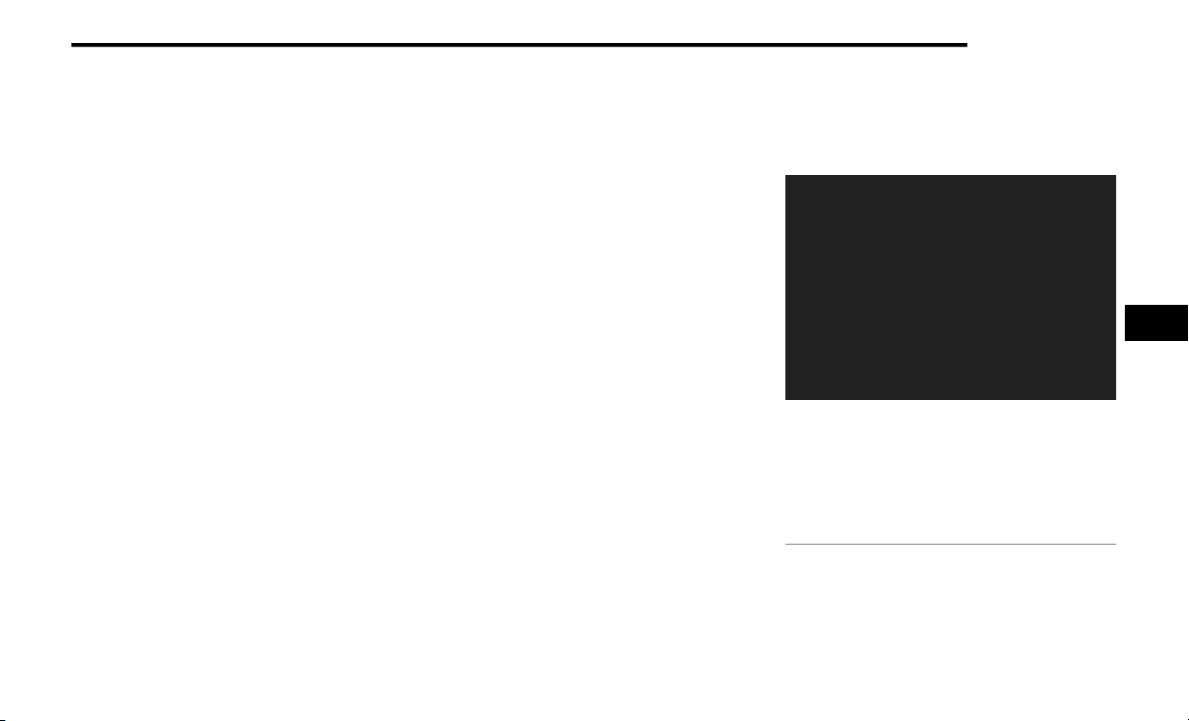
MULTIMEDIA 245
LEGAL NOTICE
To access Legal and Compliance information
about Rear Seat Entertainment from the rear
screens, follow these steps:
1. Push the Gear/Settings button on the remote
or swipe up or down on the screen.
2. Select the “Gear/Settings” icon on the screen.
3. Select “Settings” on the screen
4. While in the Settings menu, select “Device &
Software”.
5. From this menu, select “Legal Notices”. From
this menu you an also select “Terms of Use”
and “Privacy”.
OFF-ROAD PAGES — IF EQUIPPED
Your vehicle may be equipped with Off-Road
Pages, which provides the vehicle status
information while operating on off-road conditions.
It supplies information relating to the vehicle ride
height, the status of the transfer case, the pitch
and roll of the vehicle, and the active Selec-Terrain
mode.
To access Off-Road Pages, press the Off Road
button on the touchscreen from the Vehicle menu,
and then press “Launch Off-Road”.
Off-Road Pages has the following selectable pages:
Vehicle Dynamics
Accessory Gauges
Pitch & Roll
Selec-Terrain — If Equipped
Suspension — If Equipped
Forward Facing Camera — If Equipped
NOTE:
With a Connected Services subscription, you can
record your Off-Road data and send it directly to
the mobile app. Press the Record button to begin.
OFF-ROAD PAGES STATUS BAR
The Off-Road Pages Status Bar is located along the
bottom of Off-Road Pages and is present in each of
the five selectable page options. It provides
continually updating information for the following
items:
Current Transfer Case Status
Current Selec-Terrain mode
Current Latitude/Longitude
Current Altitude of the vehicle
Status of Hill Descent
Hill Descent Control or Selec-Speed Control
Selected Speed in MPH (km/h).
Current Terrain Mode
Status Bar
1 — Transfer Case Status
2 — Current Latitude/Longitude
3 — Current Altitude
4 — Hill Descent Control
5 — Current Terrain Mode
5
22_WL_OM_EN_USC_t.book Page 245
Loading ...
Loading ...
Loading ...