Loading ...
Loading ...
Loading ...
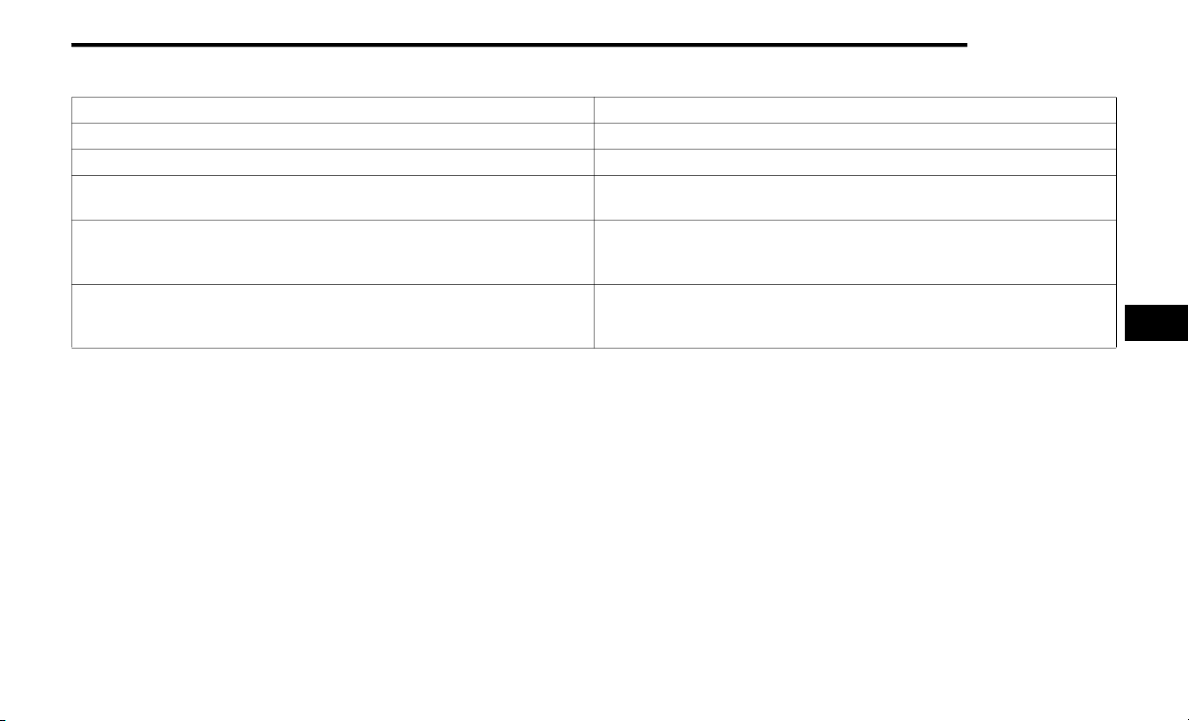
MULTIMEDIA 235
The McIntosh app will allow you to perform the following when listening to music:
NOTE:
The seek feature will not work while using Blue-
tooth®.
You cannot change the audio source within the
app. To do so, press the Media button, and then
press the Sources button.
To exit the app, press any of the buttons on the
Bottom Menu Bar.
For more information on the McIntosh app and its
functionality, please visit
https://
www.mcintoshlabs.com
.
REAR SEAT ENTERTAINMENT WITH
AMAZON FIRETV BUILT-IN — IF EQUIPPED
OVERVIEW
Rear Seat Entertainment is designed to give your
family years of enjoyment.
There are multiple ways to interact with your Rear
Seat Entertainment system:
Stream your favorite shows with Amazon FireTV
Plug and play a variety of standard video games
or devices into the HDMI port
Listen to audio over wireless headphones (not
included, customer will have to provide their
own)
Plug and play a variety of devices into the Video
USB port
Please review this Owner's Manual to become
familiar with its features and operation.
Skip Backward Press to skip backward. Press and hold to fast rewind.
Play/Pause Press to play/pause the track.
Skip Forward Press to skip forward. Press and hold to fast forward.
Repeat
Press to repeat track. Press again to repeat playlist. Press again to turn off
(works only with a USB device).
Change Channel Down
Press to change channel down. Press and hold to seek channel down. While
using AM/FM, pressing the channel down will change the frequency by 0.2.
Pressing and holding in AM/FM will seek channels.
Change Channel Up
Press to change channel up. Press and hold to seek channel up. While using
AM/FM, pressing the channel up will change the frequency by 0.2. Pressing
and holding in AM/FM will seek channels.
5
22_WL_OM_EN_USC_t.book Page 235
Loading ...
Loading ...
Loading ...