Loading ...
Loading ...
Loading ...
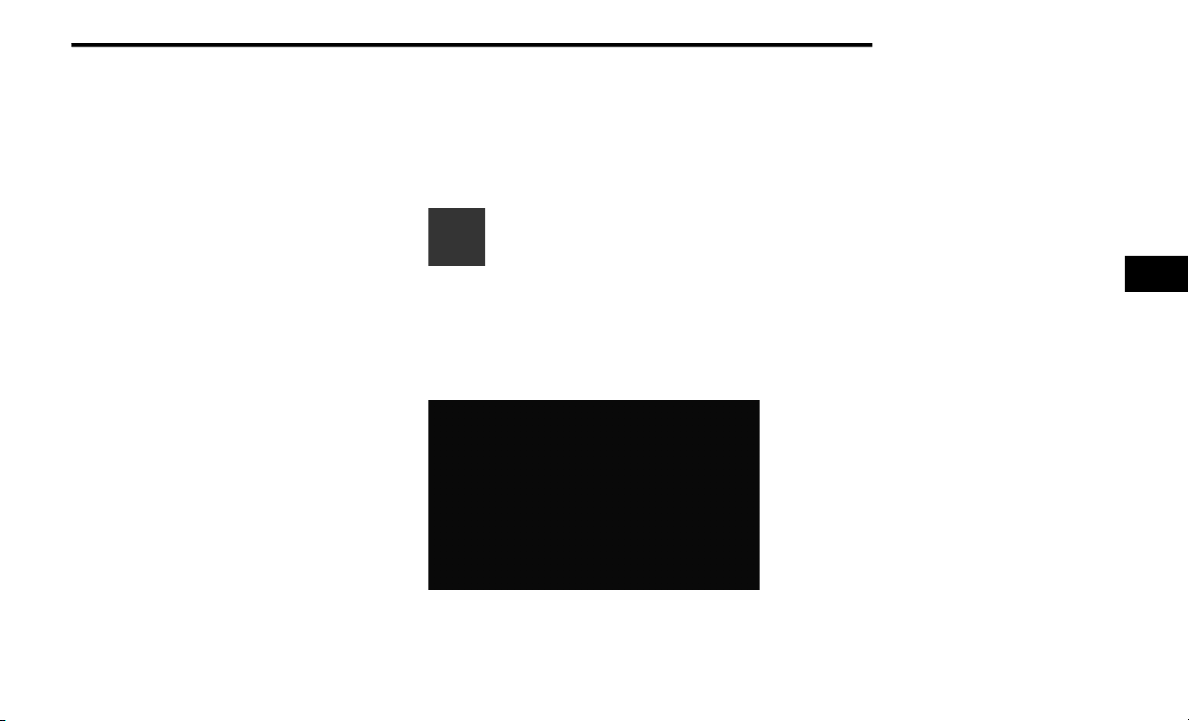
STARTING AND OPERATING 179
Cleaning The TrailCam
Press and hold the Clean Camera soft button
located on the TrailCam view to wash the TrailCam.
Washer fluid will stop when the button is released.
The camera can be washed up to 20 seconds at a
time while holding the button.
NOTE:
Pressing the Clean Camera soft button will also
wash the Night Vision camera (if equipped).
If the front window washer feature is activated,
all of the front cameras on the vehicle will be
washed as well. The front camera washers will
not operate when the low washer fluid warning
is displayed.
Due to washer pump packaging, the front
camera washers will run out of fluid before the
Low Washer Fluid Warning Light is activated.
When the front camera washers stop func-
tioning, add fluid to the washer fluid reservoir to
resume function.
When enabled, active dynamic Tire Lines are
projected on the ground plane of the TrailCam view
based on the steering wheel position.
FAMCAM SYSTEM — IF EQUIPPED
The FamCam system consists of an interior
monitoring camera mounted on the headliner that
allows the driver to view cargo/passengers in the
rear interior of the vehicle through the Uconnect
screen.
To activate the feature, press the
FamCam button in the Controls tab of the
Vehicle menu. The FamCam feature can
also be accessed from the App Drawer, or
the status bar at the top of the Uconnect display.
The display will show the entire view inside the
vehicle on the left side of the screen, and will show
a zoomed in view of the selected seat on the right
side of the screen.
FamCam Display Example (7 Passenger Vehicle Shown)
To change the seat shown in the zoomed in view,
press a different seat location on the left side of
the display. The zoomed in view will then show the
new seat location. By default, the second row
driver’s side seat will be displayed in the zoomed in
view.
The display will appear in color in well-lit conditions
and will appear black and white in low light
conditions.
If the driver shifts into REVERSE or presses the X
on the screen, the view will close. Otherwise, the
FamCam view will remain on the display.
NOTE:
When FamCam is turned off, the selected seat in
the zoomed in view on the right side of the display
will be retained. The next time the feature is acti-
vated, the same seat will be shown in the zoomed
in view.
4
22_WL_OM_EN_USC_t.book Page 179
Loading ...
Loading ...
Loading ...