Loading ...
Loading ...
Loading ...
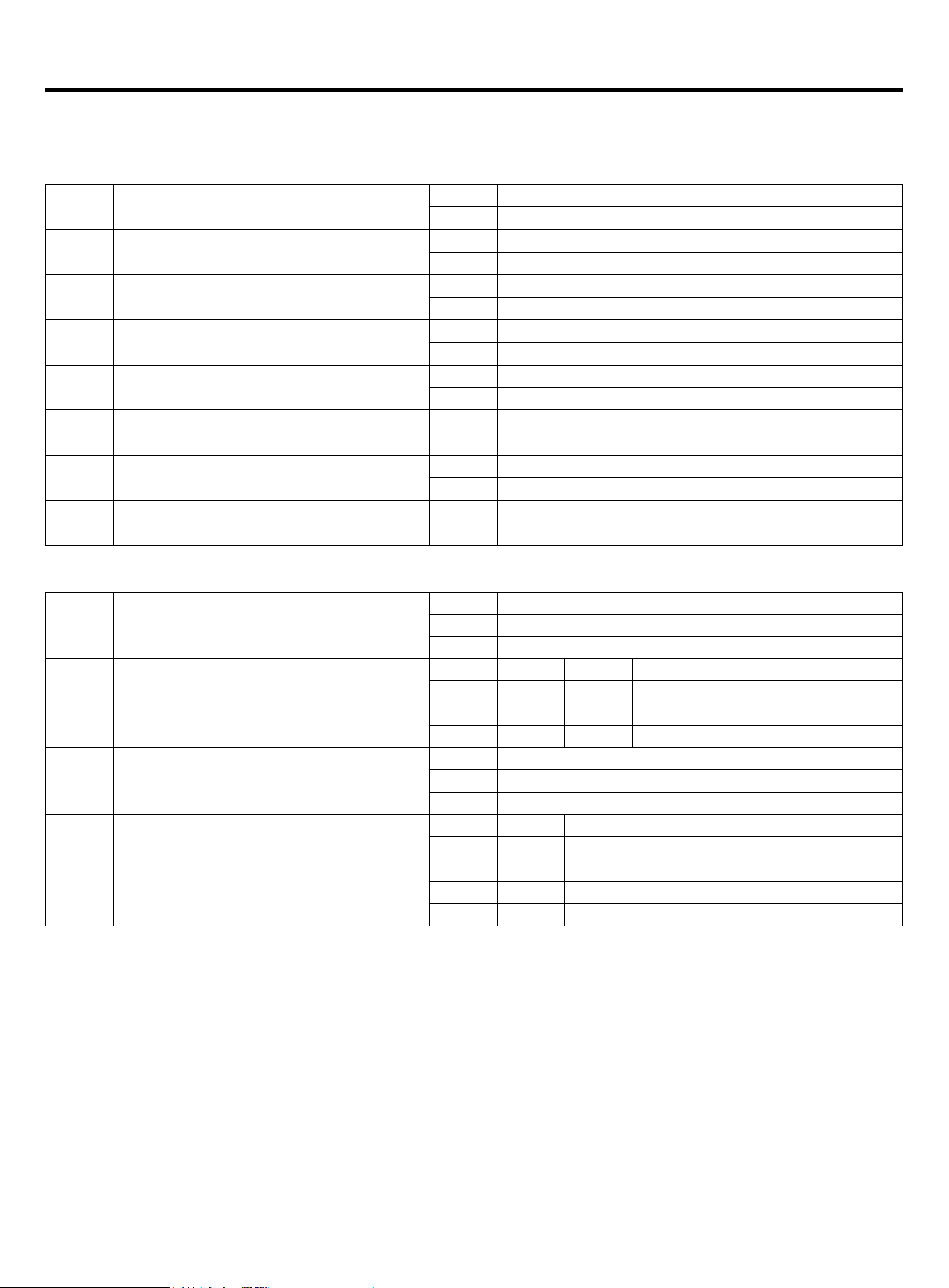
19
BM1_1 Indoor searching after startup
0 Begin to search indoor
1 Stop searching indoor and lock the quantity
BM1_2 Celsius/Fahrenheit area selection
0 Celsius area
1 Fahrenheit area
BM1_3 External static pressure
0 High
1 Low
BM1_4 Energy saving or refrigeration effect priority
0 Energy saving priority
1 Refrigeration effect priority
BM1_5 Indoor simultaneous control
0 No
1 Yes
BM1_6 Defrosting condition selection
0 Not easy to frost area
1 Easy to frost area
BM1_7 Defrosting level
0 Ordinary
1 Strengthen
BM1_8 Silent operation selection
0 Forbidden(without silent operation)
1 Allow (with silent operation)
3. Outdoor unit PCB dipswitch setting(Pay attention to the identication of the computer board).
In the following table, 1 is ON, 0 is OFF.
4. bridge instruction
CJ1:
Short it before power ON-- PCB check its function (used for factory production).
Short it after power ON-- time short function, 60 seconds become to 1 second.
CJ2: Reserved
BM1 introduction
BM2 introduction
BM2_1 Cold only or heat pump
[1] Cold only or heat pump
0 Heat pump(default)
1 Cold only
BM2_2
BM2_3
BM2_4
Outdoor horse power selection
[2] [3] [4] Outdoor horse power selection
1 0 0 36
1 0 1 48
1 1 0 56
BM2_5 Power source selected
[5] Power source selected
0 Single-phase
1 Three-phase
BM2_7
BM2_8
Running mode preference
[7] [8] Running mode preference
0 0 Start rst(default)
0 1 Later start rst
1 0 Cooling rst
1 1 Heating rst
Note: Either indoor unit unlocked or the locked quantity different with actual connecting number, it cannot run.
Installation and debugging
Loading ...
Loading ...
Loading ...