Loading ...
Loading ...
Loading ...
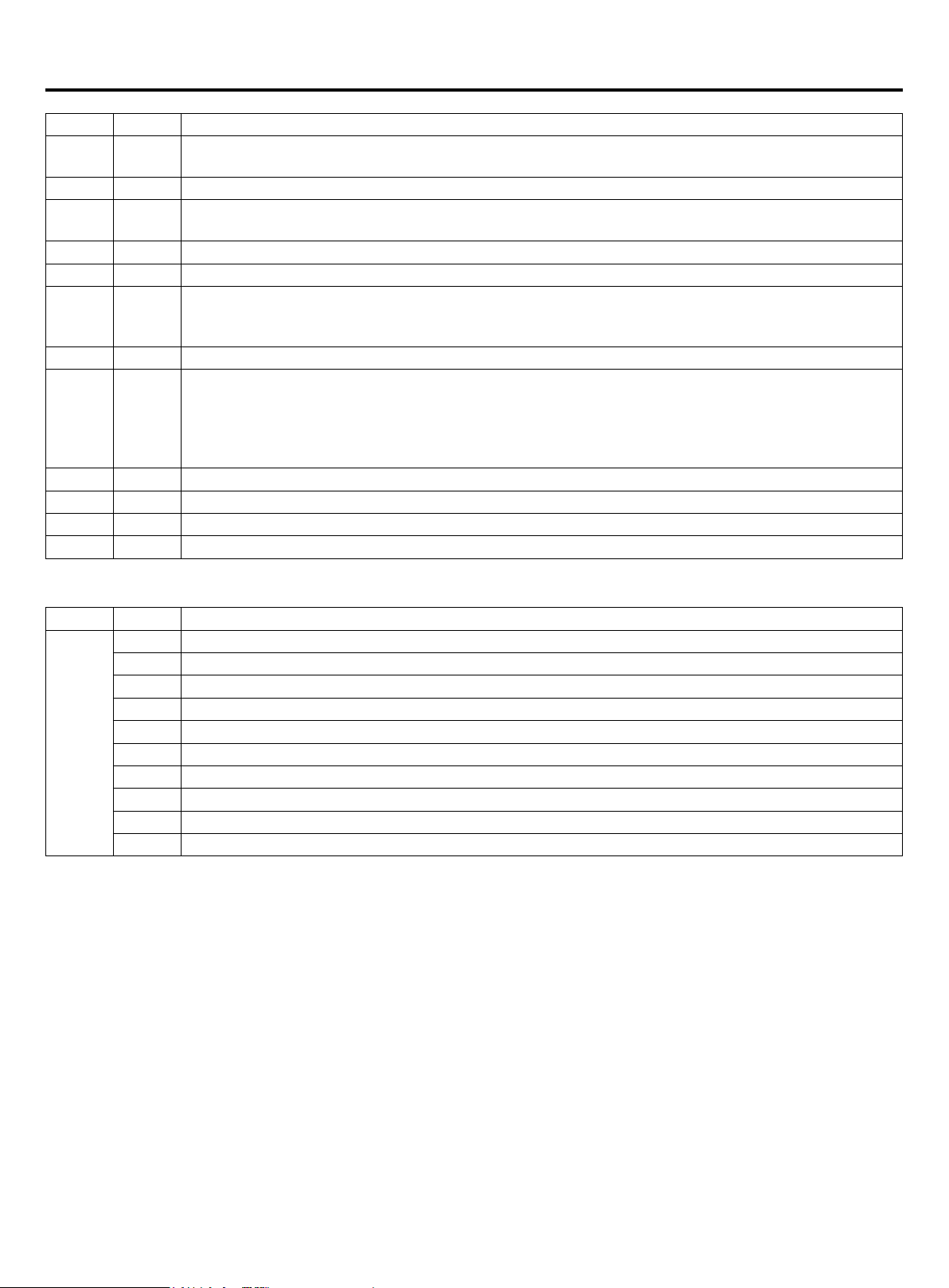
18
SW01 SW02 Seven segment digital tube display content
1 F
Forced heat alternating display "HHH" (according to Start 5 seconds to enter, all the internal
mechanism of hot running, press Stop to exit for 5 seconds).
2 0-F Communication shows the program version (1 decimal), or "---"
3 0-F
The machine type: (0:common indoor machine; 1:wall hanging; 2:Fresh air machine ; 3:heat
exchanger, 4/5/6/7:common indoor machine).
4 0-F If there is a failure to show the internal fault code, otherwise, "---"
5 0-F Indoor machine capability (unit:KBtu/h)
6 0-F
First and the second: indoor machine current mode of operation,
(00: off, 01: air supply, 02: cooling, 03: dehumidication, 04: heating) , the third: external machine
capacity requirements (0: No, 1: Yes)
7 0-F Indoor machine PMV opening (unit: pls, maximum display 999)
8 0-F
Indoor unit of air conditioner:
First: oat switch (0- disconnect, 1- closed)
Second place: water pump (0- closed, 1- open)
Third place: electric heating (0- closed, 1- open)
(110 oat switch is closed, the water pump is opened, the electric heating off)
9 0-F Indoor machine TA: ambient temperature value (unit: Fahrenheit)
A 0-F Indoor TC1: air temperature value (unit: Fahrenheit)
B 0-F Indoor machine TC2: liquid pipe temperature (unit: Fahrenheit)
C 0-F Indoor machine motor: room running wind speed (0- stop, 1- low wind, 2- stroke, 3- high wind)
2. Supercooling valve plate module parameter display
SW01 SW02 Seven segment digital tube display content
D
0 Over cooling valve plate failure code (cold plate module sent)
1 Super cooled valve plate program version (1 decimal)
2 Target opening of the expansion valve of the supercooling valve plate(unit: pls, max: 999)
3 The current opening of the expansion valve of the cold valve plate (unit: pls, max: 999)
4 Tc1 temperature of supercooling valve plate (unit: Celsius)
5 Tc2 temperature of supercooling valve plate (unit: Celsius)
6 Set aside (display "---")
7 Set aside (display "---")
8 Set aside (display "---")
9 Set aside (display "---")
Installation and debugging
Loading ...
Loading ...
Loading ...