Loading ...
Loading ...
Loading ...
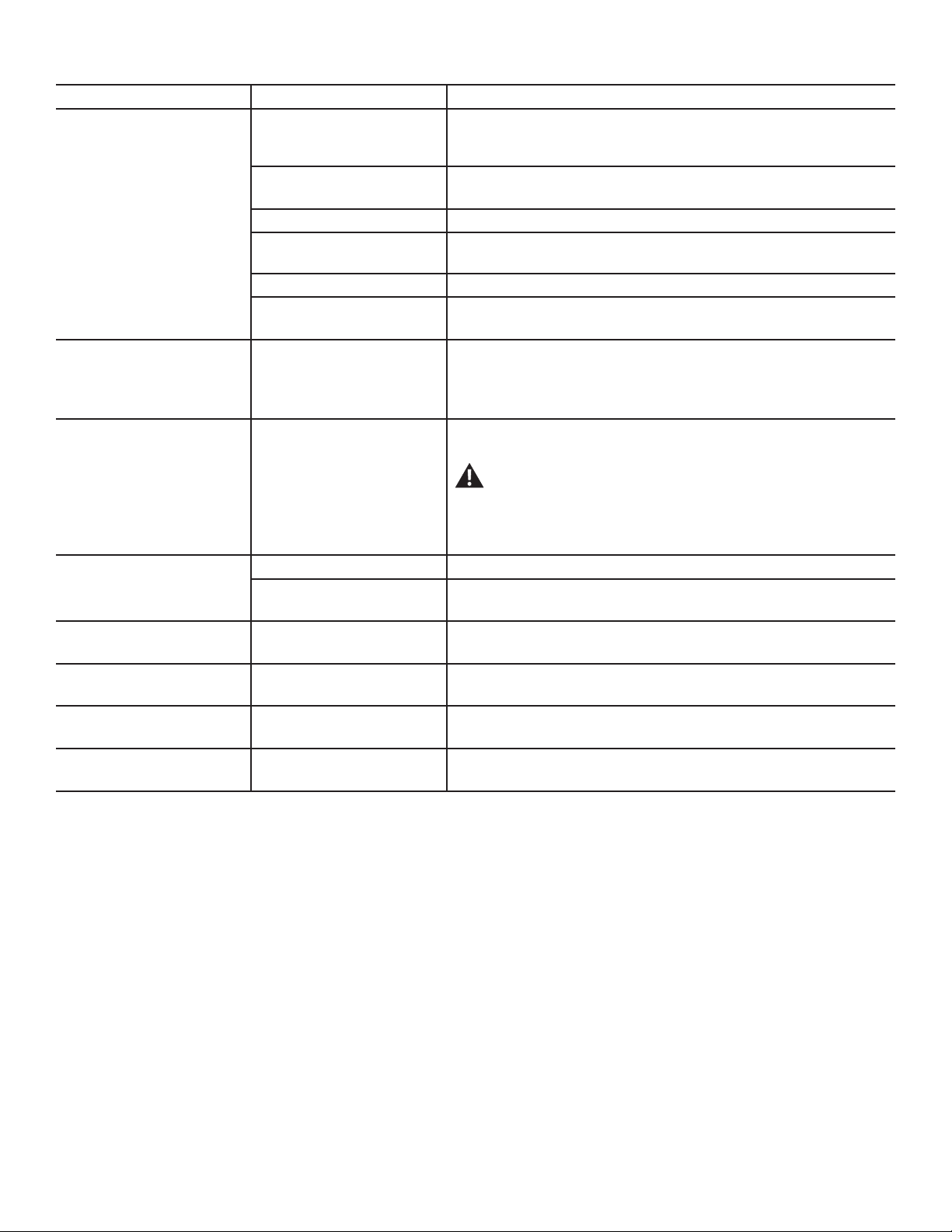
Assembly / Owner’s Manual
45
Condition/Problem Things to Check Solution
Unit operates but Bluetooth
®
Heart Rate (HR) not displayed
Bluetooth
®
HR device Fully charge HR device and activate. Be sure any protective cover has been
removed from HR sensors. Make sure sensors are directly against skin and
contact area is wet.
Heart Rate Strap Batteries If HR device has replaceable batteries, install new batteries (the provided
heart rate armband does not have replacement batteries).
Interference Try moving unit away from sources of interference (TV, Microwave, etc).
On/Off LED button During a workout, only push the On/Off LED button once to activate the
armband.
Replace HR device If interference is eliminated and HR does not function, replace HR device.
If the above steps do not resolve the problem, contact Customer Service (if
inside US/Canada) or your local distributor (if outside US/Canada).
Pedals will not move Pedal locations The Pedals may be “bottomed out”. Safely grasp the Static Handlebars and
apply your weight to the heel of the higher foot. While still grasping the Static
Handlebar, lean back slightly applying more weight onto the heel. Once the
Pedals begin to move, resume your intended workout.
Fan will not turn Check for blockage of fan Remove material from fan. Be sure not to move the Handlebars, Legs or
Pedals.
Be aware that the Fan, Handlebars, Legs and Pedals are con-
nected and when either of these parts move the other does as
well.
If necessary, detach the Shrouds to help with removal. Do not operate
machine until Shrouds have been replaced.
Unit rocks/does not sit level Check leveler adjustment Adjust levelers until machine is level.
Check surface under unit Adjustment may not be able to compensate for extremely uneven surfaces.
Move machine to level area.
Foot pedals loose/unit difcult
to operate
Hardware Tightly secure all hardware on the Pedal Arms and Handlebar Arms.
Rubbing sound outside of
Shrouds during operation
Caps Slightly loosen Caps on Crank Arms
Metallic rubbing sound from
within Shrouds during operation
Brake bracket Brake bracket needs to be aligned. Contact Customer Service (if inside US/
Canada) or your local distributor (if outside US/Canada).
Console continuously displays a
video of machine features
Console is in demonstration
mode
Tap on the upper-right corner of the console display ten times. Tap on “Demo
mode app”, and then tap on the “De-activate Demo mode” option.
Loading ...
Loading ...
Loading ...