Loading ...
Loading ...
Loading ...
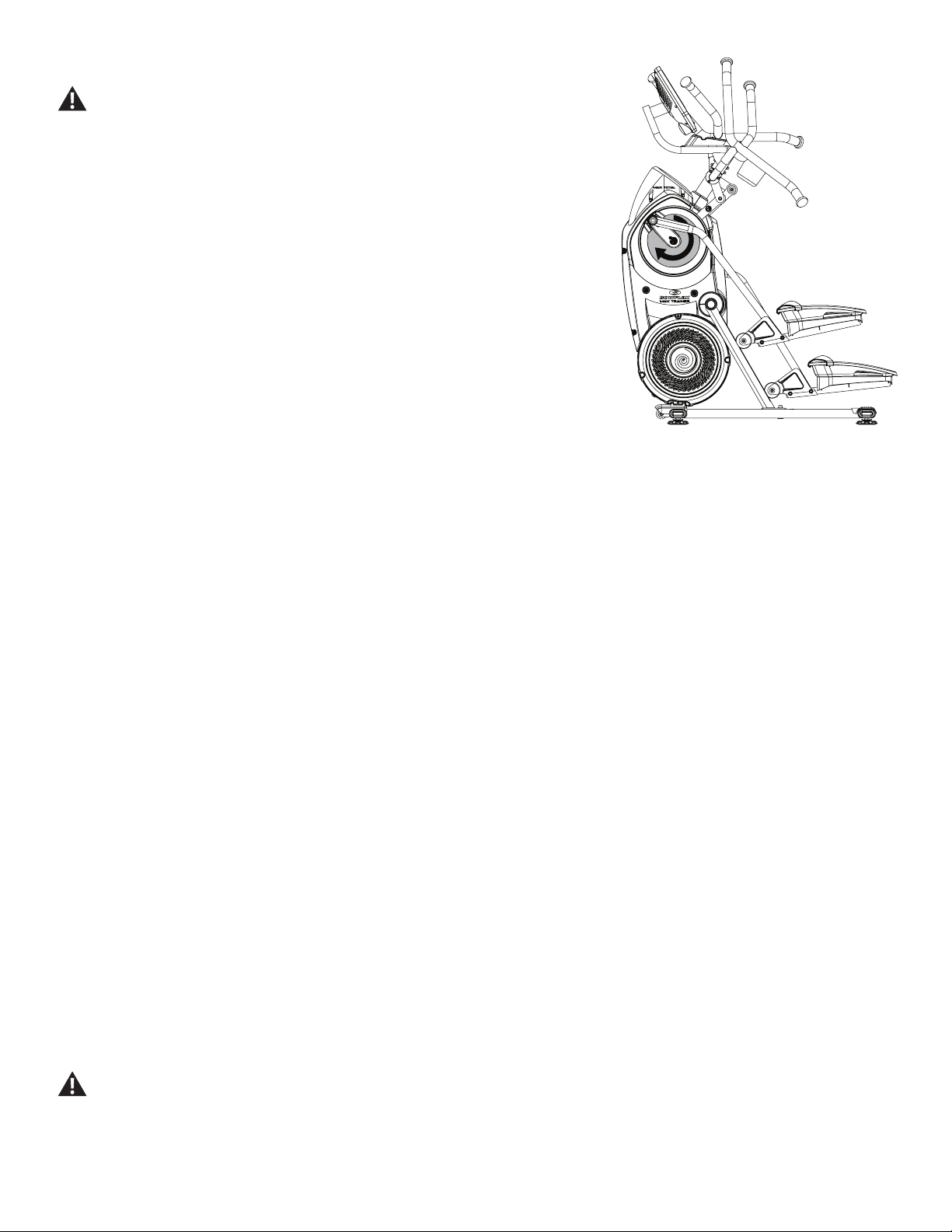
Assembly / Owner’s Manual
39
Care should be used when mounting or dismounting the machine.
Be aware that the Pedals and the Handlebars are connected and when either of these
parts move the other does as well. In order to avoid possible serious injury, grasp
the Static Handlebars to steady yourself.
6. Grasp the Static Handlebars.
7. Steadying yourself with the Static Handlebars, step up onto the lowest Pedal and place your
other foot onto the opposite Pedal.
Note: “Bottomed out” is when the User is unable to start a workout because the Pedals will
not move. If this occurs, safely grasp the Static Handlebars and apply your weight to
the heel of the higher foot. While still grasping the Static Handlebar, lean back slightly
applying more weight onto the heel. Once the Pedals begin to move, resume your
intended workout.
8. You are now in position to begin a workout.
Note: When operating the Bowex™ Max Trainer™ machine, be sure the Legs are moving in
the direction as shown on the Crank Cover.
Power Up Mode / Just For You Tab
The Console will enter Power-Up mode / Just For You tab if it is plugged into a power source, the Console display is touched, or if it receives a signal
from the RPM sensor as a result of pedaling the machine.
Auto Shut-Off (Sleep Mode)
If the Console does not receive any input in approximately 5 minutes, it will automatically shut off. The display is off while in Sleep Mode.
Pausing or Stopping a Workout
1. To Pause a workout, stop pedaling during the workout
Note: The Console will automatically pause if there is no RPM signal for 5 seconds, or if you tap the screen and tap the Pause button. When
paused, the Console will display the Play and Stop buttons.
2. To continue the workout, begin pedaling or tap the Play button.
To end the workout before completing it, tap Stop.
3. After the workout, the Console will display the Workout Complete values (Total Time, Total Intervals, Total Calories, Average Sprint Burn Rate,
Average Heart Rate, Average RPM, and Average Resistance).
4. Tap Continue.
5. The Console will go to the Overview of the Latest Workout of the JOURNAL tab.
Power O and Restart the Machine
Note: When active, the Bowex™ machine checks for software updates and installs them. If the machine is de-activated for a period of time, it
may try to install updates when restarted.
1. To power off the machine, log the user out from the Console.
2. Unplug the power cord from the machine.
To prevent unsupervised operation of the machine always disconnect the power cord from the wall outlet and machine power input.
Place the power cord in a secure location.
Loading ...
Loading ...
Loading ...