Loading ...
Loading ...
Loading ...
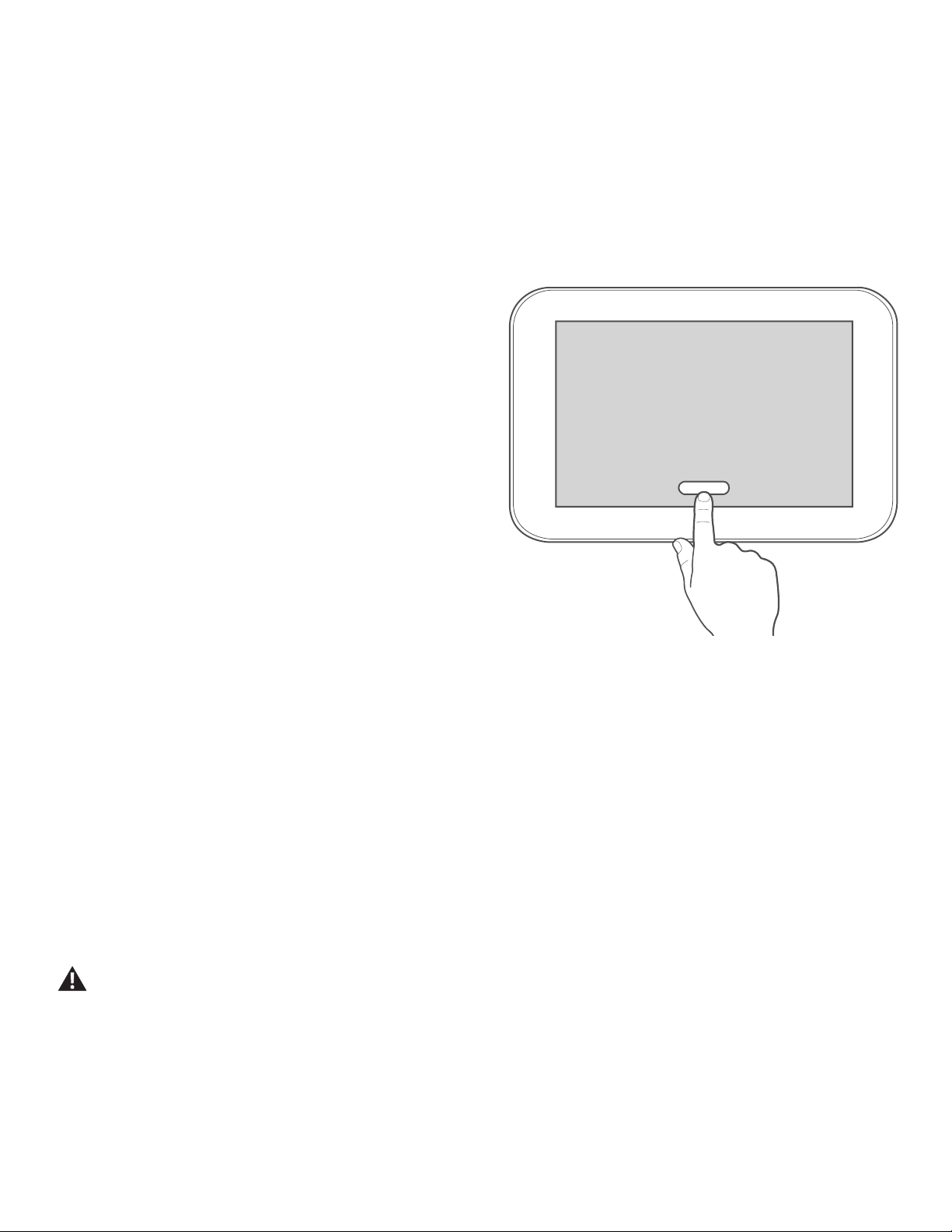
Assembly / Owner’s Manual
21
14. Final Inspection
Inspect your machine to ensure that all hardware is tight and components are properly assembled.
Note: Remove any protective covers from the face of the Console. Remove the plastic scratch guard strips from Rails.
Be sure to record the serial number in the eld provided at the front of this manual.
Do not use until the machine has been fully assembled and inspected for correct performance in accordance with the Owner’s
Manual.
13. Set Up Your Machine
a. With the machine plugged into a functioning wall outlet, the machine will start up and the red Status LED will activate.
Note: The Console may go to sleep if it does not receive any input. Touch the screen of the Console to wake up the machine.
b. The machine will activate and display the Welcome - Connect Wi screen. Tap on Connect.
Note: A Wi connection is required to use your Bowex™ machine. If you do not have a Wi connection available, contact your Bowex™
Representative or your local distributor immediately for further assistance.
c. The Console will display the list of available Wi connections. Tap on the desired Wi connection, and enter the password. Tap on Connect.
d. The Console will test and connect to the Wi connection.
If the Console displays an Update Available screen, tap on the Agree
button. The Console will update the software.
e. With a Wi connection established, tap on Back.
f. Tap on Get Started.
g. The Console will display the options screen. Choose Log In or
Create Account. Follow the prompts to register your new tness
machine. When registration is completed, your tness machine is
now ready for use.
Note: The Bowex™ machine must be registered using a Wi connec-
tion. Once the initial registration and conguration is completed,
the machine can be operated without a Wi connection. However,
only the basic workouts and functions will be available for use. All
coaching, custom workouts, Explore The World™ virtual outdoor
immersive runs and trainer lead workout videos are only available
through a Wi connection with a JRNY™ membership*.
h. The Console will display the Just for You screen. The screen will
prompt you to do your Fitness Assessment workout to get a custom
workout*. You can go to the Learn tab for more information about
your options.
CONNECT
* A JRNY™ membership is required for the JRNY™ experience – see www.bowex.com/jrny for details. For United States and Canada customers,
you can obtain a JRNY™ membership by calling 800-269-4126 or visiting www.bowex.com/jrny. Where available (including the United States),
you can also obtain a JRNY™ membership by downloading the JRNY™ app onto your phone or tablet and signing up within the downloaded app.
JRNY™ memberships may not be available in all countries.
Loading ...
Loading ...
Loading ...