Loading ...
Loading ...
Loading ...
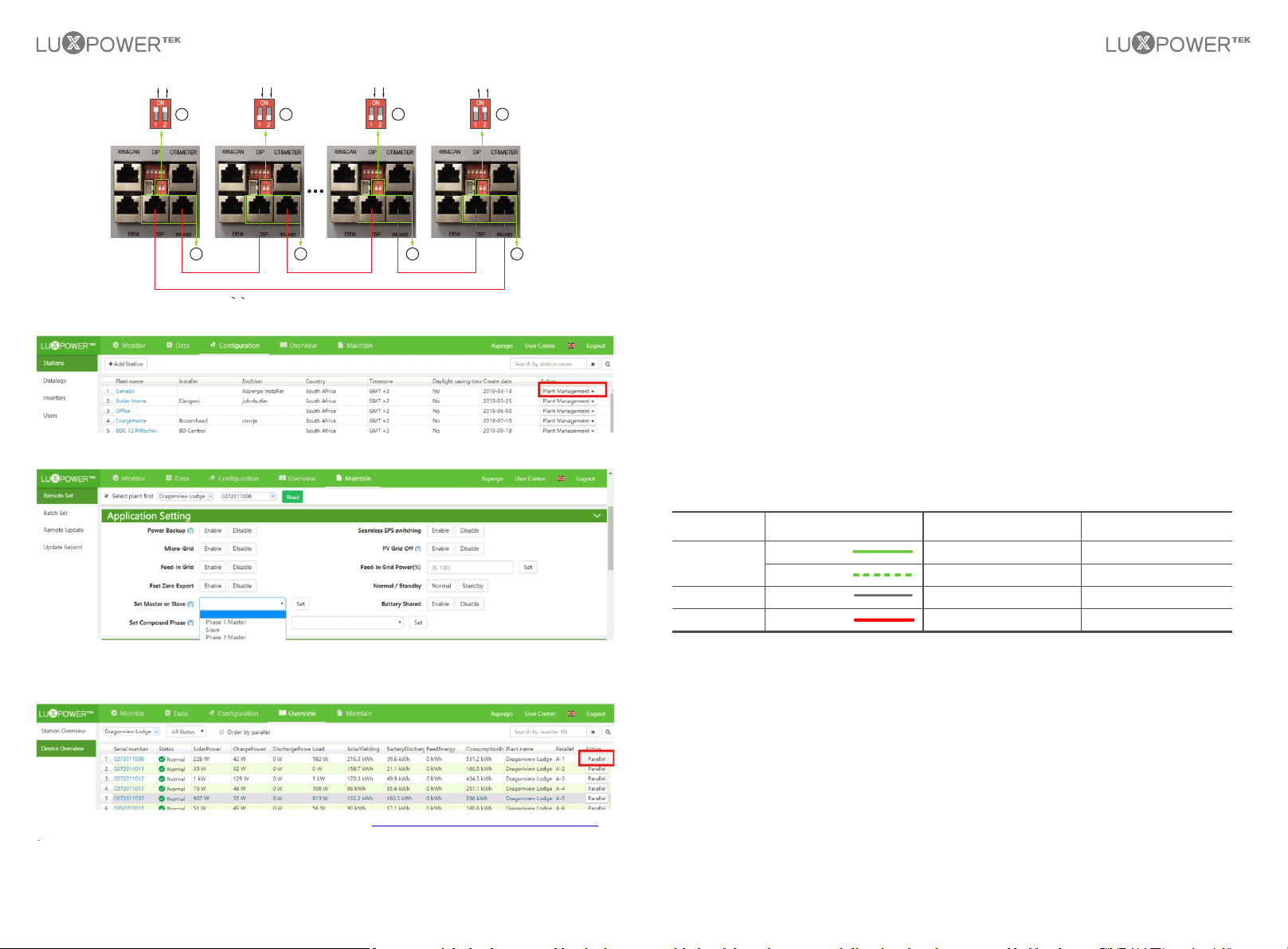
33
34
6.1.2 Maintenance
Every segment of the system need to be check monthly/quarterly/yearly according to the detailed
requirements of each segment.
Inverter Maintenance
a) Check the inverter every 6 months or 1 year to verify if there are damages on cables, accessories,
terminals and the inverter itself.
b) Check the inverter every 6 months to verify if the operating parameter is normal and there is no
abnormal heating or noise from the inverter.
c) Check the inverter every 6 months to confirm there is nothing covers the inverter heat sink, if
there is, shut-down the inverter and clear the heat sink.
Battery Maintenance
As per different types battery, from the original manufacturer’s requirements on maintenance, when you
carried out these works on batteries, please make sure to fully shut-down the inverter for safety consideration.
6. Troubleshooting & Maintenance
6.1 Troubleshooting
When faults and errors occurred, please deal with these problems following below procedures and requirements.
6.1.1 Introduction to LED Displays
Display
LED
Description
Green LED
Long light
Suggestion
Flashing
Working normally
Firmware upgrading
Wait till upgrading complete
Yellow LED
Red LED
Long light
Long light
Warning, inverter working
Need troubleshooting
Fault, inverter stop work
Need troubleshooting
Step4. Enable share battery for the system if the system share one battery bank, otherwise disable the
shared battery function
Step5. Set the system as a parallel group in the monitor system
For more detailed guidance for paralleling system, please visit https://www.luxpowertek.com/download/
And download the guidance
Step3. Setup Master and Slave for Parallel system. There should be only one master in the system. Set one
inverter as master and the others as slave
Please put the CAN communication PIN to on status for the first and the end inverter
Step2. Setup the monitor for the system,add all datalogs in one station. Users can login the visit the monitor system,
Configuration->station->Plant Management->add datalog to add the datalogs.
No.1
No.2 No.n-1
No.n
1
0
3
1 1
1
0
3
0 0
1
0
3
0 0
1
0
3
1 1
4 4 4 4
Parallel line1 Parallel line2
Parallel line(n-1 to n)
Parallel line(n to 1)
The max parallel quantity is 10, so 2<n<10
5. Start-up and shut down the inverter
5.1 start up the inverter
Step1. Turn on the battery breaker , then turn on "EPS Output" switch and check if the inverter works in
battery back-up mode.
Step2. Make sure the PV voltage of the strings are higher than 120V ,and check if the inverter works in PV
charge or PV back-up mode.
Step3. Make sure step1and 2 above work properly before turning the grid power or generator, and check
if the inverter can go to bypass mode and on-grid mode normally.
5.2 Shut down the inverter
Danger: Do not disconnect the battery , PV and AC input power under load.
If there is emergency issue , and you have to shut down the inverter ,please follow the steps as below,
Step1. Cut off AC input breaker of inverter side
Step2. Cut off the breaker of load side
Step3. Cut off PV breaker and then cut off the battery ,and waiting for the LCD goes off
Step4. Turn off "Power" switch on the inverter if needed.
Loading ...
Loading ...
Loading ...
