Loading ...
Loading ...
Loading ...
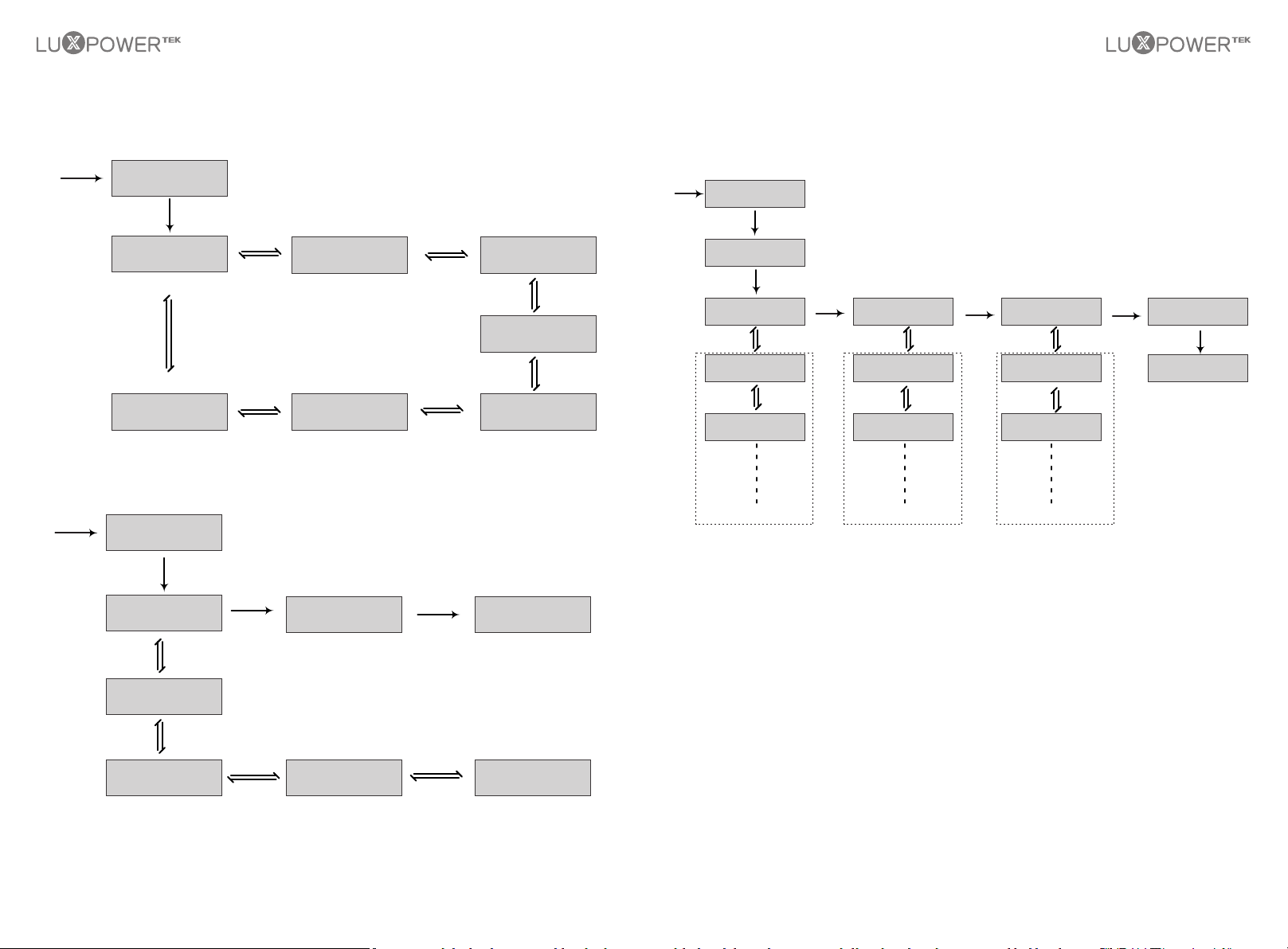
23
24
b) Language Setting
Operating Guidance: by touching Enter button to select the numerical digits of the COM address -
hundreds, tens and units, and use UP and Down button to set the number of selected numerical digits.
XXXXXXXXXX
c) Communication Address Settings
Notice that the setting range of the RS485 communication address is from 000 to 255, and it’s set to
be 001 by default when manufactured.
Set Language
Enter
Enter
Set Language
Language : English
Enter
Down
UP
Set Language
Setup completed
XXXXXXXXXX
Set OK!
Sprache : Deutsh
Down
UP
Down
UP
Down
UP
Set Language
Idioma : Espanol
Set Language
Set Language
Language : Francais
Ligua : Italiano
Set COM Address
COM Address:001
Setting
Enter
Set COM Address
COM Address:001
Set tens:
COM Address:001
Set units:
Down UP
COM Address:001
Set hundreds:
Set tens:
Set hundreds:
COM Address:011
COM Address:101
Down UP
Set hundreds:
COM Address:201
Down
UP
Set tens:
COM Address:201
Down
UP
Down UP
Down UP
Set units:
COM Address:002
Set units:
COM Address:003
Enter
Enter
xxxxxxxxxx
Setup Completed
Set OK!
xxxxxxxxxx
Enter
Enter
*Set the hundreds digit
*Set the tens digit
*Set the units digit
Setting
4.2.3.2 Settings Guidance
a) Enter Into Setting Interface
Touch Return button to enter into Display Menu interface, search and select the Setting menu using
UP and Down button, and then touch Enter button to confirm and enter into inverter setting interface.
Set AC Charge
Display Menu
Enter
Setting
Set PV Input
Down
UP
Setting
Setting
Set UPS Mode
Setting
Set Battery
Down
UP
Down
UP
Down
UP
Set Language
Setting
Setting
Setting
Set Time
Set COM Address
Down
UP
Down
UP
Down
UP
Setting
d) Battery Settings
In Setting interface, search and select the Set Battery menu and touch Enter button to confirm and
enter into battery setting interface. Set the battery parameters and configuration follow the direction
in below flow chart. Notice that the LXP Hybrid series energy storage inverter supports Lithium-ion
and Lead-Acid type batteries.
Operating Guidance: by touching Enter button to select the options and use UP and Down button to
set the parameter or number of selected options.
Loading ...
Loading ...
Loading ...
