Loading ...
Loading ...
Loading ...
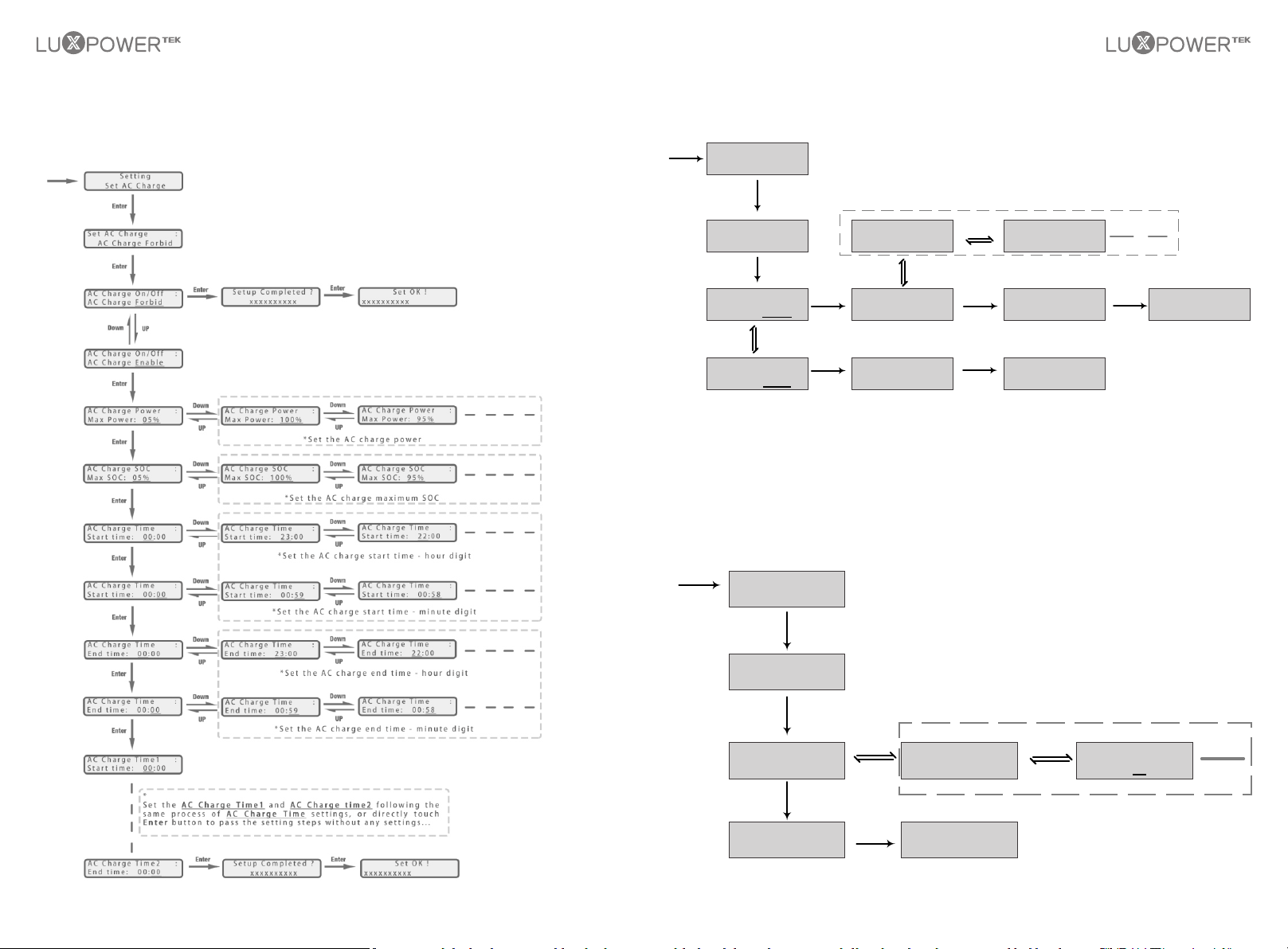
27
28
I) Feed-in grid Settings
Setting
Feed-in Enable
Feed-in Enable
Feed-in Forbid
xxxxxx
Feed-in Forbid
Set Feed-in Forbid
j) EOD Settings
Users are able to set end of discharge (stop discharging) battery level when there is grid. This setting
is important for some area where always has load sheddings.
Since in some countries, users can not feed energy into grid, so they are able to disable energy export
function in the LCD, or set power percent which can feed into grid.
XXXXXXXXXX
XXXXXXXXXX
Enter
Set Feed-in grid
Set Feed-in grid
Enter
Set Feed-in grid
Enter
Enter
Set Feed-in grid
Down
UP
Set Feed-in grid
Feed-in 0%
Down
UP
Enter
Set Feed-in grid
Feed-in 100%
Down
UP
Set Feed-in grid
Feed-in 5%
Enter
Setup completed
xxxxxx
Set OK!
Setup completed
Enter
Set OK!
Set EOD
Enter
Set EOD
EOD : 10%
Enter
Set EOD
EOD : 10%
Enter
Down
UP
Setup completed
Enter
Down
UP
Set EOD
EOD : 85%
Set EOD
EOD : 90%
Set OK!
Setting
h) AC Charge Settings
In Setting interface, search and select the Set AC Charge menu and enter into AC charge setting
interface. Follow the directions in below flow charge to enable or disable AC charge function,
if enabled then configure relevant parameters.
Loading ...
Loading ...
Loading ...