Loading ...
Loading ...
Loading ...
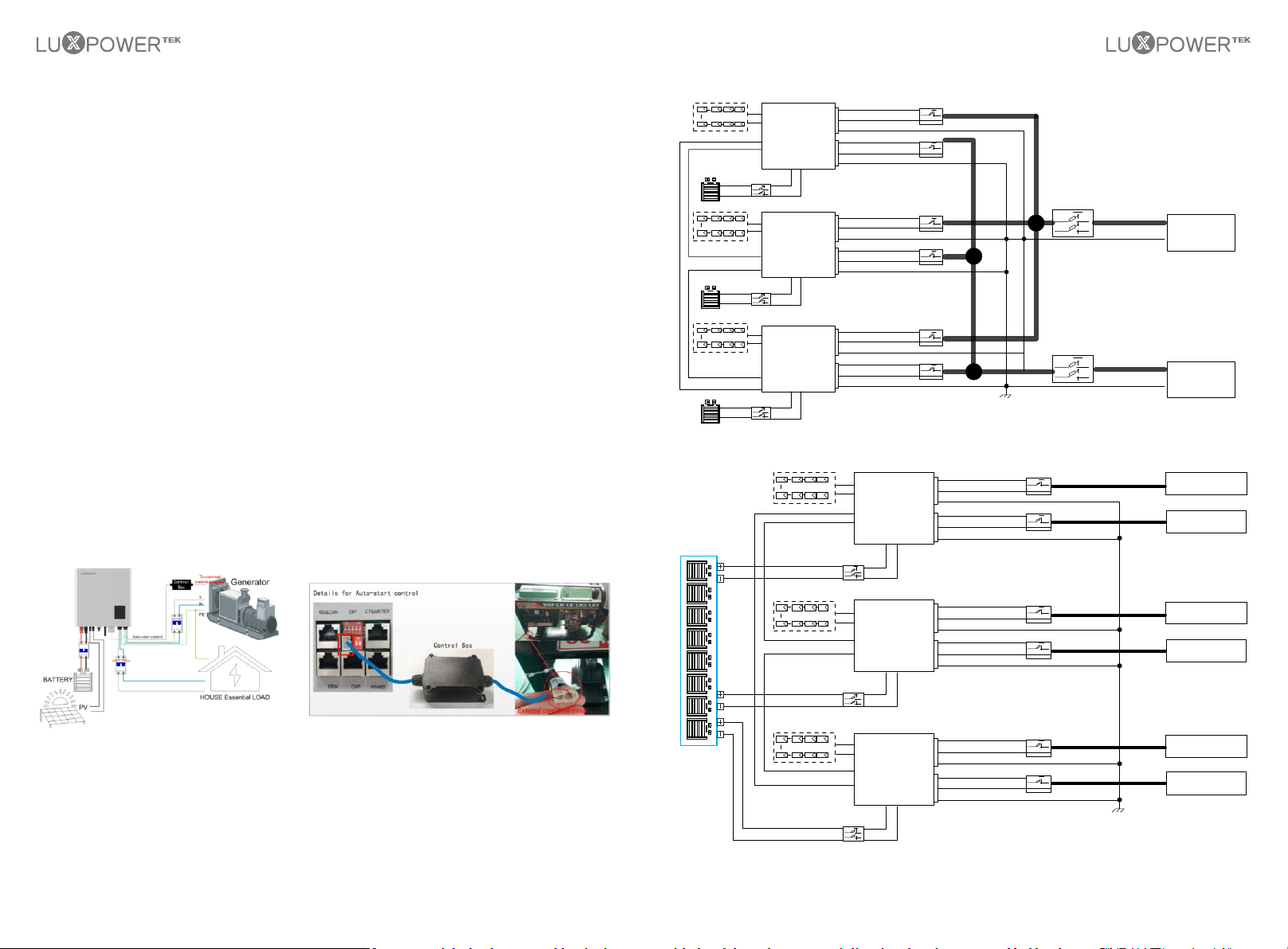
32
4.5 Parallel system setup guidance
Please note that the parallel model is different from standard model, if users need to connect the UPS
together, they need to buy parallel model from distributors.
For parallel system setup,
Step1. Cable connection :the system connection for single phase paralleling is as below:
the system connection for threephase paralleling is as below:
4.4 Work with Gen set
All lux units can work with generator.
Users can connect the generator output to inverter Grid terminal. If you have both grid and generator as AC input,
we need an external ATS to switch between grid and generator.
Please purchase an external control box to remote turn on/off the generator(which support dry contact function).
The generator will be automatically started when battery voltage is lower than the cut-off value or there is charge
request from BMS. When voltage is higher than AC charge setting value, it will stop the generator
4.3 Monitor System
1. Wifi Quick Guidance
Quick guidance for setting password for wifi module, the paper is also available in the wifi box
2.Monitor system setup for Distributors and Monitor system setup for endusers
Monitor system registration ,wifi password setting, and wifi local monitor and setting
3.Lux_Monitor_UI_Introduction
Introduction of monitor interface
4. WebsiteSettingGuidance
Introduction of website settings for hybrid inverter
Users can use wifi donlge/WLAN dongle/4G dongle(Avaiblable from 2021 March for some countries) to monitor
the energy storage system, The monitor website is: server.luxpowertek.com
The APP is also available in the google play and apple APP store(Scan two code bar to download the APP).
Please download the introduction of guidance by website: https://www.luxpowertek.com/download/
Document Reference:
You should enable ‘Micro-grid’ function via the APP or Web page while you connect the generator to the
Lux unit. Battery will get charged when the generator is turned on, and the generator is bypassed to take
all loads in AC and UPS terminal.
EPS Bus-Bar(L,N)
PV
AC Input
AC Output
CAN 1
CAN 2
BAT
DC
DC
DC
AC
AC
AC
AC
L
N
PE
L
N
PE
L
N
PE
L
N
PE
L
N
PE
L
N
PE
AC
AC
PV
CAN 1
CAN 2
BAT
PV
CAN 1
CAN 2
BAT
AC Input
AC Output
Parallel line 1
Parallel line 2
Parallel line 3
Grid Bus-Bar(L,N)
Grid Bus-Bar(L,N)
Grid Bus-Bar(L,N)
PE
PE
Grid
EPS LOAD
Inverter 1
AC Input
AC Output
Inverter 2
AC Input
AC Output
Inverter 3
PV
AC Input
AC Output
CAN 1
CAN 2
BAT
DC
DC
DC
AC
AC
AC
AC
L
N
PE
L
N
PE
L
N
PE
L
N
PE
L
N
PE
L
N
PE
PV
CAN 1
CAN 2
BAT
PV
CAN 1
CAN 2
BAT
Parallel line 1
Parallel line 2
Parallel line 3
Grid or Generater
EPS
AC
AC
EPS Bus-Bar(L,N)
Grid or Generater
EPS
Grid or Generater
EPS
Phase L1
Phase L1
Phase L2
Phase L2
Phase L3
Phase L3
AC Input
AC Output
AC Input
AC Output
Inverter 1
Inverter 2
Inverter 3
31
Loading ...
Loading ...
Loading ...
