Loading ...
Loading ...
Loading ...
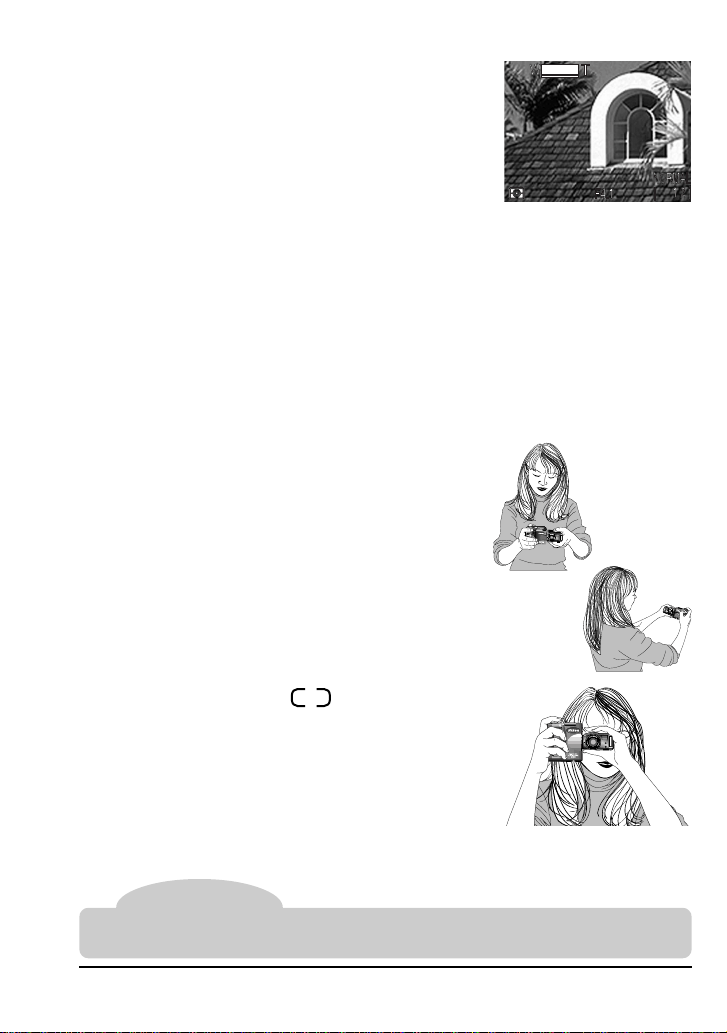
7
Tip
When framing photographs, keep your fingers and other objects away from the lens
and flash window.
Taking Photographs: Composition and Focus
Automatic Digital Zoom
At the maximum optical zoom position, hold
the T button down for two seconds to trigger
digital zoom. While digital zoom is in effect, the
zoom indicator and the green AF lamp will
blink, and the amount of magnification pro-
duced by digital zoom will be displayed to the
right of the zoom indicator. Four settings from
×1.25 to ×2.5 can be selected using the T and W buttons to increase or
decrease the magnification. To restore optical zoom, press the W
button until the digital zoom indicator disappears.
Note that digital zoom is only available when the LCD monitor is on or
the camera is connected to a television set. The effects of digital zoom
are not visible in the viewfinder.
Framing Photographs in the Monitor
When framing photographs in the LCD moni-
tor, you can take advantage of the rotating lens
section to hold the camera at almost any angle.
You can even rotate the lens to point at your-
self and frame self-portraits in the monitor (in
this case, all indicators are hidden and the
monitor shows a mirror image of what will
appear in the final photograph).
Autofocus
The focus brackets ( ) visible in the
viewfinder show the focus point for autofocus
operations. When selecting the focus point, or
when the monitor has been turned off to save
power, you can use the viewfinder to frame
photos as shown at right.
1/30
P
X2.0X2.0
Loading ...
Loading ...
Loading ...