Loading ...
Loading ...
Loading ...
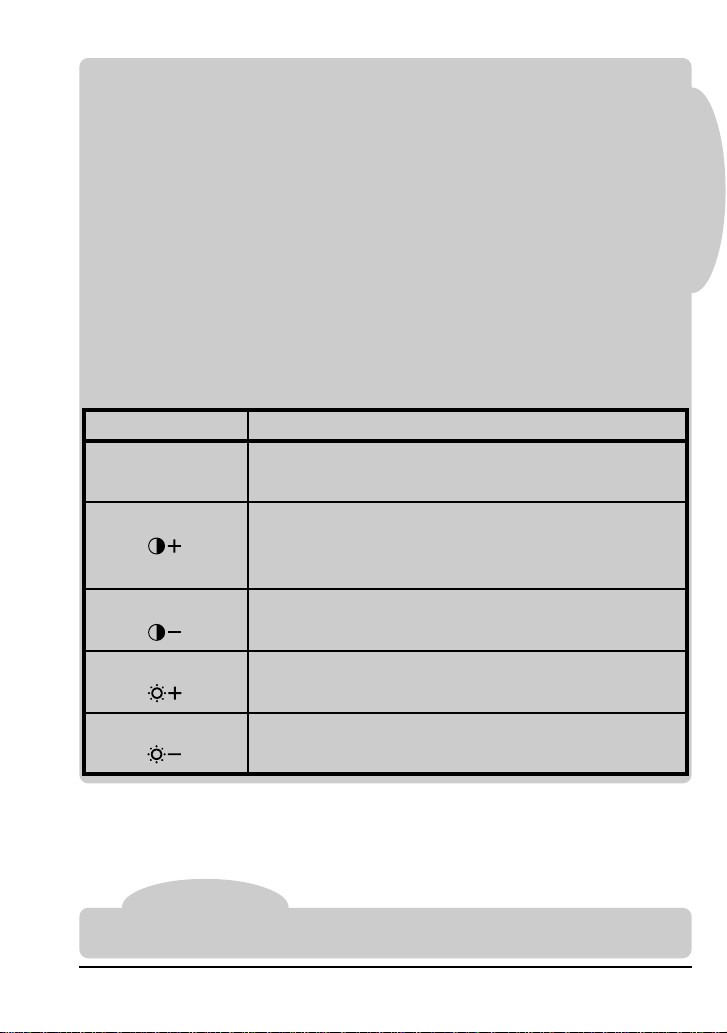
13
CONCEPT
Note
Only one image adjustment setting can be used at a time. Selecting a new image
adjustment option cancels the previous setting.
Setting When to use it
Contrast+
Use this setting to increase contrast, making the
difference between light and dark portions of the
image more distinct.
Contrast– Use this setting when you want to reduce con-
trast for a softer, less distinct image.
Lighten This setting increases the brightness of the im-
age.
Darken Use this setting to prevent bright objects from
being “washed out.”
Standard
0
Use this setting for natural brightness and con-
trast.
Taking Photographs: Lighting
Image Adjustment
Although the sophisticated autoexposure control of the COOLPIX 950
produces excellent results in most cases, there may be some in-
stances in which further adjustment to brightness and contrast can
enhance the image. Brightness can be increased using the
lighten
option to bring out poorly-lit portions of the composition, or decreased
using the
darken
option to prevent bright portions of the composition
from being “washed out.” Unlike exposure compensation, in which
aperture and shutter speed are adjusted to increase or decrease
exposure, the image is processed digitally to increase or decrease
brightness.
Contrast
can be used to adjust the difference between
light and dark portions of the image, making shadows and outlines
more distinct or softening edges.
The COOLPIX 950 offers the following image adjustment options:
Loading ...
Loading ...
Loading ...