Loading ...
Loading ...
Loading ...
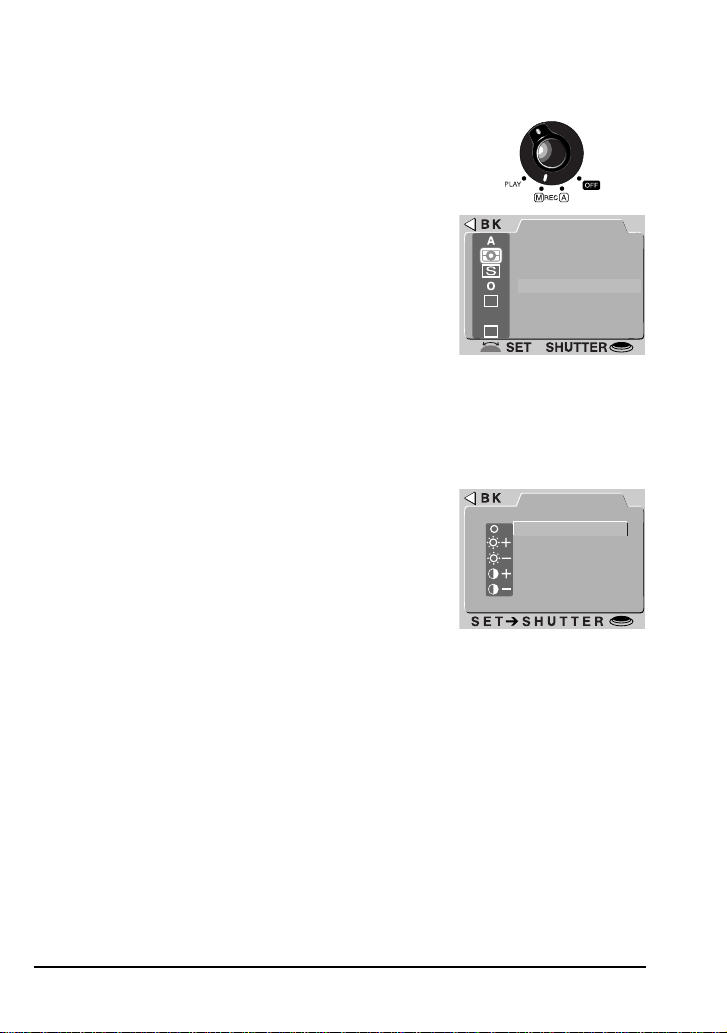
14
Using image adjustment
Image adjustment is only available in M-REC mode. To change the
image adjustment setting:
1. Turn the mode dial to M-REC.
2. Press the MENU button to display the shoot-
ing menu.
3. Using the zoom buttons, highlight IMG
ADJUST.
➔
AUTO
SHOOTING
IMG ADJUST
WHITE BAL
CONTINUOUS
METERING
BESTSHOT
BLACK&WHIT
DIGITALTELE
AUTO
AUTO
CONTRAST-
LIGHTEN
DARKEN
CONTRAST+
IMGADJUST
STANDARD
Taking Photographs: Lighting
PRACTICE
4. To change the setting,
either
•rotate the command dial (the chosen setting will be shown as an
icon next to the IMG ADJUST item in the shooting menu; press the
MENU button twice to return to shooting mode once you have
adjusted settings to your satisfaction),
or
•press the shutter-release button and se-
lect the desired setting from the IMG AD-
JUST menu.
The chosen setting will be in effect whenever the camera is in M-REC
mode. The current setting is indicated by means of icons in the shooting
menu and LCD monitor (if no image adjustment icon appears in the
LCD monitor, the image adjustment setting is STANDARD).
Loading ...
Loading ...
Loading ...