Loading ...
Loading ...
Loading ...
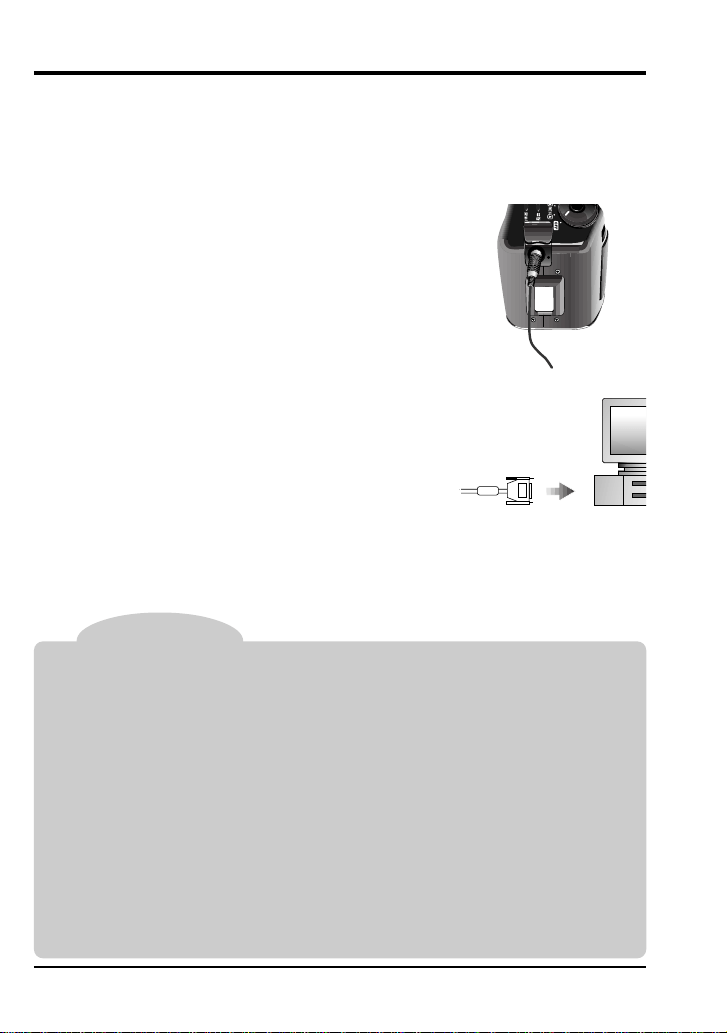
28
Connecting Your Camera to a Computer
The COOLPIX 950 can be connected to an IBM-compatible computer
(PC) using the serial cable provided. An adapter is also provided for
connection to Macintosh computers. To connect the camera, follow
these steps:
1. Connect the cable to the camera as shown
at right.
Tips
Both the camera and the computer can be on when the
serial cable is connected or
disconnected, but do not disconnect the cable while data transfer is in progress.
To users of IBM-compatible computers:
The cable provided is for connection to a male 9-pin serial connector, standard on
many IBM compatibles. Your PC may however use a different type of serial connector,
in which case you will need to buy an adapter before you will be able to connect the
cable.
To users of iMac computers:
The iMac is not equipped with a serial port. To connect the camera with your computer,
you will require a serial board or a USB-serial adapter.
If you are unable to connect the camera to a computer, you can still transfer photos
from the memory card to your computer using a CF card reader. If your computer is
equipped with a PC-card slot, you can use the CA-20 card adapter (available
separately) to read photos from the memory card (see the
Reference Manual
for
details).
2. If your computer is an IBM-compatible, con-
nect the other end of the cable directly to the
computer’s serial port.
Nikon View
: Connecting Your Camera to a Computer
Loading ...
Loading ...