Loading ...
Loading ...
Loading ...
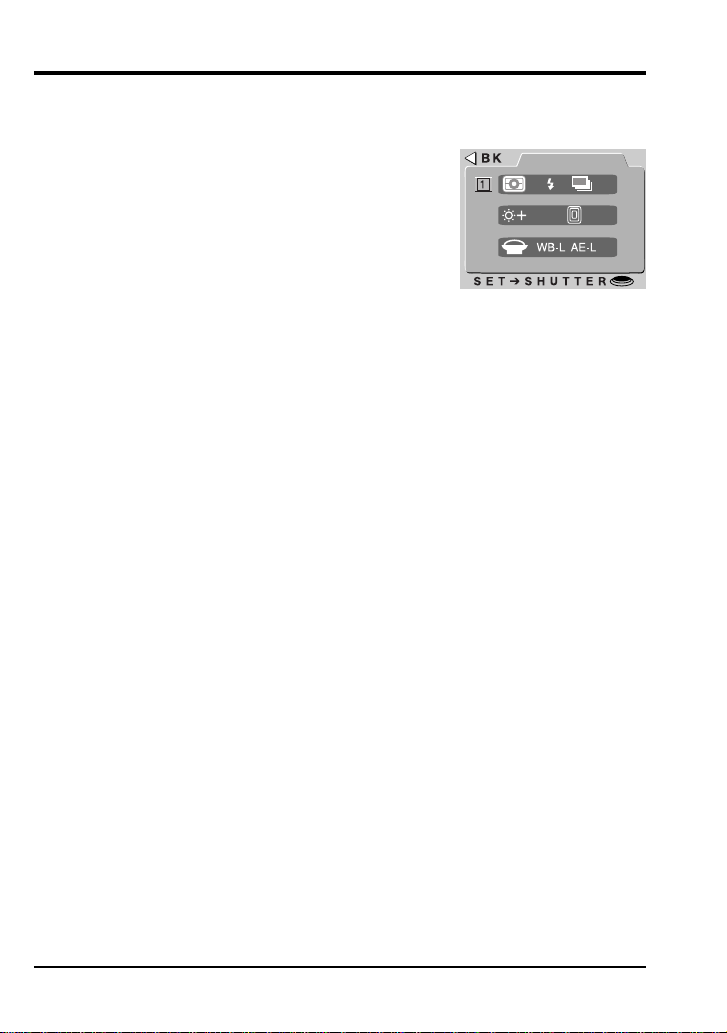
24
Saving and Clearing Settings
The M-REC menu provides the following options for saving camera
settings and restoring settings to their default values.
USER SET: The COOLPIX 950 can “memorize” up to
three combinations of settings, including:
• metering
• white balance
• multi-shot
• image adjustment
• best-shot mode
• digital zoom
• lens converter
• autoexposure and white-balance lock.
By default, whenever you change any of the above settings in M-REC mode, the
changes are automatically saved as Set 1. These settings are restored when the
mode dial is next set to M-REC. To record additional combinations of settings,
select USER SET in the M-REC menu and rotate the command dial until the
number 2 or 3 appears next to the USER SET item. Any changes you make to
settings will be recorded under the new number. The settings recorded for the
current settings number are shown in the USER SET menu, which can be accessed
by pressing the shutter-release button when USER SET is highlighted.
RESET ALL: Restores to their default values any M-REC options modified by the
user. Language, date, MENU DIR., and DIST. FT settings are not affected.
AUTO
USER SET
BSS
A U T O
Other Camera Functions: Saving and Clearing Settings
Loading ...
Loading ...
Loading ...