Loading ...
Loading ...
Loading ...
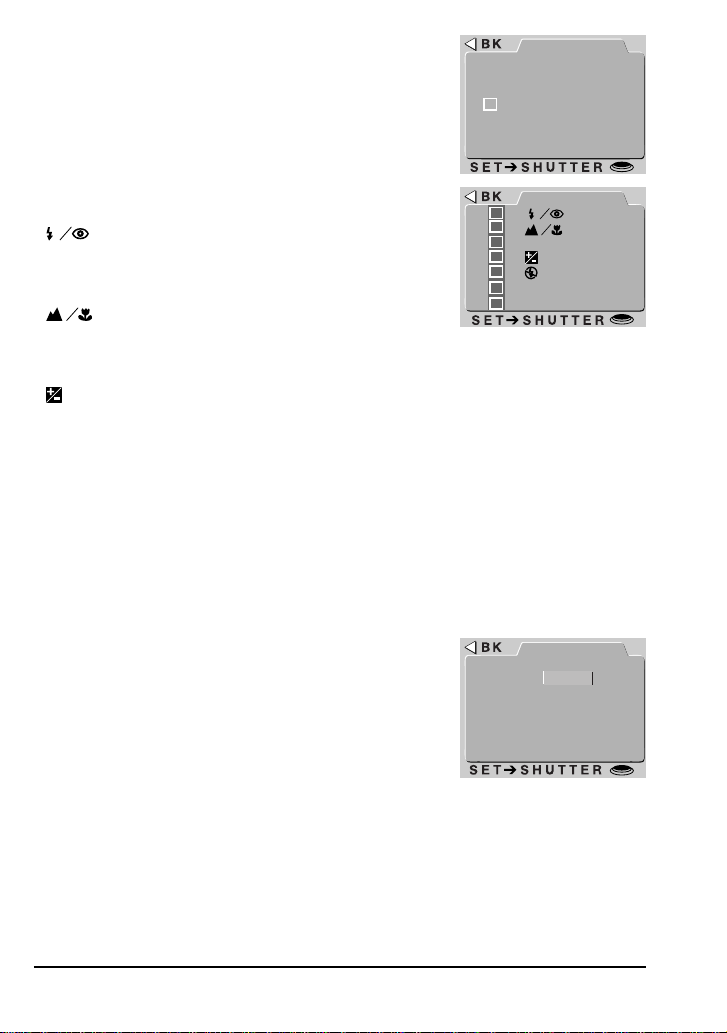
22
Controls (PLAY): By default, the zoom out (W) button
is used to move the highlight bar down through the
menus and the zoom in (T) button to move it up. This
relationship is reversed when the MENU DIR. option is
checked. See below for a description of the control
options available in M-REC mode.
AUTO
CONTROLS
MENU DIR
AUTO
CONTROLS
MENU DIR.
DIST. FT
INTFLASH
MODE
SAVE
SAVE
SAVE
SAVE
Controls (M-REC): In M-REC mode, the CONTROLS
menu offers the following options:
•
SAVE (FLASH MODE SAVE): When this item
is checked, the camera saves the flash setting active
at the time the mode dial is set to OFF; this setting is
restored when the mode dial is turned to M-REC.
•
SAVE (FOCUS MODE SAVE): As above, but
the camera saves the focus mode setting.
• EXPOSURE MODE SAVE: As for FLASH MODE SAVE, but the camera saves
the exposure-mode setting.
•
SAVE (EXPOSURE COMPENSATION SAVE): As for FLASH MODE SAVE,
but the camera saves the exposure-compensation setting.
• INTL FLASH OFF: The COOLPIX 950 is equipped with an external flash
connector that allows an external flash to be used in combination with the
camera’s built-in flash. This item allows you to turn the internal flash off while you
are using an external flash at settings of “Auto,” “Slow-sync” or “Forced on” (see
the
COOLPIX 950 Reference Manual
for information on using an external flash).
• MENU DIR.: Reverses the roles of the zoom buttons for the purpose of scrolling
through the menus. When this item is checked, the zoom out (W) button is used
to move the highlight bar up and the zoom in (T) button to move it down.
• DIST. FT: Displays the focus distance for manual focus in feet. If this item is not
checked, distance will be shown in meters.
Auto off (all modes): To save power, the LCD monitor
will turn off if no operation is performed for a specified
period of time. The monitor will remain off until the
MONITOR button is pressed or the shutter-release
button is pressed half way. The length of time the LCD
monitor will remain on can be changed using AUTO
OFF. Two settings are available, one for playback and
the other for A-REC and M-REC modes.
AUTO OFF
3 0 S
1 M
5 M
3 0 M
Other Camera Functions: Camera Setup
Loading ...
Loading ...
Loading ...