Loading ...
Loading ...
Loading ...
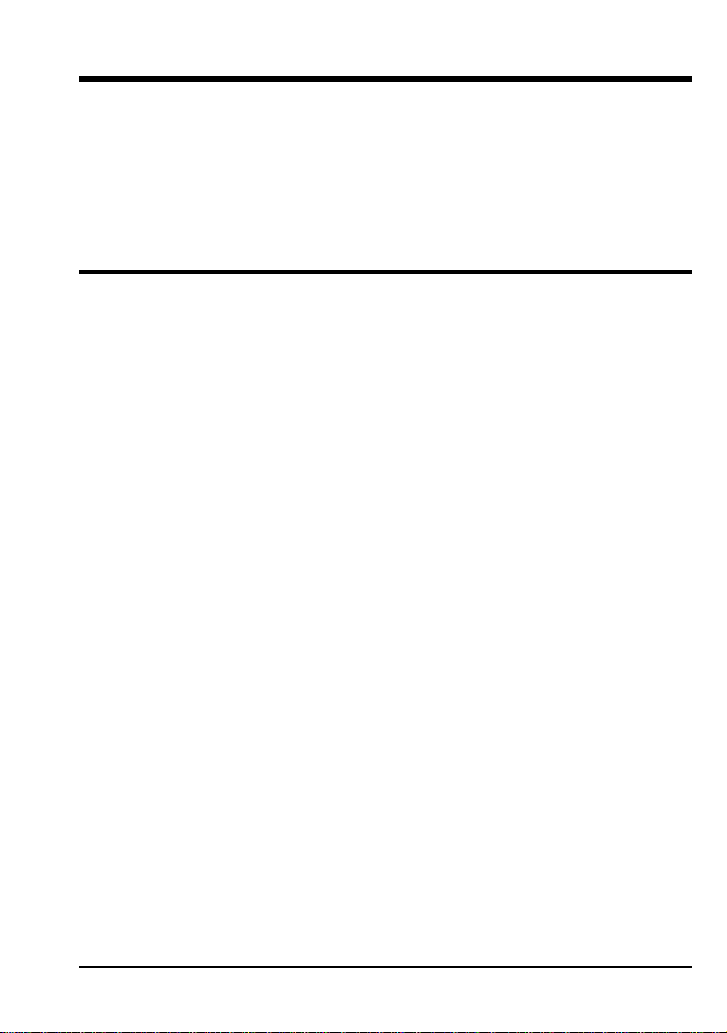
27
Nikon View
This chapter describes how to connect your camera to a computer
running
Nikon View
(version 2 or later required). Using
Nikon View
, you
can view or print the photographs stored in your camera’s memory, or
copy photographs to your computer for long-term storage.
Nikon View
Software Manuals
The
Nikon View
manuals come in two parts: a
Quick Start Guide
covering installation, and a reference manual detailing operation. To
view the
Quick Start Guide
, insert the reference CD provided with your
camera into your computer’s CD-ROM drive. Then double-click the
“qkstart.html” icon to start your web browser, where the manual will be
displayed (the
Quick Start Guide
can be viewed with
Netscape Naviga-
tor
version 2.0 or higher, or
Internet Explorer
version 3.0 or higher; for
those who do not have a suitable browser, a README text file is
provided describing installation). The reference manuals can be
accessed by following the instructions in the
Quick Start Guide
.
Nikon View
:
Nikon View
Software Manuals
Loading ...
Loading ...
Loading ...