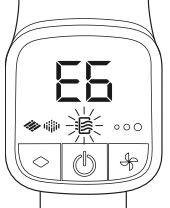Documents: Go to download!
- User Manual - (English)
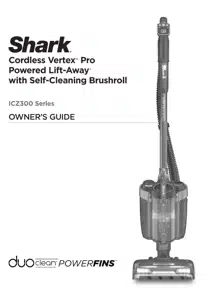
- ASSEMBLY
- 3 WAYS TO CHARGE THE LITHIUM-ION BATTERY
- CHARGE INDICATOR LIGHTS
- OPERATING THE VACUUM
- MAINTENANCE
- ACCESSORIES INCLUDED
- ADDITIONAL ACCESSORIES
- TROUBLESHOOTING
Table of contents
Owner's Guide Vacuum Cleaner
ASSEMBLY
- Insert the Wand into the Floor Nozzle.
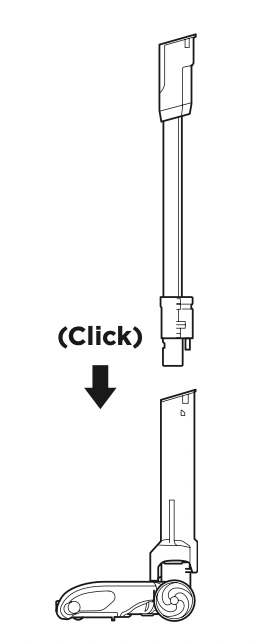
- Insert the Handle into the wand.
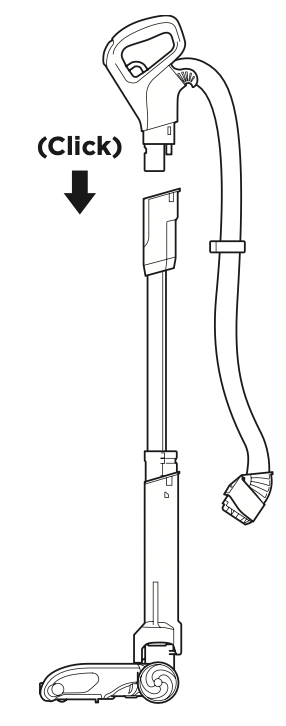
- Align the bottom of the Pod onto the rails on the neck of the floor nozzle. Slide the pod down the rails until it clicks into place.

- Connect the Hose to back of the pod, and attach the Hose Clip to the wand.
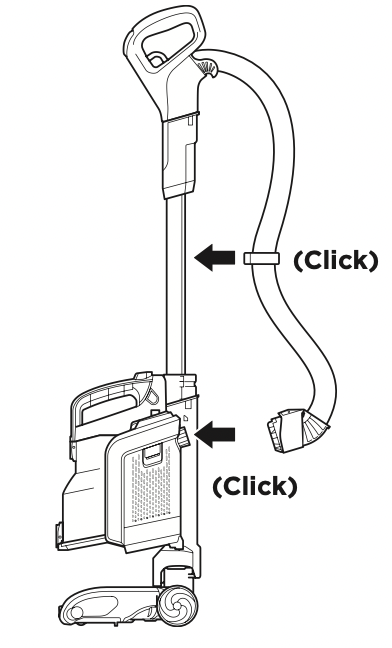
- Charge the Battery completely before first use. With the handle toward the back, insert the battery into the slot in the pod until it clicks into place.

See other models: IZ662H ZD402 HD112BRN S3501 VM252
IMPORTANT: For proper operation, ensure all connections are securely clicked into place.

3 WAYS TO CHARGE THE LITHIUM-ION BATTERY
To remove the battery for charging, lift the handle on top of the battery and pull up. The battery must be charged before first use.
 A complete charge takes approximately 3.5 hours.
A complete charge takes approximately 3.5 hours.
IMPORTANT: When charging, connect the charger to the port first, then plug the charger into wall outlet.


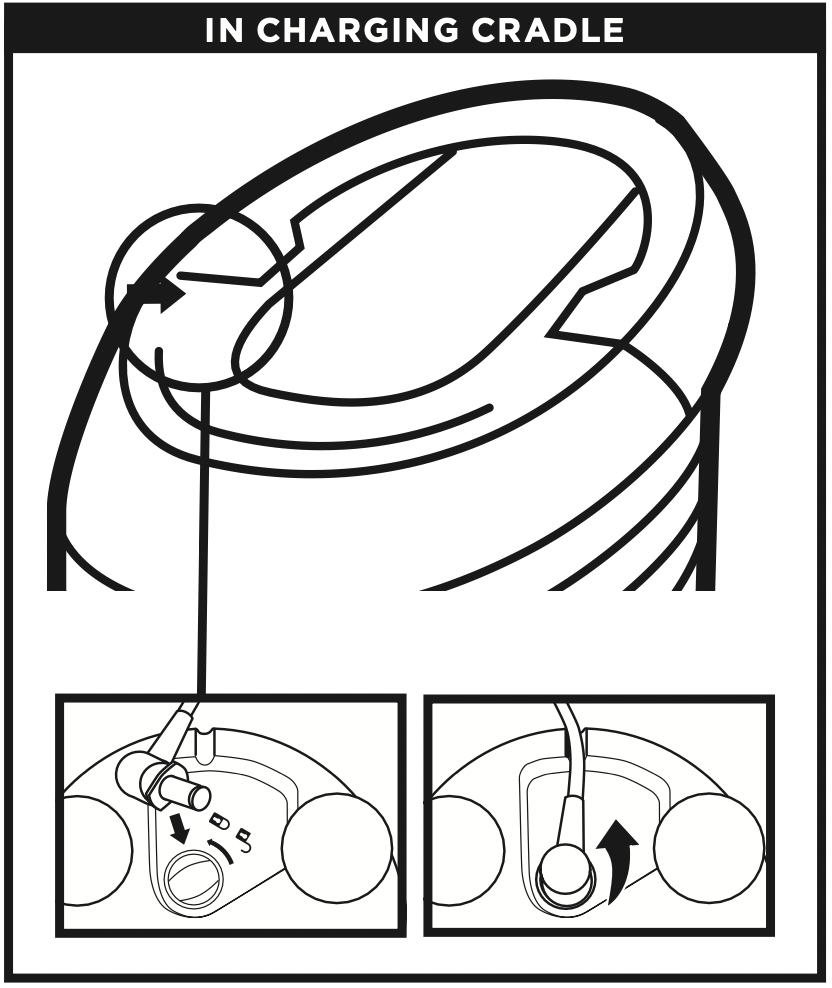

Battery Runtime
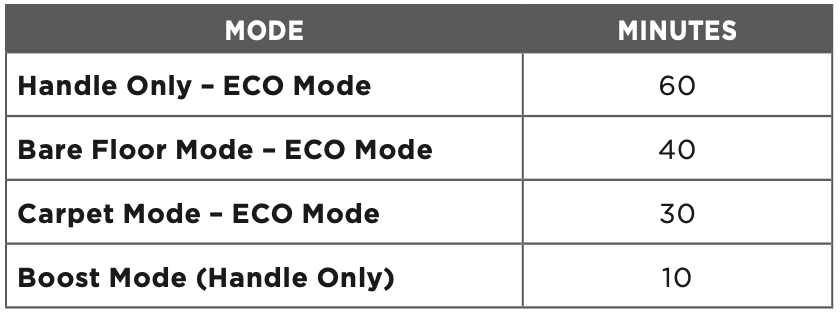
Suction mode impacts runtime. Use BOOST in short bursts.
NOTE: Only one charger is provided.
NOTE: When using the cradle, insert the charger plug into the port and rotate to lock into place. The battery will not charge unless the charger is locked into place.
NOTE: The battery must be charged before first use. A complete charge takes approximately 3.5 hours.
CHARGE INDICATOR LIGHTS
Charge Indicator Light

Charging: One light flashes

TEMPERATURE ISSUE: FIRST AND THIRD INDICATOR LIGHTS FLASHING ALTERNATELY
If the first and third indicator lights are flashing alternately, the battery temperature is not optimal. If this happens when charging, leave the battery plugged in and charging will resume once temperature reaches optimal level.

NOTE: The battery must be charged before first use. A complete charge takes approximately 3.5 hours.
NOTE: The indicator light will shut off 5 minutes after charging is complete.
OPERATING THE VACUUM
SETTINGS
POWER ON/OFF
Press power button to turn the vacuum on or off.

HARD FLOOR SETTING
To vacuum in hard floor mode, press the floor select button until the hard floor icon (  ) illuminates. The brushrolls will spin slower to clean bare floors and small area rugs.
) illuminates. The brushrolls will spin slower to clean bare floors and small area rugs.

CARPET SETTING
To vacuum in carpet mode, press the floor select button until the carpet icon (  ) illuminates. The brushrolls will spin faster to pick up debris below the surface of your carpets.
) illuminates. The brushrolls will spin faster to pick up debris below the surface of your carpets.

SUCTION MODE
Press the (  ) button to toggle between ECO, Deep Clean and Boost modes. To save battery power, select ECO mode. For everyday cleaning power, select Deep Clean Mode. For an extra burst of power, select Boost mode.
) button to toggle between ECO, Deep Clean and Boost modes. To save battery power, select ECO mode. For everyday cleaning power, select Deep Clean Mode. For an extra burst of power, select Boost mode.
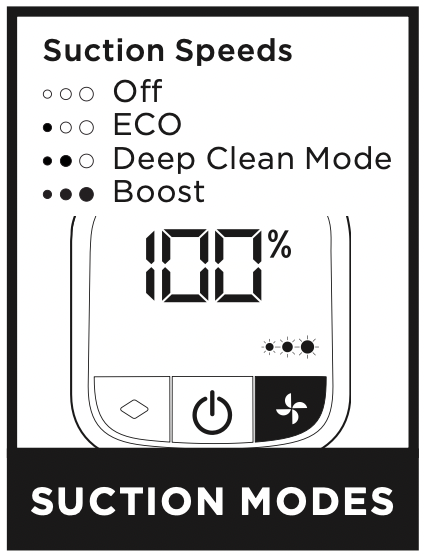
POD, HANDLE, AND WAND ARE DETACHABLE

Detach the pod from the floor nozzle for powerful cleaning under furniture and in other hard-to-reach areas. Press the LIFTAWAY button and lift the pod off the nozzle.

Detach the wand from the pod for more reach to clean above-floor areas. Press the Wand Release button and lift the wand to remove it from the nozzle.

To clean above-floor areas close at hand, press the Handle Release trigger to detach the handle from the wand.
TIP: See next page for all the different ways you can use your vacuum.
VERSATILE FLOOR-TO-CEILING CLEANING
UPRIGHT
For cleaning carpets and hard floors. To activate brushroll, step on floor nozzle and tilt handle back.

POWERED LIFT-AWAY
Detach the pod to go into Powered Lift-Away mode to reach under furniture to clean carpets and hard floors.

ABOVE-FLOOR
Use the wand in Above-Floor Mode for quick jobs above shoulder height.
With pod attached, detach the wand from the floor nozzle.

Use the handle in Above-Floor Mode for quick jobs off the floor.
With pod attached, detach the handle from the wand.

LIFT-AWAY WITH WAND
Use the wand in Lift-Away mode for more reach when cleaning above-floor areas like baseboards, corners, and ceilings.

LIFT-AWAY WITH HANDLE
Use the handle in Lift-Away mode for more detailed cleaning of above-floor areas like upholstery, windowsills, or stairs.

NOTE: See previous page for instructions on how to detach the pod, wand, and handle.
MAINTENANCE
IMPORTANT: Remove the battery before performing any maintenance. To remove, lift the handle on top of the battery and pull up.
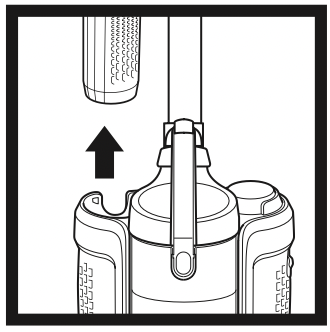
EMPTYING THE DUST CUP

To remove Dust Cup, slide up the release tabs on both sides. Tilt the dust cup away from pod, and lift to remove.

Position the dust cup over the trash, then press the bottom button to release dust and debris.

To access the Lint Screen inside the dust cup, press the top button and lift the handle to open the dust cup. Brush the screen lightly to remove collected debris.
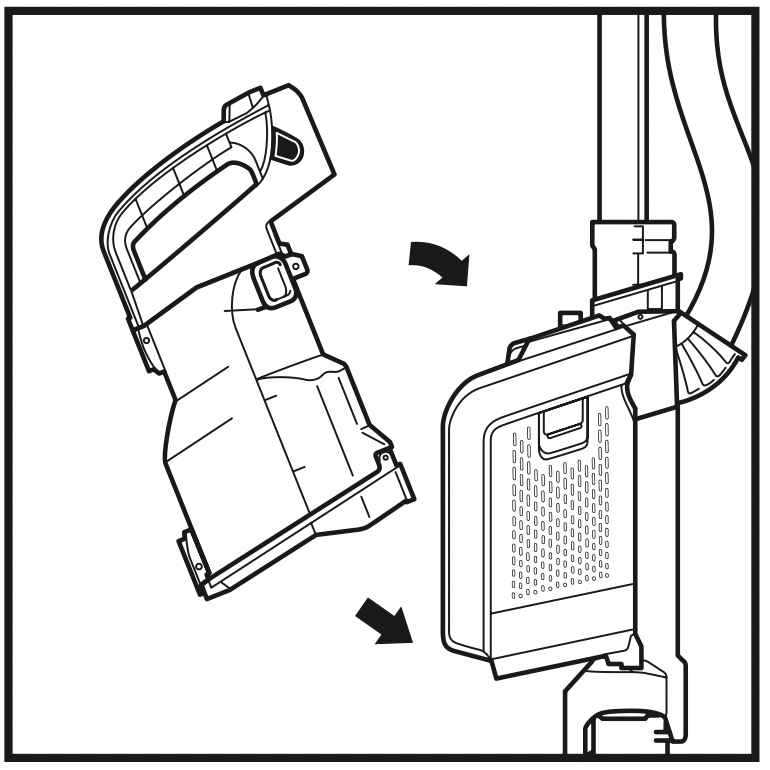
To reinstall the dust cup, place the bottom into the pod and tilt the dust cup toward the wand until it clicks into place.
CLEANING PRE-MOTOR FILTER (ONCE A MONTH)
Regularly rinse and replace the pre-motor filter to maintain your vacuum's suction power.
IMPORTANT: To prevent damage, rinse filters with lukewarm water ONLY. DO NOT use soap. Allow filters to air-dry for at least 24 hours before reinstalling them to prevent liquid from being drawn into electric parts.
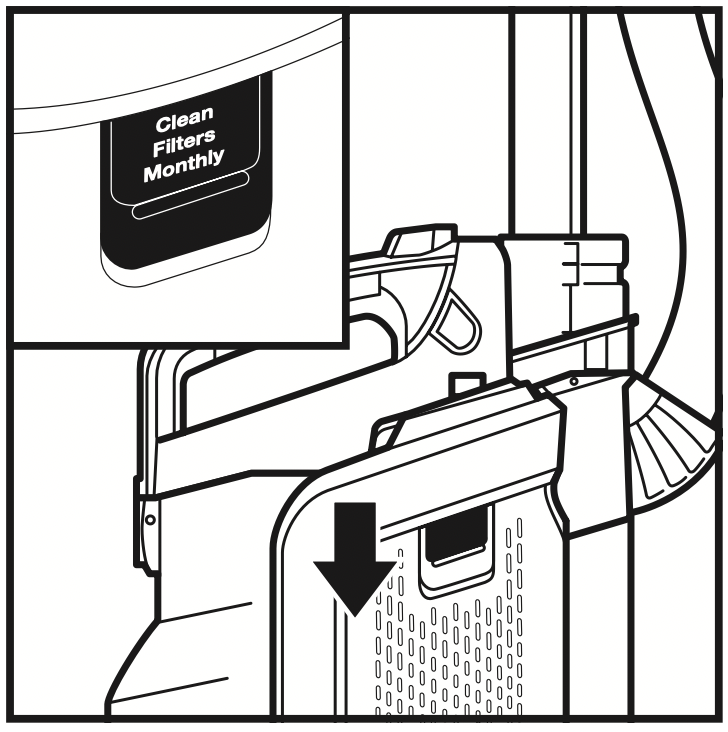

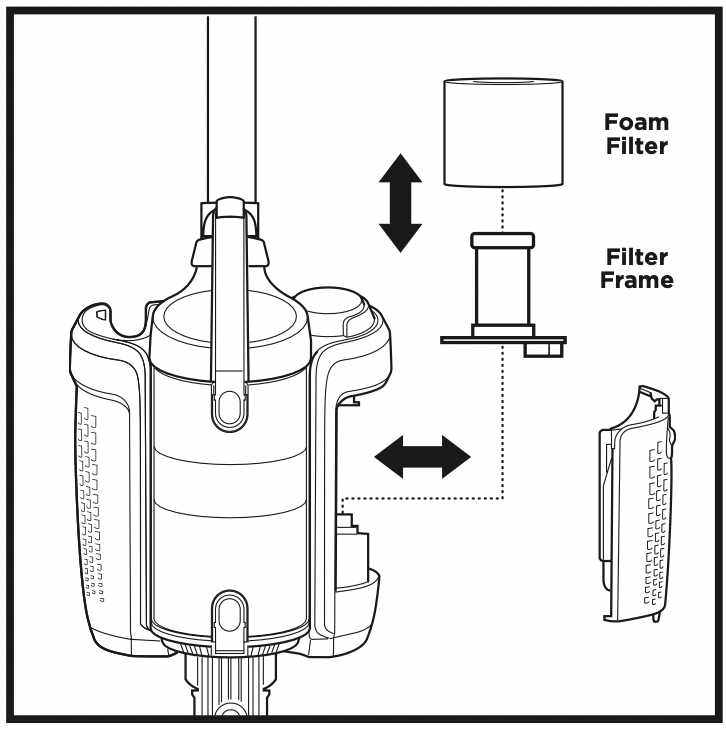
- Slide down Filter Door release button.
- Tilt filter door and lift off.
- Remove the filter and frame, then pull the foam filter off the frame.
- Rinse foam filter with lukewarm water ONLY and leave to air-dry for at least 24 hours or until completely dry.
- Once completely dry, slide the foam filter back onto the frame.
- Holding the pull tabs, push the frame back into the pod.
- Reinsert bottom of filter door into slots on pod. Tilt door to close, pressing until it clicks into place.
CLEANING HEPA POST-MOTOR FILTER (ONCE A YEAR)
Rinse and replace the HEPA post-motor filter every year to maintain your vacuum's suction power.
IMPORTANT: Rinse HEPA Post-Motor Filter with lukewarm water ONLY. DO NOT use soap. Allow to air-dry for at least 24 hours or until completely dry before reinstalling. DO NOT scrub HEPA Post-Motor Filter.

- Pull up on HEPA Post-Motor Filter access tab to remove.
- Rinse filter with lukewarm water ONLY and leave to air-dry at least 24 hours or until completely dry before reinstalling.
- When dry, reinsert HEPA Post-Motor Filter and press down until it clicks into place.
Note: Battery must be removed before HEPA Post-Motor Filter can be removed.
REPLACING FILTERS
Follow the previous instructions for removing filters. The Foam Filter should be replaced every 2.5 years, and the HEPA Post-Motor Filter should be replaced every 3 years, subject to frequency of use.
Replacement Pre-Motor Filter and Frame

Replacement HEPA Post-Motor filter

CLEANING OR REPLACING BRUSHROLLS
BRUSHROLL
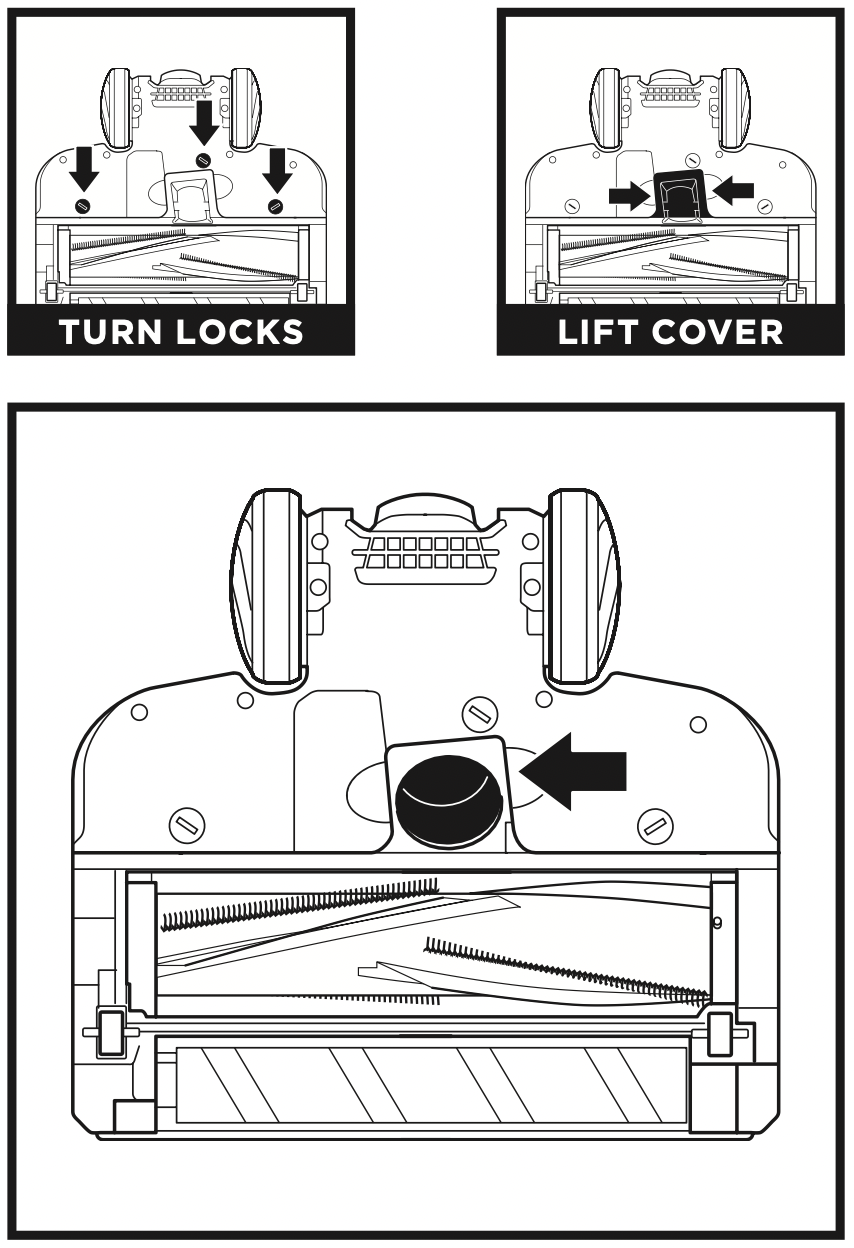
If you run over a hard or sharp object or notice a noise change while vacuuming, check for blockages or objects caught in the brushroll.
- Turn off the vacuum.
- Using a coin, turn locks counterclockwise to open, then lift off cover to access brushroll.
- Clear airway of blockages.
- Replace cover by sliding tabs into slots, then pressing down firmly on all sides. Turn locks counterclockwise until they click securely into place.
SOFT ROLLER

- Slide Eject Roller button forward.
- To remove Soft Roller, pull the tab on the right.
- Tap loose debris off the Soft Roller. Use a dry towel to wipe clean, or to remove any hair or fibers caught in the teeth behind the Soft Roller.
- Rinse as needed. Use ONLY lukewarm water, and leave to air-dry completely for at least 24 hours or until completely dry.
- When dry, insert the left end of the roller first, then push the right end into place with the word Front facing forward.
NOTE: The self-cleaning brushroll removes hair wrap as you clean. If any hair, string, or carpet fibers are wrapped around the brushroll, continue cleaning to allow the self-cleaning brushroll to remove them. If some hair or fibers remain wrapped around brushroll after continued use, open the brushroll cover on the bottom of the floor nozzle and carefully remove them.
CHECKING FOR BLOCKAGES
IMPORTANT: DO NOT use sharp or metal objects to clear blockages.
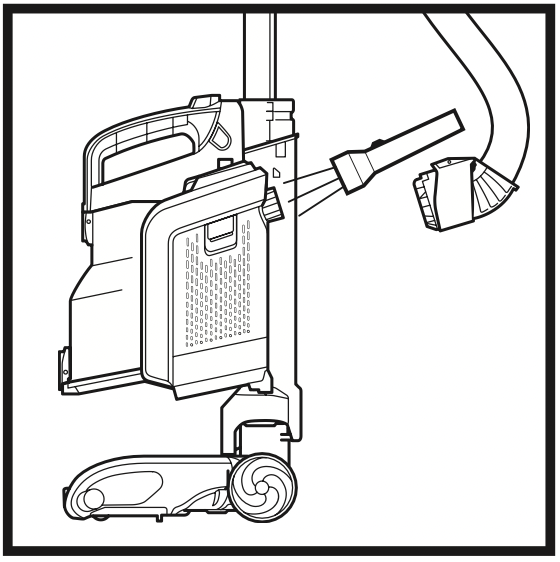
Detach hose from vacuum pod, and check opening on back of pod for blockages.

Detach dust cup from vacuum pod. Empty dust cup, remove debris from lint screen, and check for blockages.

Detach handle from wand and hose from the vacuum pod, and check openings for blockages.
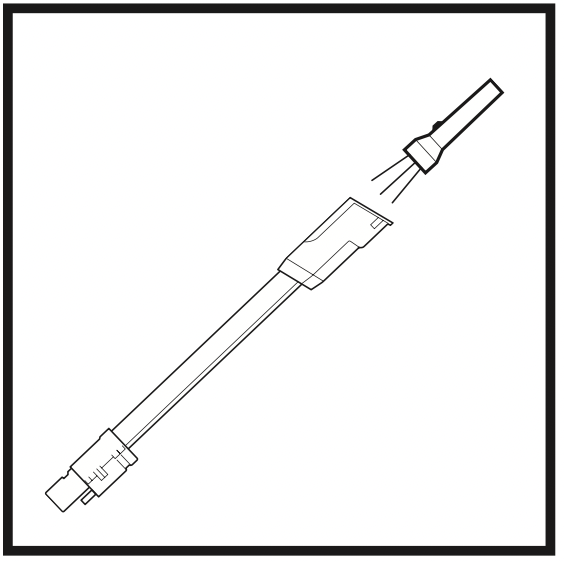
Detach wand from floor nozzle and handle, and check both ends of wand for blockages.
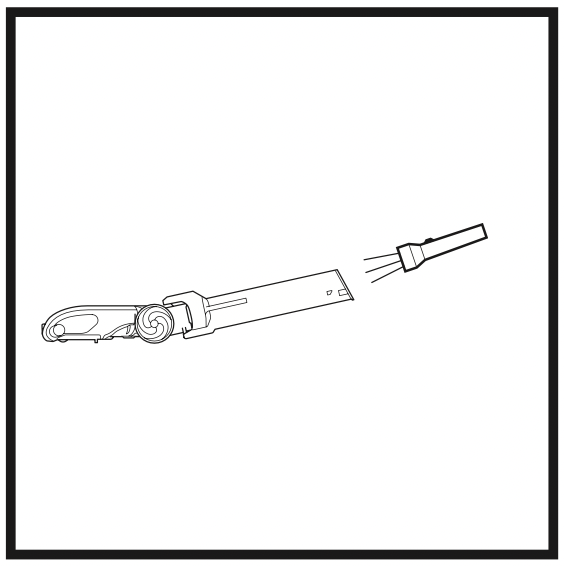
Detach wand from floor nozzle and remove brush roll cover. Tilt nozzle neck back to straighten the airway, and remove any blockages.
NOTE: Turn off vacuum and remove battery before checking for blockages
ACCESSORIES INCLUDED
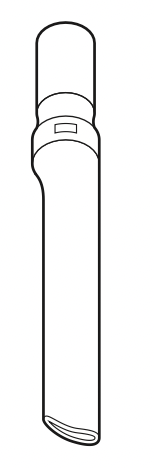
Crevice Tool

Accessory Bag

Dusting Brush

Lithium-Ion Battery

Wide Upholstery Tool

Charging Cord
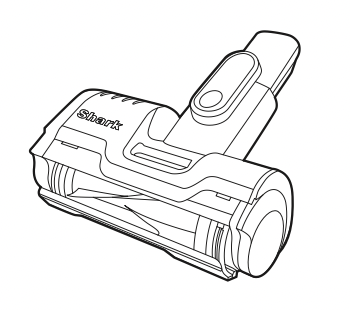
Motorized Pet Tool (certain models only)
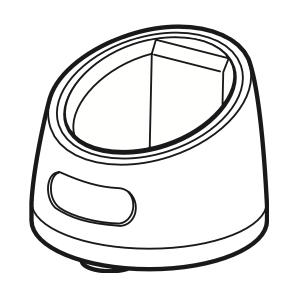
Battery Charging Cradle
NOTE: Not all accessories come with all units. Please see the top flap of your box for your unit's configuration.
ADDITIONAL ACCESSORIES

Flexi Crevice Tool

Upholstery Tool
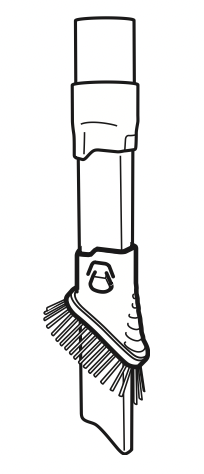
Duster Crevice Tool
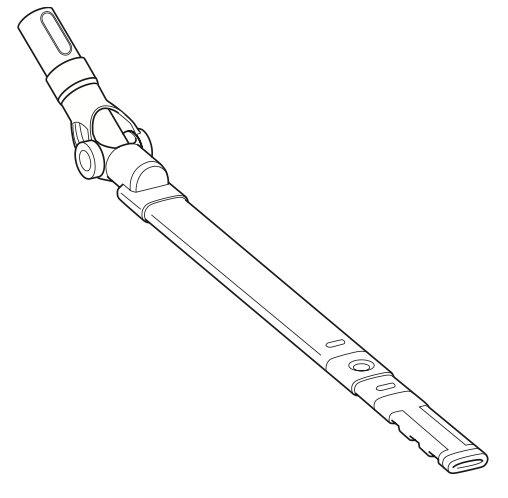
Under-Appliance Wand

Multi-Surface Tool
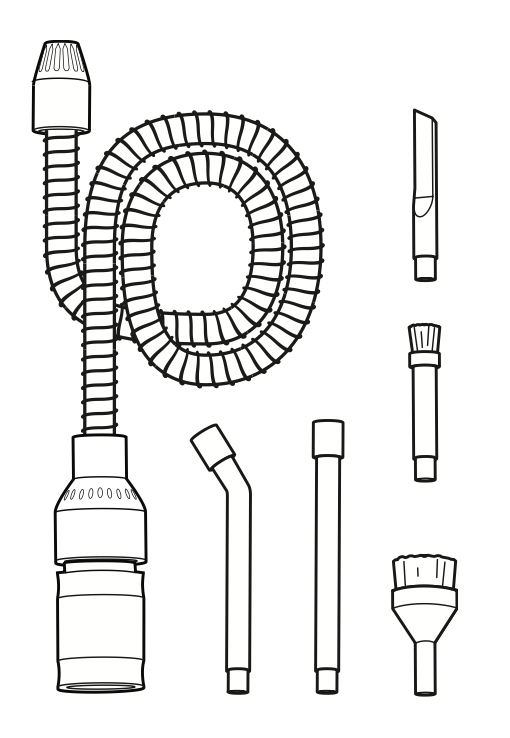
Car Maintenance Kit

Anti-Allergen Dust Brush
TROUBLESHOOTING
|
LIGHT INDICATOR |
WHAT IT MEANS |
|---|---|
|
Error code E6 appears and red filter icon illuminates |
The red Filter icon will illuminate when a blockage is detected. Turn off unit and remove blockage. |
|
Error code E3 appears |
Unit temperature is high. Turn off vacuum and wait for approximately 45 minutes. While unit is cooling, clear any blockages. Filters may also need to be cleaned. See Maintenance Section. |
|
The first and third battery indicator lights flash alternately |
Battery temperature is not optimal so charging is temporarily paused. Leave battery plugged in and charging will resume soon. |
BATTERY REMOVAL AND DISPOSAL
This product uses a lithium-ion rechargeable and recyclable battery. When the battery no longer holds a charge, it should be removed from the vacuum and recycled. DO NOT incinerate or compost the battery.
When your lithium-ion battery needs to be replaced, dispose of it or recycle it in accordance with local ordinances or regulations. In some areas, it is illegal to place spent lithium-ion batteries in the bin or in a municipal solid waste stream. Return spent battery to an authorized recycling center or to retailer for recycling. Contact your local recycling center for information on where to drop off the spent battery.

Vacuum is not picking up debris. No suction or light suction.
- Ensure handle, hose, dust cup, and wand are all securely connected. Detach and reattach until they all click securely into place.
- Check filters to see if they need cleaning. Follow instructions for rinsing and completely air-drying the filters before reinserting them in the vacuum.
- Dust cup may be full; empty dust cup.
- Check wand, hose, hose connections, nozzle, and accessories for blockages; clear blockages if required.
- Check floor nozzle for blockages; clear blockages if required.
- If any hair, string, or carpet fibers are wrapped around the brushroll, continue cleaning to allow the self-cleaning brushroll to remove them. If some hair or fibers remain wrapped around brushroll after continued use, open the brushroll cover on the bottom of the floor nozzle and carefully remove them.
Vacuum lifts rugs.
- Turn off vacuum, and move it away from any obstruction. Turn on vacuum and tilt handle back to activate brushroll.
- Check that vacuum is in Extended Runtime mode and/or try Floor mode.
- Turn off the unit to disengage the brushroll and restart with the Power button.
Brushrolls do not spin.
- If Brushroll Indicator Light on the floor nozzle turns red, the brushroll and/or Soft Roller have stopped spinning. Immediately turn off and remove battery from vacuum pod and remove blockage before reconnecting and turning vacuum back on. If light turns green, the blockage has been successfully cleared.
- If headlights are not illuminated, there is a connection issue between the hose, pod, wand, and nozzle. Try disconnecting the pieces and then reconnecting them, sliding in each one until it clicks securely into place.
Vacuum turns off on its own or will not turn on.
There are several possible reasons for the vacuum cleaner turning off on its own, including blockages, battery issues, and overheating. If the vacuum cleaner turns off on its own, perform the following steps:
- Check battery indicator lights to see if battery needs to be recharged. If it does not need charging, turn off the vacuum cleaner and remove battery.
- Empty dust cup and clean filters.
- Check wand, accessories, and inlet openings and remove any blockages.
- Allow unit and battery to cool for at least 45 minutes, until it returns to room temperature.
- Return battery to vacuum and press Power button.
Dust cup will not latch onto unit
- The dust cup will not latch if the pod is not inserted properly onto the unit. Align the bottom of pod onto the rails on the front of the neck of the floor nozzle. Slide pod down the rails until it clicks into place.
Battery not charging.
- Batteries outside of optimal temperature range may not begin charging immediately. Move to room temperature area and/or allow battery to cool before charging.
- Please review battery runtimes in the Operating the Vacuum section.
- When charging with the cradle, ensure battery is pressed all the way down onto cradle and that charge indicator lights illuminate.
- Battery life expectancy is at least two years and batteries come with a two-year limited warranty.
- When charging with the cradle ensure the charger is inserted and then rotated to lock it into place. Battery will not charge unless the charger is locked into place.
Battery not inserting into vacuum.
- Make sure handle is down before pushing battery securely into place.
- Make sure HEPA post-motor filter is securely clicked into place prior to inserting the battery.