Documents: Go to download!
- Owner's manual - (English)
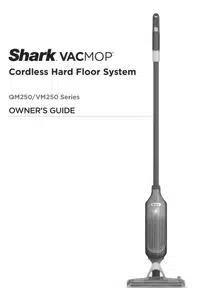
- ASSEMBLY
- CHARGING THE LI-ION BATTERY
- ATTACHING AND REMOVING THE DISPOSABLE PADS
- DISPOSABLE PAD FUNCTIONALITY
- LI-ION BATTERY
- FILLING THE RESERVOIR
- CLEANING MODES
- STORAGE
- DISASSEMBLY
- MAINTAINING YOUR VACUUM
- ONE (1) YEAR LIMITED WARRANTY
Table of contents
User Manual
ASSEMBLY
Your VACMOP™ unit comes partially assembled with a cord connecting the parts. All versions assemble the same way. This appliance is for Household use only
1. Align and insert the Handle into the top of the Pole. You will feel it click in place.
2. Align and insert the pole into the Main Body. You will feel it click in place.

CHARGING THE LI-ION BATTERY

Plug charger into an electrical outlet.

CONTROLS

Connect the magnetic charger to the port on the back of the main body
Spray Button
Press and hold the spray button on top of the handle to dispense cleaning solution through the spray nozzle.
Vacuum Trigger
To vacuum, pull the trigger and hold it in.
HEADLIGHTS

When the VACMOP™ is in use, the motion sensor will automatically activate the headlights. After 10 seconds of inactivity, the headlights will turn off
ATTACHING AND REMOVING THE DISPOSABLE PADS

Place the VACMOP™ Disposable Pad on the floor with the scrubbing strip down. Line up the front edge of the VACMOP into the plastic bumper on the pad. Holding the handle, press the VACMOP base down until the disposable pad clicks into place.

To detach the disposable pad, press the release button on the side of the VACMOP base. Dispose of dirty pads by releasing them directly into the trash
DISPOSABLE PAD FUNCTIONALITY

The dirt chamber collects and locks away dirt and debris when you vacuum

The disposable pad’s fibers absorb messes as you mop
NOTE: DO NOT vacuum up liquid or vacuum while spraying cleaner—this will cause reduced suction or no suction.
Clean liquids and wet messes ONLY by mopping
LI-ION BATTERY
Prior to first use, charge completely. A full charge takes approximately 3.5 hours
BATTERY RUNTIME
The Shark VACMOP is designed to handle anything from quick pickups to whole cleaning sessions—just charge it between uses. If it’s used for one-off everyday messes or for more mopping than vacuuming, it will last longer on one charge. If you’re continuously vacuuming, a full charge will last up to 13 minutes.
LED BATTERY POWER AND CHARGING INDICATOR

Indicator LED
IN USE:
Normal Operation - Solid white
Low Battery - Blinking white
Very Low Battery - Blinking red
Out of battery - Rapid blinking red
CHARGING:
Battery Charging - Pulsing white
Full Charge - Solid white (will turn off after 5 minutes)
RECYCLING THE LI-ION BATTERY
When the Shark® Li-Ion battery needs to be replaced, dispose of it or recycle it in accordance with local ordinances or regulations. In some areas, it is illegal to place spent lithium-ion batteries in the trash or in a municipal solid waste stream. Return spent batteries to an authorized recycling center or to the retailer for recycling. Contact your local recycling center for information on where to drop off the spent battery
NOTE: The Shark battery, like all lithium-ion batteries, will naturally decrease in capacity over time from the 100% capacity of a new battery
FILLING THE RESERVOIR

Lift the reservoir lid and press it up until it clicks into the open locked position. Carefully pour Shark VACMOP Cleaner into the reservoir, up to the MAX line. When finished, press the lid closed.
NOTE Before using your unit for the first time, carefully add the entire starter bottle of Shark VACMOP Cleaner into the reservoir
CLEANING MODES

For best results, first use the vacuum to remove dry debris, then spray the Shark VACMOP Cleaner to wet mop.
STORAGE

After wet cleaning, remove the pad from the VACMOP™ base before storing the unit.
To store the unit, stand it upright and lean the back of the non-slip handle against a wall.
To hang the unit from a nail or wall hook (not included) align the opening at the end of the handle over the hook or nail
DISASSEMBLY
NOTE: Once the unit is assembled, do not take it apart, unless for repacking or shipping

1 Press in the snap clip with a small tool (screwdriver, pen, etc.)
2 While pressing down on the top snap clip, pull the handle out of the pole.

3 Next, press in the snap clip on the VACMOP body with a small tool.
4 While pressing down on the bottom snap clip, pull the pole out of the VACMOP body.
MAINTAINING YOUR VACUUM
TROUBLESHOOTING
VACMOP™ is not picking up debris. No suction or light suction.
- The dirt chamber filter on the disposable pad may be saturated. Try using a new pad.
Note: DO NOT vacuum up liquid or wet debris—this will cause reduced suction or no suction.
- Remove liquids and wet messes ONLY by mopping.
- VACMOP Disposable Pad may not be securely attached. Reattach the pad.
- VACMOP Disposable Pad may be full of debris and need to be replaced.
- Battery charge may be low. Recharge the battery completely.
The unit turns off on its own. Sprayer is not spraying.
- Make sure there is enough cleaning solution in the reservoir. Battery charge may be low. Recharge the battery completely.
Streaks appear on floor after wet mopping.
- Shark® VACMOP Cleaner has been specially formulated to provide a residue-free, streak-free finish when used with the Shark VACMOP. Using other cleaning solutions may result in streaking and residue. If you find residue or streaking on your floors while using our cleaner, it may be due to one of the following:
- Your floor might not be fully dry yet. If you see streaks or suds while cleaning, just wait 5-10 minutes, and you should see them evaporate, leaving an even finish on your floors.
- Your floors might have built-up grime and dirt. The first few times you use your VACMOP, it will remove stuck-on dirt and debris that have built up over time. After a few cleaning sessions, the streaking and residue will subside.
- You may be using too much solution. If you continue to see streaking, reduce the amount of cleaning solution you use. Too much solution can cause stickiness and residue if not properly cleaned off of your floor.
- The disposable pad might need to be replaced. If you are cleaning multiple times with the same pad, you may be reintroducing dirt onto the floors. Replace your pad, and consider starting each mopping session with a fresh pad to alleviate the issue.
The unit makes scraping sounds when mopping.
- Debris may be stuck on the face of the pad. Detach the pad and remove any embedded debris.
- The pad face may be rubbing against a rough or grainy surface. This will not damage your floors.
- If your floor is uneven, the dirt chamber on the pad could be brushing against a raised section of the floor. This will not damage your floors.
- Scrubbing forcefully can bring the dirt chamber in contact with the floor. This will not damage your floors.
- Moving the handle when spraying could cause the front of the VACMOP base to drag. This will not damage your floors.
FREQUENTLY ASKED QUESTIONS
When should I replace my VACMOP Disposable Pad?
- Replace the disposable pad when it becomes fully saturated, its dirt chamber is full, it is noticeably dirty, or if the VACMOP is showing signs of reduced suction power.
Where can I use my VACMOP?
- VACMOP can safely be used on all sealed hard floors—stone, hardwood, vinyl, laminate, tile, marble, and linoleum.
Can I vacuum and mop with the same disposable pad?
- VACMOP Disposable Pads can be used for both mopping and vacuuming. The dirt chamber collects and locks away dirt and debris when you vacuum, while the pad’s fibers absorb messes as you mop. Dust and debris collected on the pad when vacuuming will be absorbed when mopping
ONE (1) YEAR LIMITED WARRANTY
The One (1) Year Limited Warranty applies to purchases made from authorized retailers of SharkNinja Operating LLC. Warranty coverage applies to the original owner and to the original product only and is not transferable.
SharkNinja warrants that the unit shall be free from defects in material and workmanship for a period of one (1) year from the date of purchase when it is used under normal household conditions and maintained according to the requirements outlined in the Owner’s Guide, subject to the following conditions and exclusions:
What is covered by this warranty?
- The original unit and/or non-wearable parts deemed defective, in SharkNinja’s sole discretion, will be repaired or replaced up to one (1) year from the original purchase date.
- In the event a replacement unit is issued, the warranty coverage ends six (6) months following the receipt date of the replacement unit or the remainder of the existing warranty, whichever is later. SharkNinja reserves the right to replace the unit with one of equal or greater value.
What is not covered by this warranty?
- Normal wear and tear of wearable parts (such as Shark Cleaner, Pad, etc.), which require regular maintenance and/or replacement to ensure the proper functioning of your unit, are not covered by this warranty. Replacement parts are available for purchase at sharkaccessories.com.
- Any unit that has been tampered with or used for commercial purposes.
- Damage caused by misuse (e.g., vacuuming up water or other liquids), abuse, negligent handling, failure to perform required maintenance, or damage due to mishandling in transit.
- Consequential and incidental damages.
- Defects caused by repair persons not authorized by SharkNinja. These defects include damages caused in the process of shipping, altering, or repairing the SharkNinja product (or any of its parts) when the repair is performed by a repair person not authorized by SharkNinja.
- Products purchased, used, or operated outside North America.
How to get service
If your appliance fails to operate properly while in use under normal household conditions within the warranty period, visit sharkclean.com/support for product care and maintenance self-help. Our Customer Service Specialists are also available at 1-800-798-7398 to assist with product support and warranty service options, including the possibility of upgrading to our VIP warranty service options for select product categories. So we may better assist you, please register your product online at registeryourshark.com and have the product on hand when you call.
SharkNinja will cover the cost for the customer to send in the unit to us for repair or replacement. A fee of $24.95 (subject to change) will be charged when SharkNinja ships the repaired or replacement unit.
How to initiate a warranty claim
You must call 1-800-798-7398 to initiate a warranty claim. You will need the receipt as proof of purchase.
We also ask that you register your product online at registeryourshark.com and have the product on hand when you call, so we may better assist you. A Customer Service Specialist will provide you with return and packing instruction information.
How state law applies
This warranty gives you specific legal rights, and you also may have other rights that vary from state to state. Some states do not permit the exclusion or limitation of incidental or consequential damages, so the above may not apply to you.
See other models: LZ601 ZS351 HV382 LV801 ZU782
