Loading ...
Loading ...
Loading ...
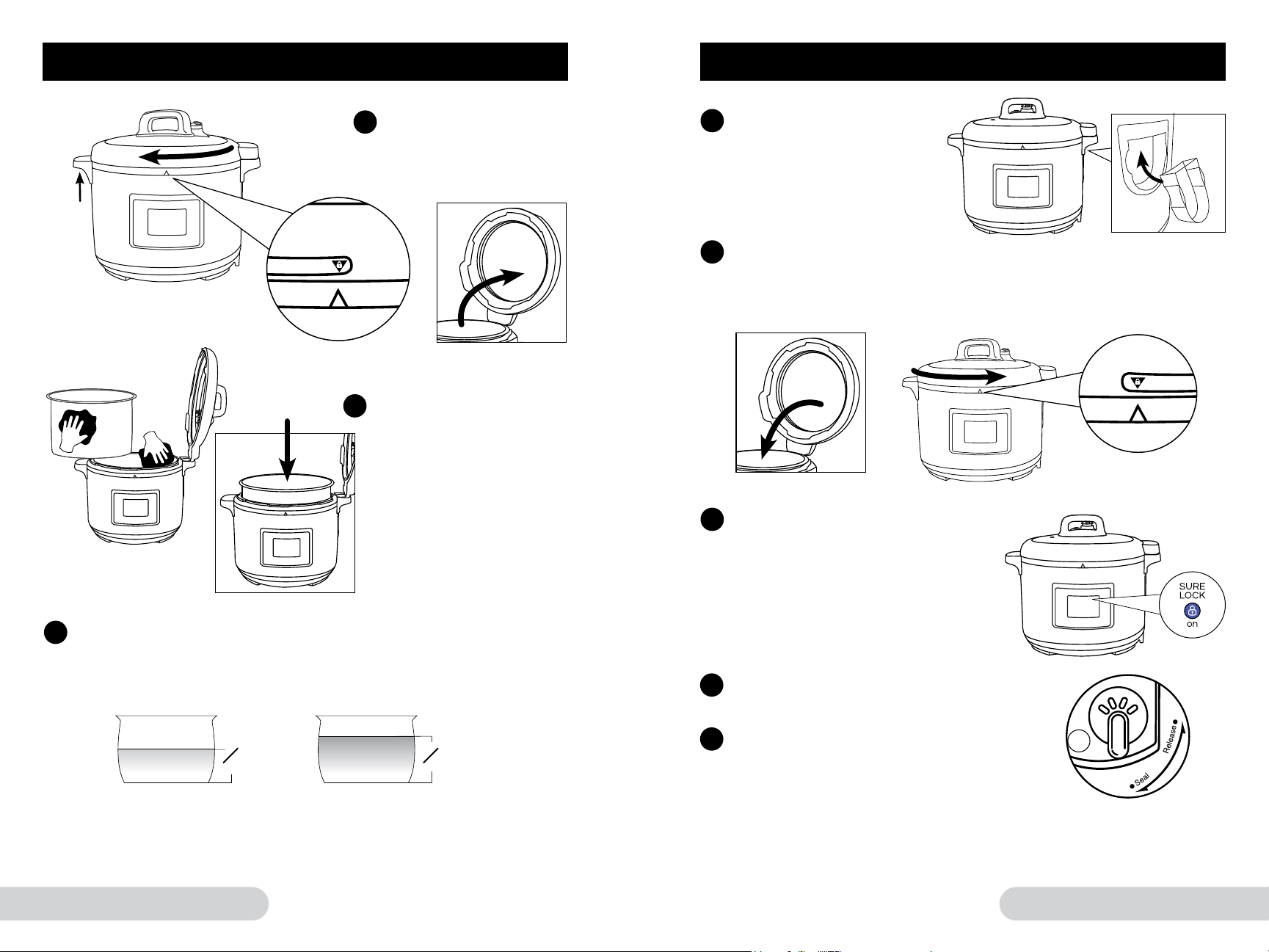
16 17
Owner’s ManualOwner’s Manual
OPERATING INSTRUCTIONS
1
2
Close
Open
Open Lid: Hold the left
handle. Turn the Lid
clockwise to “Open”
position and lift.
Hold
Clean the outside of the
Inner Pot and the inside of
the Base. Place the Inner
Pot in the Base.
3
Place ingredients and water in the Inner Pot. (See below).
For rice, beans, and grains, do not ll more than half full.
For soups, sauces, and broths, do not ll more than ¾ full.
1
2
3
4
Rice, Beans, & Grains Soups, Sauces, & Broths
Overlling may risk clogging the vent pipes and developing excess
pressure. This could also cause spillage and may damage the unit. The
total amount of food and water should NEVER exceed the maximum level
marking of the Inner Pot. Please refer to the max ll lines in the Inner Pot.
OPERATING INSTRUCTIONS (Continued)
4
Closing Lid:
• Check that the Silicone Gasket is secure before closing.
• Holding the Lid by the handle, lower the Lid and turn counterclockwise
to close.
Ensure that the arrows
are properly aligned.
Slide the Water Collection Box
into place.
Sure Lock™:
Once the lid is properly locked in place, the
LED panel will display that the Sure Lock™
Safety Feature for pressure is activated.
Sure Lock ensures your pressure cooker is
ready to cook under pressure.
5
Close
Open
5
Once the Lid is locked, turn the Pressure
Release Switch to “Seal”.
7
6
Plug the NuWave Nutri-Pot Digital Pressure
Cooker into an electric power supply. The
LCD display will show “--:--” and the unit will
go into standby mode.
Releasing the Pressure
Gently turn the Pressure Release Switch to “Release” to release pressure. Do
not cover the opening where steam is released. Always use caution when
releasing steam.
Loading ...
Loading ...
Loading ...
