Loading ...
Loading ...
Loading ...
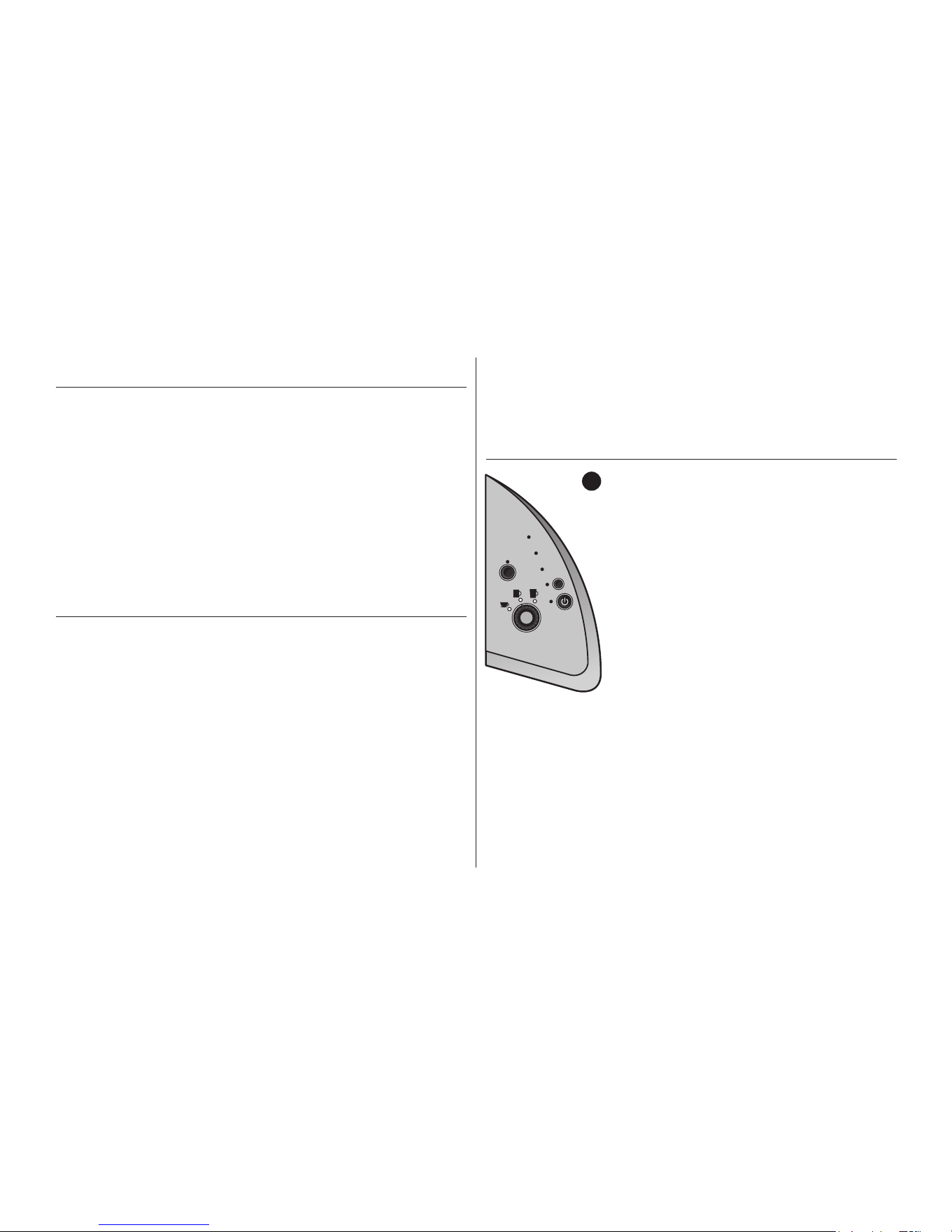
9
Menu controls
1. Brew Size: Rotate Selector Switch to select your
brew size. This brewer gives you the option of a
6 oz., 8 oz. or 10 oz. brew.
2. POWER: Use the POWER Button to turn your
brewer on and off. The POWER Button can also
be used to stop a brew after the process
has started.
3. AUTO-OFF: When you press this button,
your brewer will turn off two hours after your
last brew.
4. BREW/DRAIN Selector Knob: This knob can
be found on the top center of the brewer.
This knob should be kept at BREW at all times.
It should be turned to DRAIN only when the
brewer needs to be drained, please refer to
instructions on page 12. At this time the green
DRAIN BREWER light starts to flash to indicate
that the brewer is ready to be drained.
5. DRAIN BREWER Button: This button is to be
used to drain the brewer, please refer to
instructions on page 12.
SECTION 2
Menu Controls & Indicators (LED Control Center)
Brewing Iced Beverages
Your iced tea and iced coffee taste best when fresh-brewed hot over ice.
1. Fill a 16 oz. cup (do not use glass) to the top with ice and place a K-Cup
®
pack into your brewer.
2. Select your brew size, we recommend selecting a 6 oz. or 8 oz. brew.
Press the BREW Button.
3. Stir and enjoy!
Look for the Brew Over Ice icon on K-Cup
®
packs that are specially crafted to
brew over ice! IMPORTANT: Do not brew into a cup made of glass. Doing so may
cause the glass to crack or break.
Brewing hot Water
Your brewer is able to produce hot water for use in cooking, making soups,
oatmeal, etc. Simply lift and lower the Handle on the brewer without adding a
K-Cup
®
pack. The blue BREW Button will flash. Be sure to have a mug on the
Drip Tray Plate and then press the BREW Button.
P
U
S
H
T
O
B
R
E
W
AUTO-OFF
DRAIN BREWER
HEATING
DESCALE
ADD WATER
POWER
BREW
fig.
8
Downloaded from www.ManualsFile.com manuals search engine
Loading ...
Loading ...
Loading ...