Loading ...
Loading ...
Loading ...
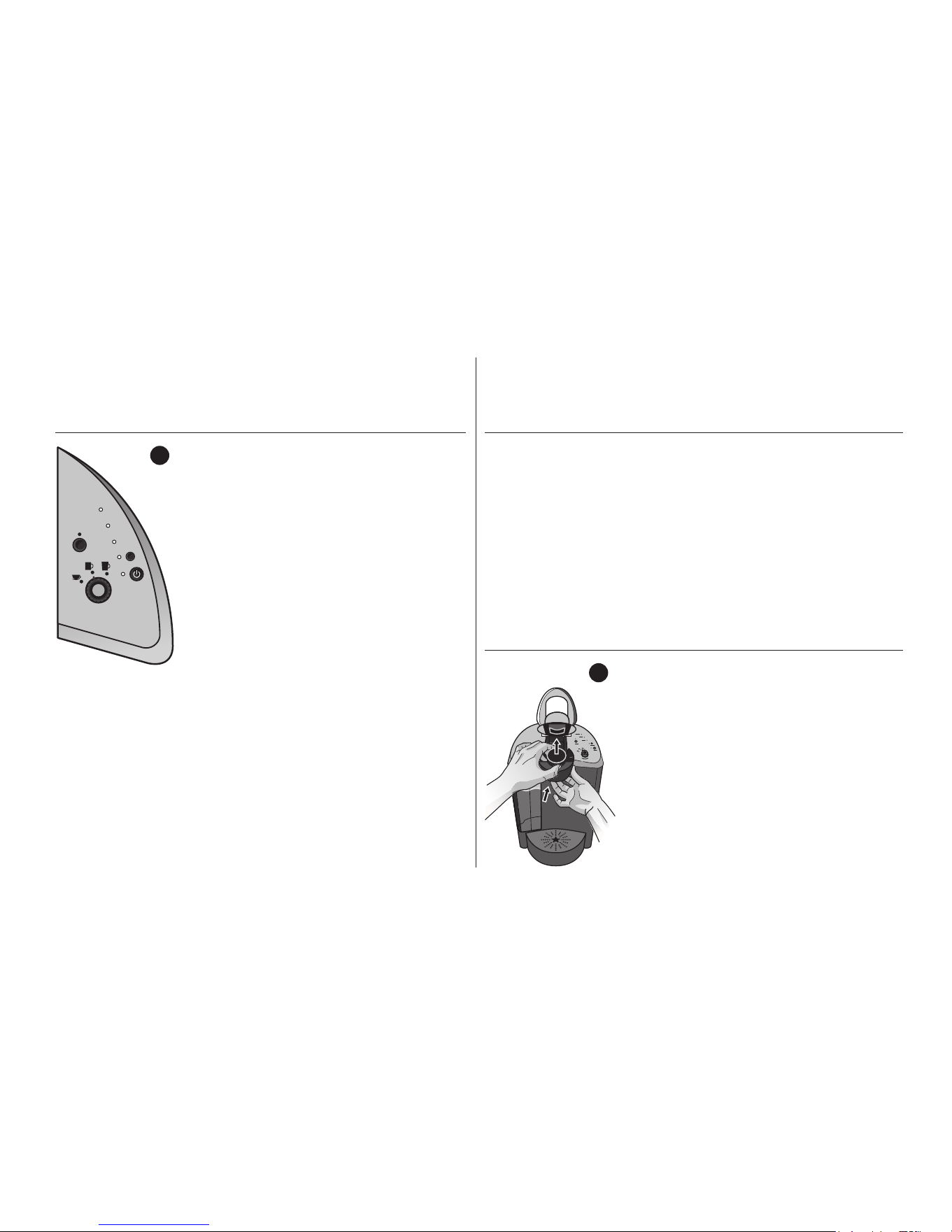
10
cleaning external Parts
Regular cleaning of the brewer’s external components is recommended.
1. Never immerse the brewer in water or other liquids. The external
components may be cleaned with a damp, soapy, lint free, non-abrasive cloth.
2. The Drip Tray can accumulate up to 10 oz. of overflow. The Drip Tray and
Drip Tray Plate should be periodically inspected and rinsed clean. To
remove the Drip Tray Assembly, simply slide it toward you, keeping it level
at all times to avoid spilling. The Drip Tray and Drip Tray Plate should not
be placed in the dishwasher. They should be cleaned with a damp, soapy,
lint free, non-abrasive cloth and rinsed thoroughly.
cleaning the K-cup
®
Pack holder assembly
1. Cleaning the Parts — The K-Cup
®
Pack Holder
Assembly can be placed onto the top shelf of a
dishwasher. NOTE: Use low temperature cycles in
the dishwasher.
To remove from the brewer, lift
the Handle and grasp the top of the K-Cup
®
Pack
Holder with one hand while pushing up on the
bottom of the K-Cup
®
Pack Holder from
underneath with the other until it releases
(fig. 10). After cleaning, align the K-Cup
®
Pack
Holder with the opening using the two front ribs
as a guide and snap into place from the top.
Indicators
1. AUTO-OFF Light: When the green light is
illuminated it means the AUTO-OFF time is
enabled. When the light is no longer illuminated,
the Auto-Off feature is off.
2. POWER Light: When the green light is
illuminated, it means your brewer is on.
3. HEATING Light: When the red light is illuminated,
it means the water for your brew is being heated.
When the light is no longer illuminated, your
brewer will be ready to brew your beverage.
4. DESCALE Light: When the amber light is
illuminated, it means that the scale buildup in
your brewer is interfering with its performance.
When this happens please descale your brewer.
If the amber light is blinking, it means that the
scale build up is significant enough to damage
the brewer. In such cases, descale the brewer
immediately. Refer to page 12 for instructions.
5. ADD WATER Light: If the blue light is illuminated,
it means the water level in the Water Reservoir
is either low or the Water Reservoir has been
removed. Refer to page 8 for instructions.
SECTION 3 Cleaning & Maintenance
SECTION 2
Menu Controls & Indicators
P
U
S
H
T
O
B
R
E
W
BREW
AUTO-OFF
POWER
DRAIN BREWER
HEATING
DESCALE
ADD WATER
fig.
10
fig.
9
Downloaded from www.ManualsFile.com manuals search engine
Loading ...
Loading ...
Loading ...