Loading ...
Loading ...
Loading ...
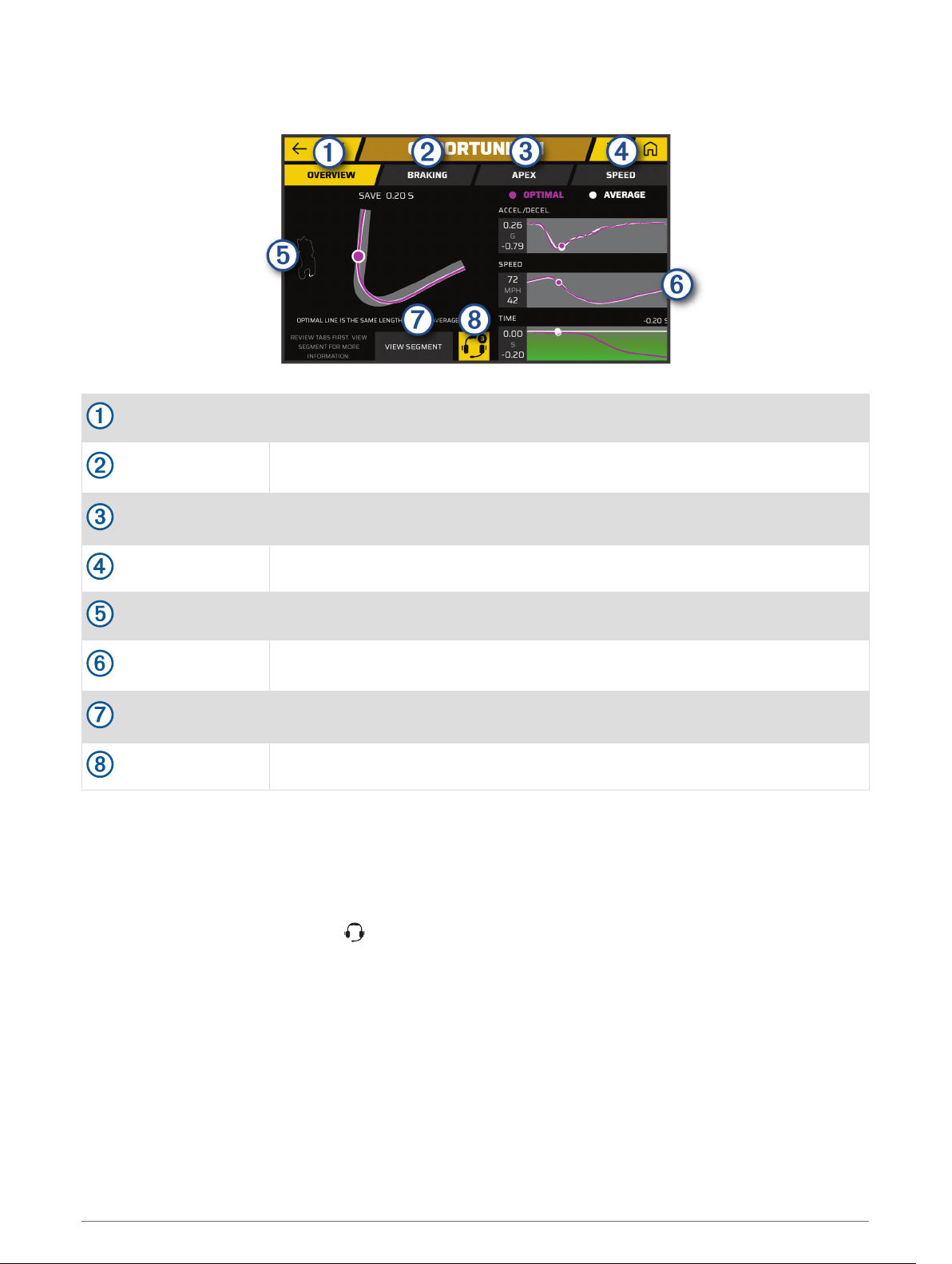
Opportunities
OVERVIEW
Select to view an overview of the opportunity.
BRAKING
Select to view optimal brake timing and coaching advice for the selected track
segment.
APEX
Select to view optimal track usage and coaching advice for the selected track
segment.
SPEED
Select to view optimal speed and coaching advice for the selected track segment.
Track segment map
Displays an animated map of your performance on the selected track segment.
Data graphs
Displays graphs that show the acceleration, speed, or time in comparison to the
optimal data.
VIEW SEGMENT
Select to view additional details about the current track segment, such as video
clips and speed information.
Add all opportunities
Select to add all available opportunities to the race coach.
Adding Opportunity Information to the Race Coach
You can add recorded opportunities to the race coach feature. The next time you approach the saved track
segment, the device provides coaching information using your paired headset or car stereo.
1 From the session summary page, select OPPORTUNITIES.
2 Select an option:
• To add all opportunities, select .
NOTE: You must enable ADVANCED RACE COACH when you start the drive session to use this feature
(Audible Prompt and Coaching Settings, page 13).
• To add one opportunity at a time, select an opportunity.
3 Select an option:
• To view information about brake timing, select BRAKING.
• To view information about track usage during a turn, select APEX.
• To view information about speed, select SPEED.
4 Select ADD TO RACE COACH.
18 Reviewing Drive Sessions
Loading ...
Loading ...
Loading ...
